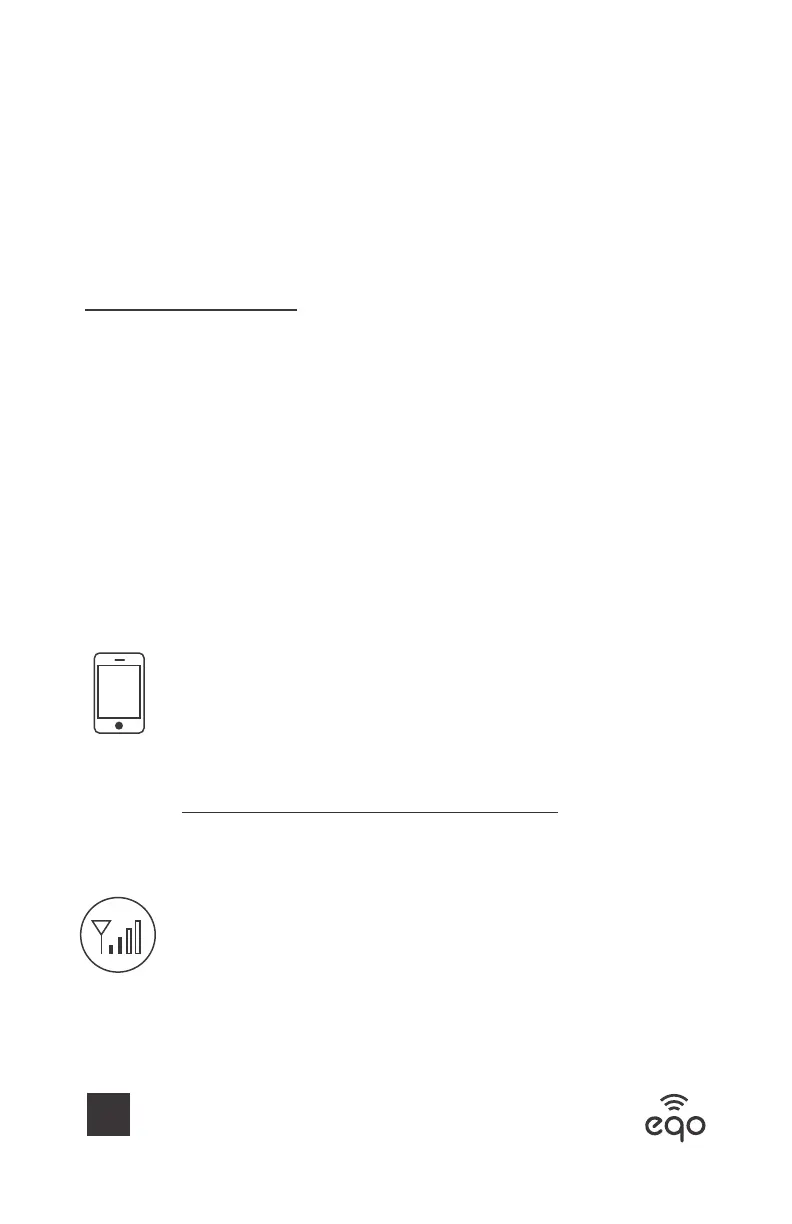CELL PHONE SIGNAL BOOSTER
2
Find the Strongest
Cellular Signal
Before you install your eqo signal booster, you must determine the location of the best
available cellular signal. This will help you maximize performance from your eqo booster.
Use any of the following methods to find the strongest signal in the room where the
booster will be installed.
Have your cell phone set to test mode so the numerical signal strength
can be read. This is more accurate than the bar indicator. Please note:
The lower the number the better the signal. Example: -80 is a stronger
signal than -105.
For help in finding the test mode for your phone please go to:
weboost.com/us/test-mode-instructions/
Check the bar indicator on your cell phone display and note where the
signal appears the strongest. Repeat your signal check several times,
moving each time to a dierent location. Remember each time you
move to a new location, your
phone may require up to 30 seconds to reset and display the new
reading.
(Note: cell phone bars are only an approximation of signal strength and vary
from phone to phone.)
-80dB
