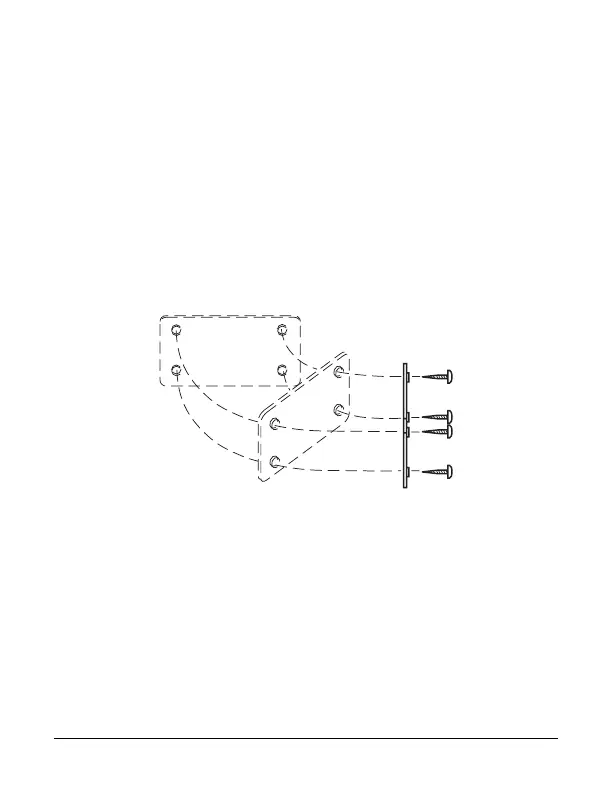4. Reinstall the assembled 767 wall transformer and
thermometer by fitting the keyholes in the wall trans-
former backplate over the screw heads on the wall
mounting plate and pushing downward on the assem-
bly to secure it in place.
New 76710 or 76720 installation:
Follow the Mounting Instructions found in the 767 Diagnos-
tic System owner’s manual to attach the mounting plate to
the wall.
Fasten the 767 SureTemp 4 thermometer to the 76710 or
76720 wall transformer as follows:
1. Align the thermometer attachment plate within the
groove on the back of the main unit. Line up the
electrical contact blades with the corresponding blade
openings on the main housings.
6
