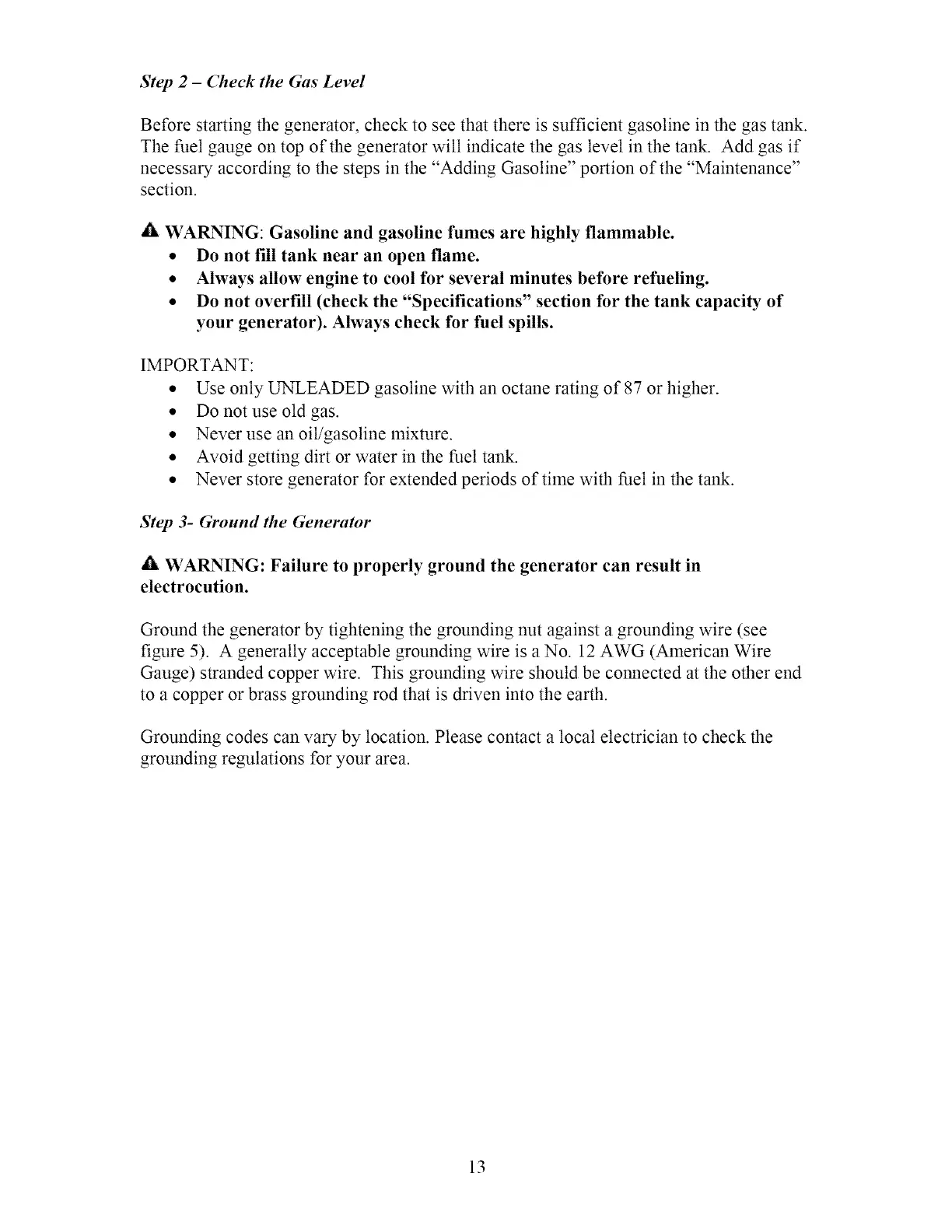Step 2 - Check the Gas Level
Before starting the generator, check to see that there is sufficient gasoline in the gas tank.
The fuel gauge on top of the generator will indicate the gas level in the tank. Add gas if
necessary according to the steps in the "Adding Gasoline" portion of the "Maintenance"
section.
A WARNING: Gasoline and gasoline fumes are highly flammable.
• Do not fill tank near an open flame.
• Always allow engine to cool for several minutes before refueling.
• Do not overfill (check the "Specifications" section for the tank capacity of
your generator). Always check for fuel spills.
IMPORTANT:
• Use only U2qLEADED gasoline with an octane rating of 87 or higher.
• Do not use old gas.
• Never use an oil/gasoline mixture.
• Avoid getting dirt or water in the fuel tank.
• Never store generator for extended periods of time with fuel in the tank.
Step 3- Ground the Generator
A WARNING: Failure to properly ground the generator can result in
electrocution.
Ground the generator by tightening the grounding nut against a grounding wire (see
figure 5). A generally acceptable grounding wire is a No. 12 AWG (American Wire
Gauge) stranded copper wire. This grounding wire should be connected at the other end
to a copper or brass grounding rod that is driven into the earth.
Grounding codes can vary by location. Please contact a local electrician to check the
grounding regulations for your area.
13