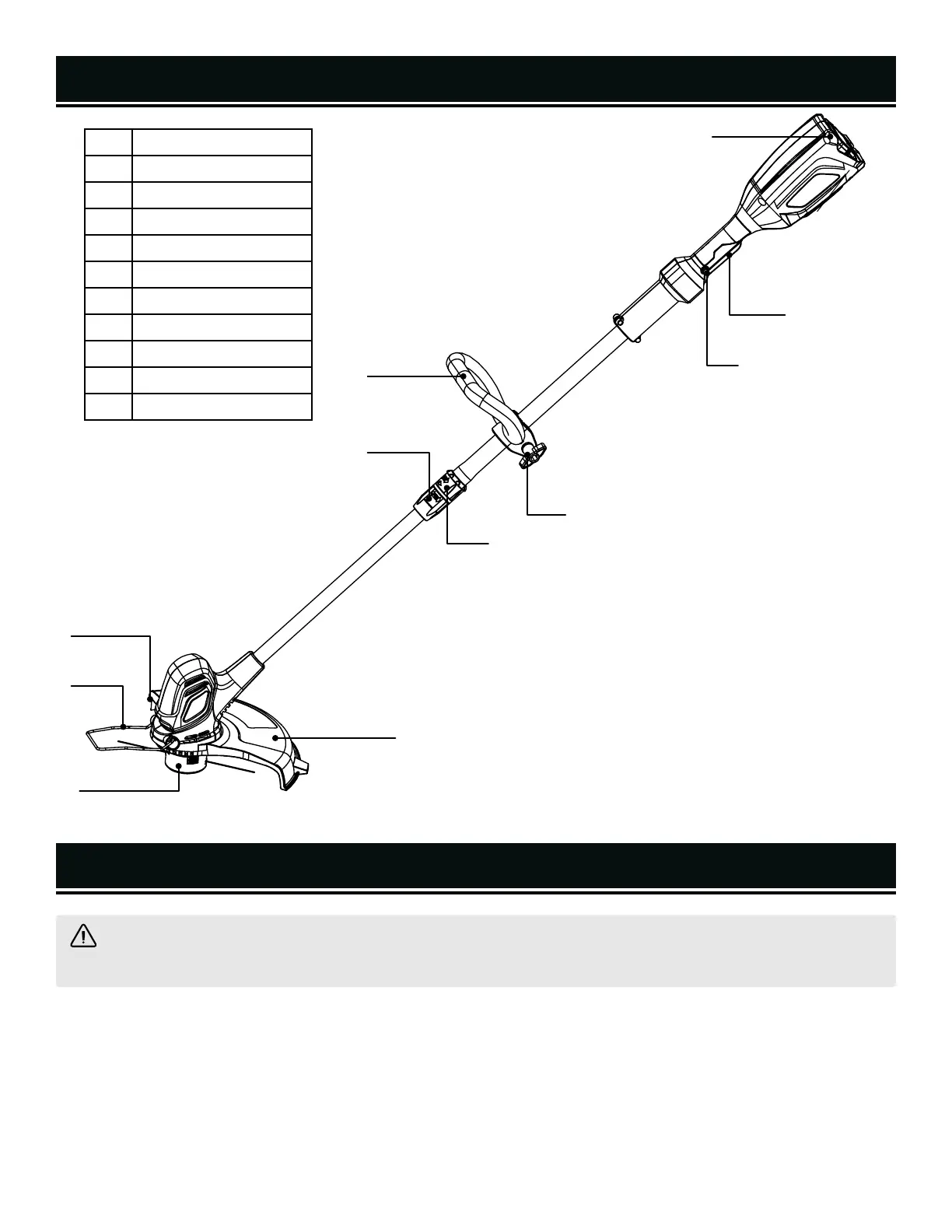3
6
7
1 Edge Guide
2 Cut-off Blade
3 Telescoping Lock
4 Adjustable Handle
5 Battery
6 Trigger
7 Safety
8 Handle Lock
9 Rotation Lock
10 Safety Guard
11 Spool Casing
4
1
5
REMOVING AND CHARGING THE BATTERY
Look, we both know that you understand how to put the battery into the charger, but please humor me and read this
anyway. Once people stop reading these manuals, I’m out of a job.
1. Press the lock button on the top center of the battery to slide it out of the string trimmer.
2. Place the battery pack into the charger by sliding it into a locked position until it clicks
3. When green light is flashing, battery is charging. If green light is no longer flashing, the battery is fully charged.
7
8
9
2
10
11
KNOW YOUR STRING TRIMMER
ASSEMBLY & ADJUSTMENTS
WARNING! Always be sure to remove the battery before adjusting, adding accessories, or checking a
function on the tool.
10
