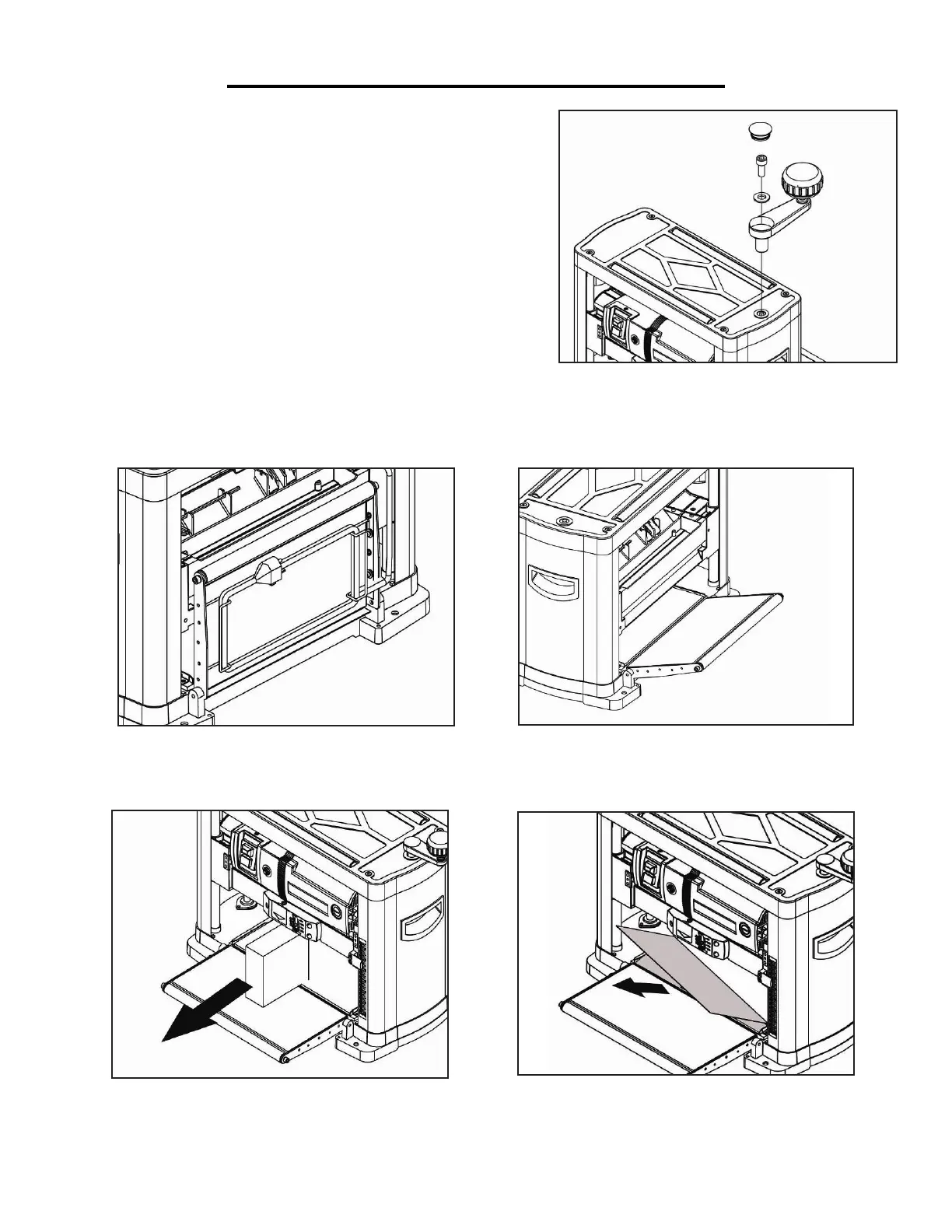88
ASSEMBLY AND ADJUSTMENTS
PREPARING THE TABLES (FIGURES 3 - 6)
Unwrap the power cord from the cord storage underneath the outfeed table. Lower the infeed and outfeed tables.
ATTACHING THE CRANK HANDLE (FIGURE 2)
Place the washer over the socket head bolt and feed the bolt into
the handle. Tighten the bolt to secure the handle in position
on top of the planer. Place the handle cap onto the handle as
shown in Figure 4.
Figure 3
Figure 4
Remove the polystyrene insert located between the main table and the blade drum. Peel back the protective film
insert from the main table.
Figure 2
Figure 5
Figure 6
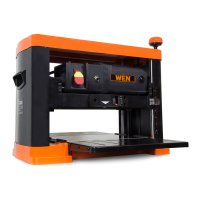