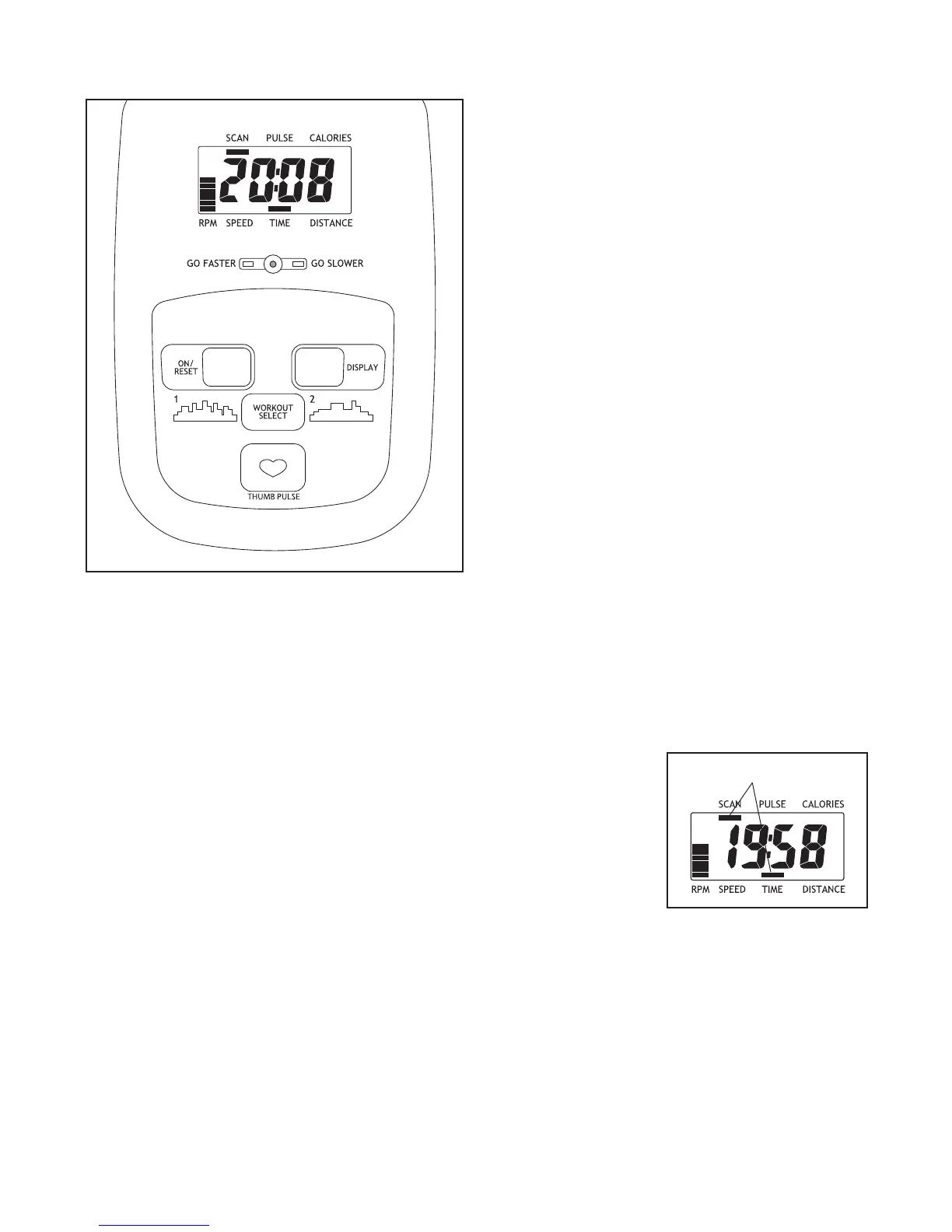11
FEATURES OF THE CONSOLE
The console offers a selection of features designed to
make your workouts more effective. As you pedal, the
console will provide continuous exercise feedback.
You can even measure your heart rate using the
thumb pulse sensor.
The console offers two preset workouts that prompt
you to vary your pedaling speed while guiding you
through an effective workout.
To use the manual mode, see the instructions at the
right. To use a preset workout, see page 13.
Note: Before using the console, make sure that batter-
ies are installed (see assembly step 3 on page 6). If
there is a sheet of plastic on the display, remove the
plastic.
HOW TO USE THE MANUAL MODE
1. Turn on the console.
To turn on the console, press the On/Reset button
o
r begin pedaling. The display will turn on for a
moment; the console will then be ready for use.
2.
Follow your progress with the display.
The display can show the following workout
information:
RPM—The RPM meter on the left side of the dis-
play indicates your approximate pedaling speed in
revolutions per minute (rpm).
Speed—This mode shows your pedaling speed, in
revolutions per minute (rpm).
Time—This mode shows the elapsed time.
Distance—This mode shows the distance (total
number of revolutions) you have pedaled.
Calories—This mode shows the approximate
number of calories you have burned.
Pulse—This mode shows your heart rate when
you use the thumb pulse sensor.
Scan—This mode shows the speed, time, dis-
tance, calories, and pulse modes, for a few
seconds each, in a repeating cycle. Note: The
pulse mode will be displayed only when you are
using the pulse sensor.
When you turn
the console on,
the scan mode
will be selected
automatically.
One indicator will
appear below the
word Scan to
show that the
scan mode is
selected, and a second indicator will show which
information is currently displayed.
Note: If you have selected a different mode, press
the Display button repeatedly to reselect the scan
mode.
Indicators
