Do you have a question about the Western Digital WD10SPZX and is the answer not in the manual?
Instructions for resolving issues with DAS not recognized on Windows.
Guidance on protecting hard drives from physical force and electrostatic discharge (ESD).
Using built-in OS tools or Data Lifeguard Diagnostics for internal drive testing.
Utilizing WD Drive Utilities or Data Lifeguard diagnostics for external drive testing.
Procedures for checking WD External SSD drives for damage or defects.
Running a System Diagnostic Test (Full Test) via the Dashboard for My Cloud drives.
Procedure to check drive warranty status and create a Return Merchandise Authorization (RMA).
Instructions for resolving issues with DAS not recognized on Windows.
Guidance on protecting hard drives from physical force and electrostatic discharge (ESD).
Using built-in OS tools or Data Lifeguard Diagnostics for internal drive testing.
Utilizing WD Drive Utilities or Data Lifeguard diagnostics for external drive testing.
Procedures for checking WD External SSD drives for damage or defects.
Running a System Diagnostic Test (Full Test) via the Dashboard for My Cloud drives.
Procedure to check drive warranty status and create a Return Merchandise Authorization (RMA).
This document serves as a comprehensive guide for troubleshooting issues where a Western Digital (WD) drive is not recognized by either Windows or macOS operating systems. It outlines various steps to diagnose and resolve common problems, ranging from basic connectivity checks to advanced diagnostic procedures and driver updates.
The primary function of this guide is to assist users in identifying why their WD drive is not appearing in their computer's operating system and to provide actionable solutions. It covers different types of WD drives, including Direct Attached Storage (DAS), internal hard drives (HDD) and Solid State Drives (SSD), Network Attached Storage (NAS), and My Cloud drives. The document emphasizes a systematic approach to troubleshooting, suggesting users try one solution at a time and test for resolution before proceeding to the next.
The guide is structured to be user-friendly, with clear distinctions between Windows and macOS troubleshooting steps. For macOS users, it provides detailed instructions on how to access and utilize Disk Utility, a built-in Apple utility for performing disk-related tasks. These tasks include creating, converting, compressing, and encrypting disk images; mounting, unmounting, and ejecting disks; enabling or disabling journaling; verifying and repairing disk integrity and permissions; disk erasing, formatting, and partitioning; secure deletion of free space; adding or changing partition tables; creating, destroying, and repairing RAID sets; restoring volumes; burning disk images; erasing CD-RWs and DVD-RWs; and checking the S.M.A.R.T status of a hard disk. The document provides two methods for accessing Disk Utility on macOS: via the Spotlight icon and through the Finder.
For both Windows and macOS users, the guide provides instructions on how to check a WD drive for physical damage or defects. It highlights the importance of proper handling to prevent Electrostatic Discharge (ESD) damage, which can be invisible but lead to intermittent performance or failure. Users are advised to examine the drive for physical signs of damage, ensure secure cable connections (power and data), verify that cables are connected to working outlets or ports, and test cables on working drives. It also suggests connecting the drive to a different computer or port to rule out system-specific issues.
The document directs Windows users to use Data Lifeguard Diagnostics for testing internal drives, while Mac users are advised to use the built-in tools within the Operating System. For external drives, both WD Drive Utilities and Data Lifeguard diagnostics are recommended. External SSD drive troubleshooting includes specific guidance on handling and checking for damage. My Cloud drive users are instructed to run a System Diagnostic Test (Full Test) using the Dashboard.
The guide also addresses driver-related issues, explaining that WD hard drives typically use drivers built into the operating system. It notes that newer SES Drivers are distributed through Windows and macOS Updates and are automatically installed with WD Security, WD Drive Utilities, and WD Smartware. For legacy SES drivers, users are directed to a download link. If updating built-in drivers doesn't resolve the issue, users are advised to re-check for drive defects, verify warranty status, and consider data recovery options.
The document includes crucial maintenance-related information, particularly concerning data recovery and drive replacement. If a drive is defective or damaged and data recovery is required, users are directed to third-party data recovery partners, as WD does not provide these services. The guide also explains how to check a drive's warranty status and create a Return Merchandise Authorization (RMA) if the drive is eligible for replacement. If a drive is ineligible for an RMA, users are advised to purchase a replacement from the WD Online Store or a local retailer.
Furthermore, the guide provides instructions on how to perform a low-level format or write zeros (erase) to a WD hard drive or SSHD. This is recommended when reinstalling an operating system on a boot drive or when a blank drive is desired. It lists various WD utilities that can perform this function, including Data Lifeguard Diagnostics for Windows, Data Lifeguard Diagnostics for DOS, Acronis True Image WD Edition, WD SmartWare (for external drives only, not a true low-level format), and WD Drive Utility (for external drives only, not a true low-level format). For Mac OSX users, it notes that some methods are not available and advises contacting Apple for assistance with low-level formatting. Each utility listed has a corresponding "Click here for Instructions" link, indicating that detailed steps would appear below the table in the original format.
| Model | WD10SPZX |
|---|---|
| Category | Storage |
| Capacity | 1 TB |
| Form Factor | 2.5 inch |
| Interface | SATA 6 Gb/s |
| RPM | 5400 RPM |
| Cache | 128 MB |
| Height | 7 mm |
| Advanced Format | Yes |
| Load/Unload Cycles | 600, 000 |
| Power-on Hours per Year | 2400 |
| Warranty | 2 years |










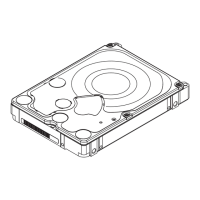

