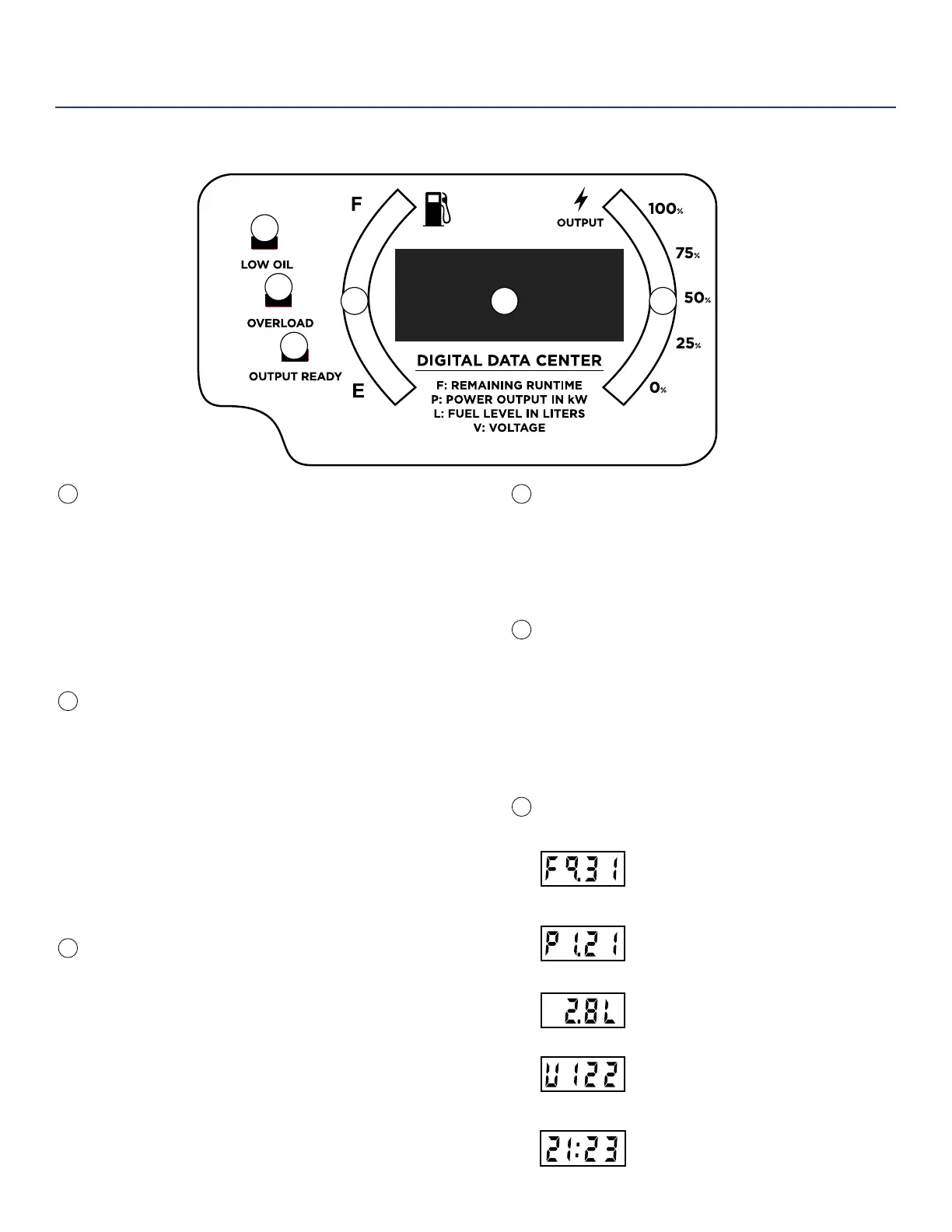10 | Westinghouse Outdoor Power Equipment
FEATURES
LED Data Display
LOW OIL INDICATOR
Description:
Lights up red when unit is low or out of oil. Engine
will not run when indicator is lit.
Recommended Action:
When this light appears conrm engine is o, let
the unit cool down, then add oil. Make sure to
periodically check oil levels while lling to prevent
overlling.
OVERLOAD INDICATOR
Description:
Red light ashes when the unit is close to
overloading. If any more load is added when the
light is ashing the electrical power will be cut to the
receptacles and light will become a constant red.
Recommended Action:
While the engine is running, disconnect all
appliances and hit the RESET breaker on the panel.
Reduce the amount of appliances before plugging
back in.
OUTPUT READY INDICATOR
Description:
The output ready indicator shows a green light
when the generator is operating normally and
producing electrical power to the receptacles.
FUEL LEVEL INDICATOR
Description:
Displays estimated fuel level percentage. Four green
lights indicate a full tank. One green light indicates
the unit is almost out of fuel. For accurate fuel levels
refer to “L” number in display.
ELECTRICAL POWER OUTPUT TO
RECEPTACLES
Description:
Displays percentage of power output to the
receptacles. A red light will display next to the
“100%” if the unit is close to being overloaded. For
accurate power output refer to
the “P” number in display.
AUTOMATIC ROTATING DATA
NUMBER DISPLAY
Remaining Run Time (F):
Displays time remaining with current
fuel level and power output.
Power Output (P):
Displays electrical power output to
receptacles in kilowatts.
Fuel level (L):
Displays current fuel level in liters.
Voltage (V):
Displays current voltage output of
generator.
Lifetime Hours:
Displays the total run time of the
generator.
1
1
4 56
2
3
2
3
4
5
6
