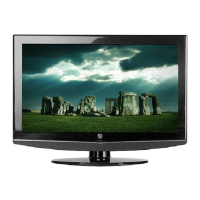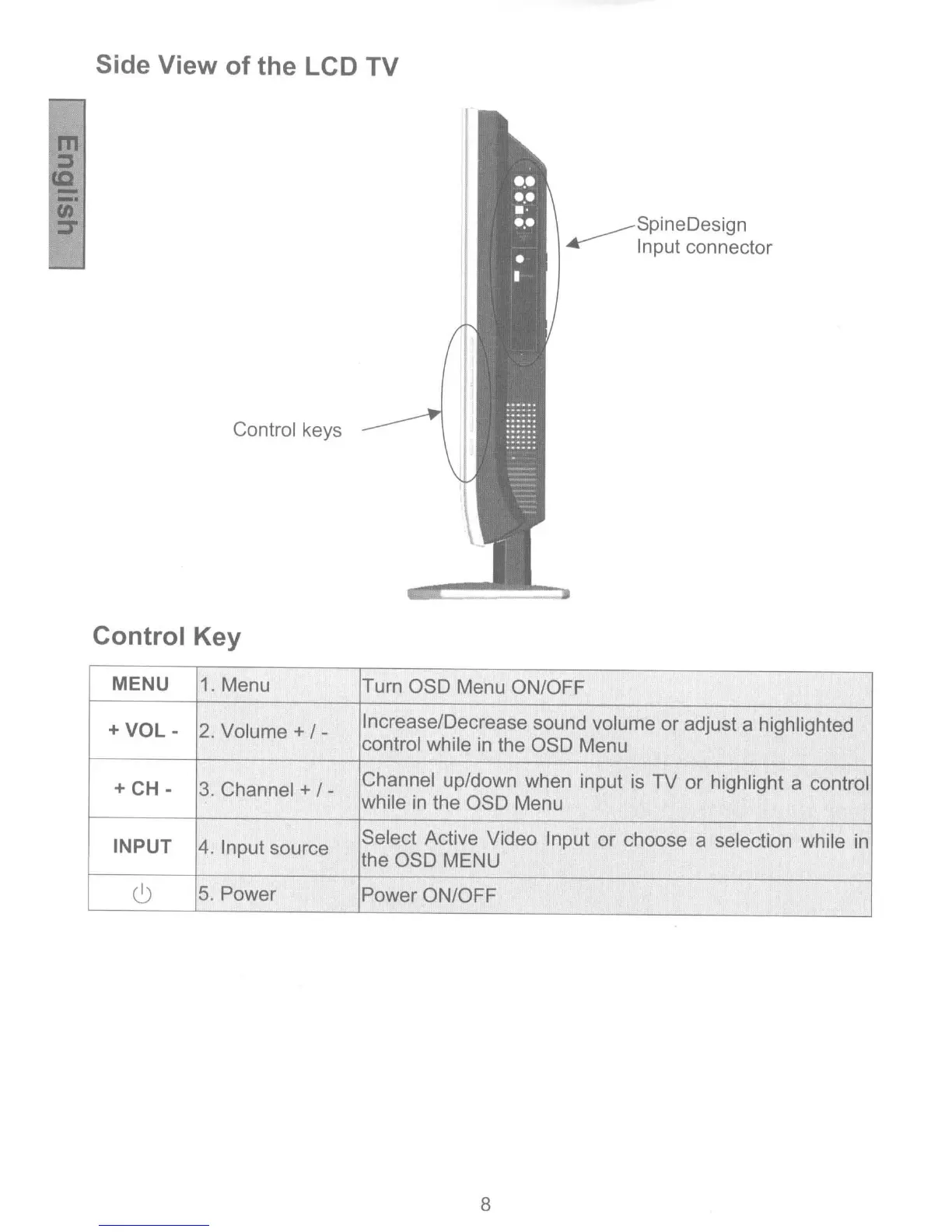 Loading...
Loading...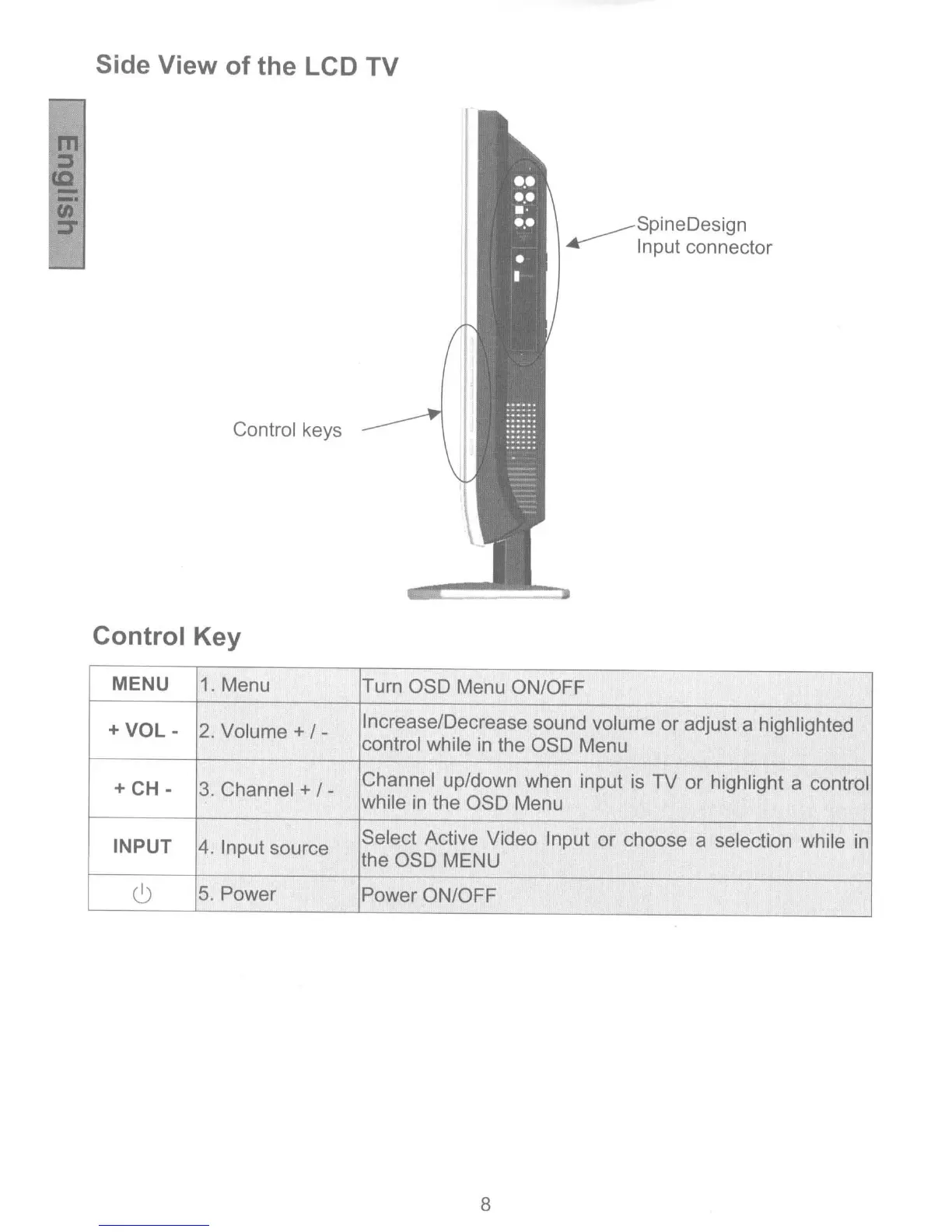
Do you have a question about the Westinghouse LTV-27w7 HD and is the answer not in the manual?
| Screen Size | 27 inches |
|---|---|
| Display Technology | LCD |
| Resolution | 1366 x 768 |
| Aspect Ratio | 16:9 |
| HDTV Compatibility | 720p |
| Brightness | 500 cd/m² |
| Contrast Ratio | 800:1 |
| Response Time | 8 ms |
| HDMI Ports | 1 |
| Component Video Inputs | 2 |
| Composite Video Inputs | 1 |
| Audio Output | Stereo |
| Speakers | 2 x 10W |
| Inputs | HDMI, Component, Composite, VGA |