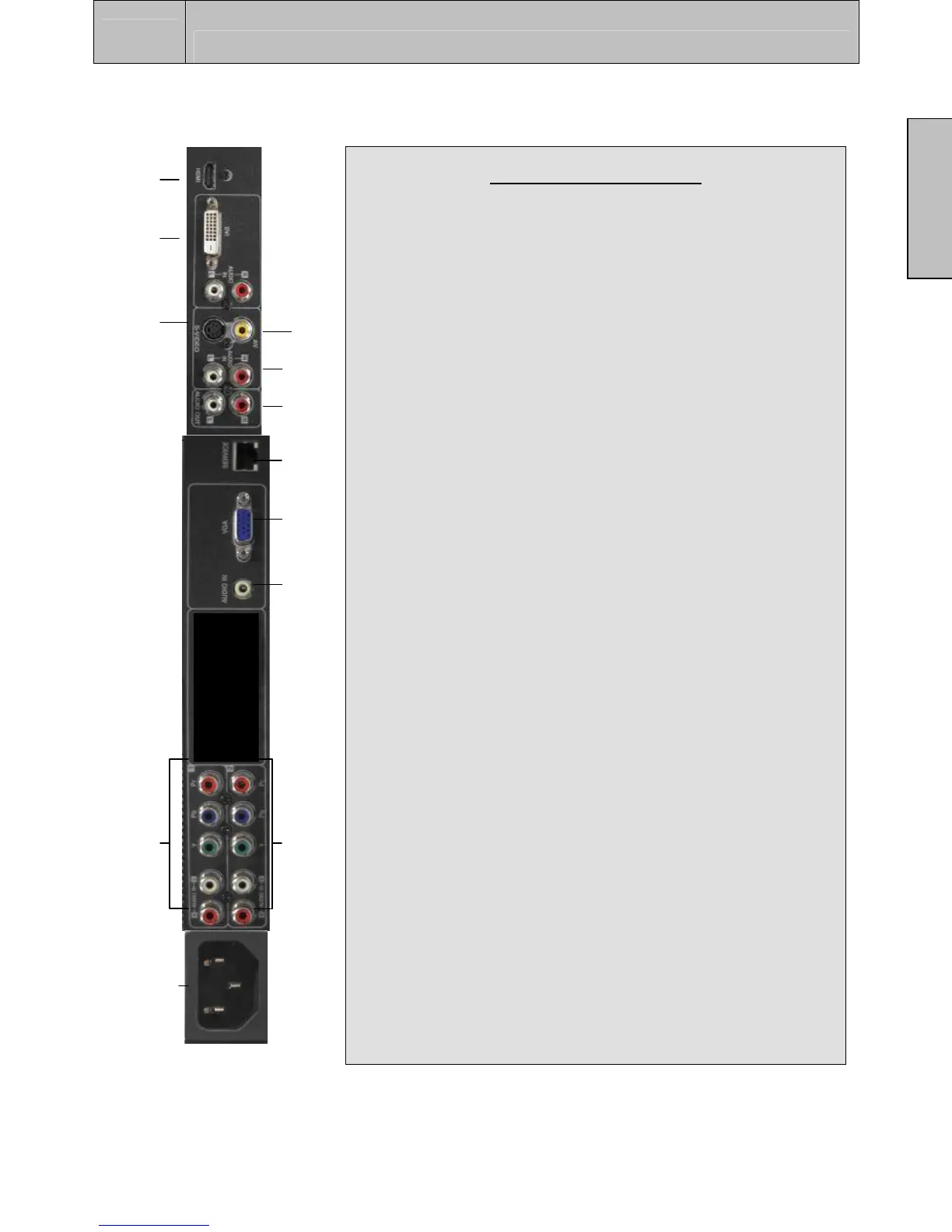2
INSTALLATION
7
English
SIDE CONNECTORS
1. HDMI
Connect to an external HDMI device such as a cable/satellite
receiver or DVD player.
2. DVI (HDCP) / Audio (Left / Right)
Connect to an external DVI-HDCP device such as a DVD,
cable/satellite receiver, or computer.
3. S-Video
Connect to an external video device such as a VCR.
4. AV Video
Connect the composite video to an external video device
such as a VCR.
5. S-Video & AV Audio (Left / Right)
Connect an external audio source to this jack. This
connection supports either S-Video or AV input.
6. Audio Out (Left / Right)
Connect this output to an external audio amplifier.
7. Service Port
For Factory Use only.
8. VGA
Using a 15-pin VGA cable, connect to a computer
9. VGA Audio-In
Using a 3.5mm mini-jack cable, connect to the Audio out
(Green) on a computer.
10. YPbPr1 / Audio1 (Left / Right)
Connect the component video to an external video device
such as a DVD player or gaming system.
11. YPbPr2 / Audio2 (Left / Right)
Connect the component video to an external video device
such as a DVD player or gaming system.
12. AC-IN (Power)
Connect the power cord from AC-IN to a power source.
2
3
4
5
6
7
8
9
10
11
12
