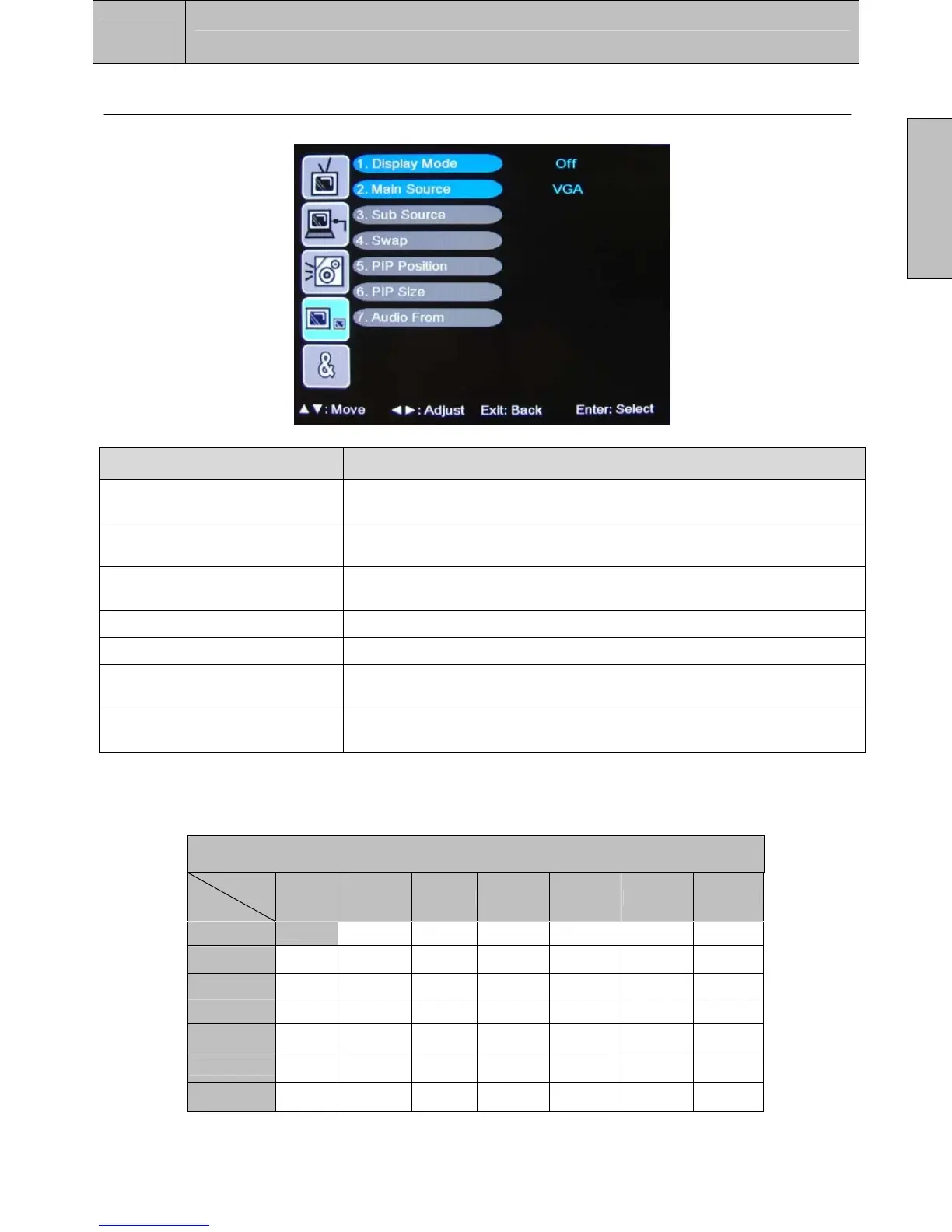3
OSD FUNCTION
16
English
Picture-in-Picture
The table below shows the functional combinations for PIP and SWAP (O – PIP and Swap
are functional).
Function Name Function
1. Display Mode
Select display options:
Off, PIP, PBP, POP
2. Main Source
Select main screen source:
VGA, HDMI, DVI, Video, S-Video, YPbPr1, YPbPr2
3. Sub Source
Select Sub-screen source:
VGA, HDMI, DVI, Video, S-Video, YPbPr1, YPbPr2
4. Swap Swap main screen and sub-screen source
5. PIP Position Sub-screen display horizontal/vertical position adjustment
6. PIP Size
Adjust sub-screen display size:
Small, Medium, Large
7. Audio Selection
Select main screen or sub-screen audio source:
Main, Sub
INPUT/ PIP SOURCE CHART
Sub
Main
VGA Video S-Video YPbPr1 YPbPr2 DVI HDMI
Video
O X X O O O O
S-Video
O X X O O O O
YPbPr1
X O O X X O O
YPbPr2
X O O X X O O
VGA
X O O X X O O
HDMI
O O O O O X X
DVI
O O O O O X X
