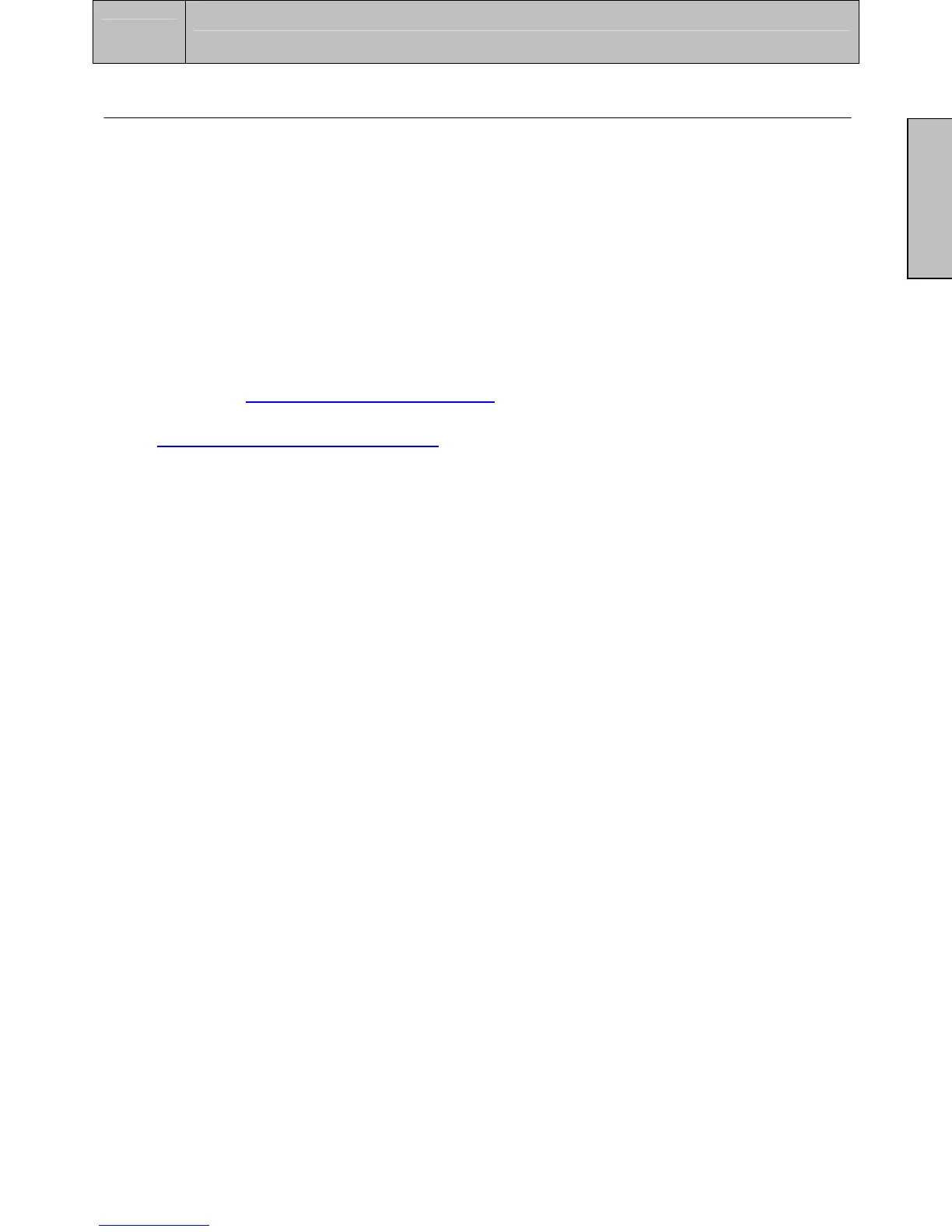4
APPENDIX
19
English
Troubleshooting (cont’d)
AUDIO Interconnection Issues
• Remember that the S-Video and Composite AV input share the same audio source.
No Sound
• Check the audio connection.
• Press MUTE on the remote control, so that MUTE disappears from the screen.
• Press the Volume + (Up) key on the remote control.
.
How Can I Find More Help?
• Log on to: www.westinghousedigital.com
• Contact Westinghouse Customer Service at (866) 287-5555 or write us at
service@westinghousedigital.com
