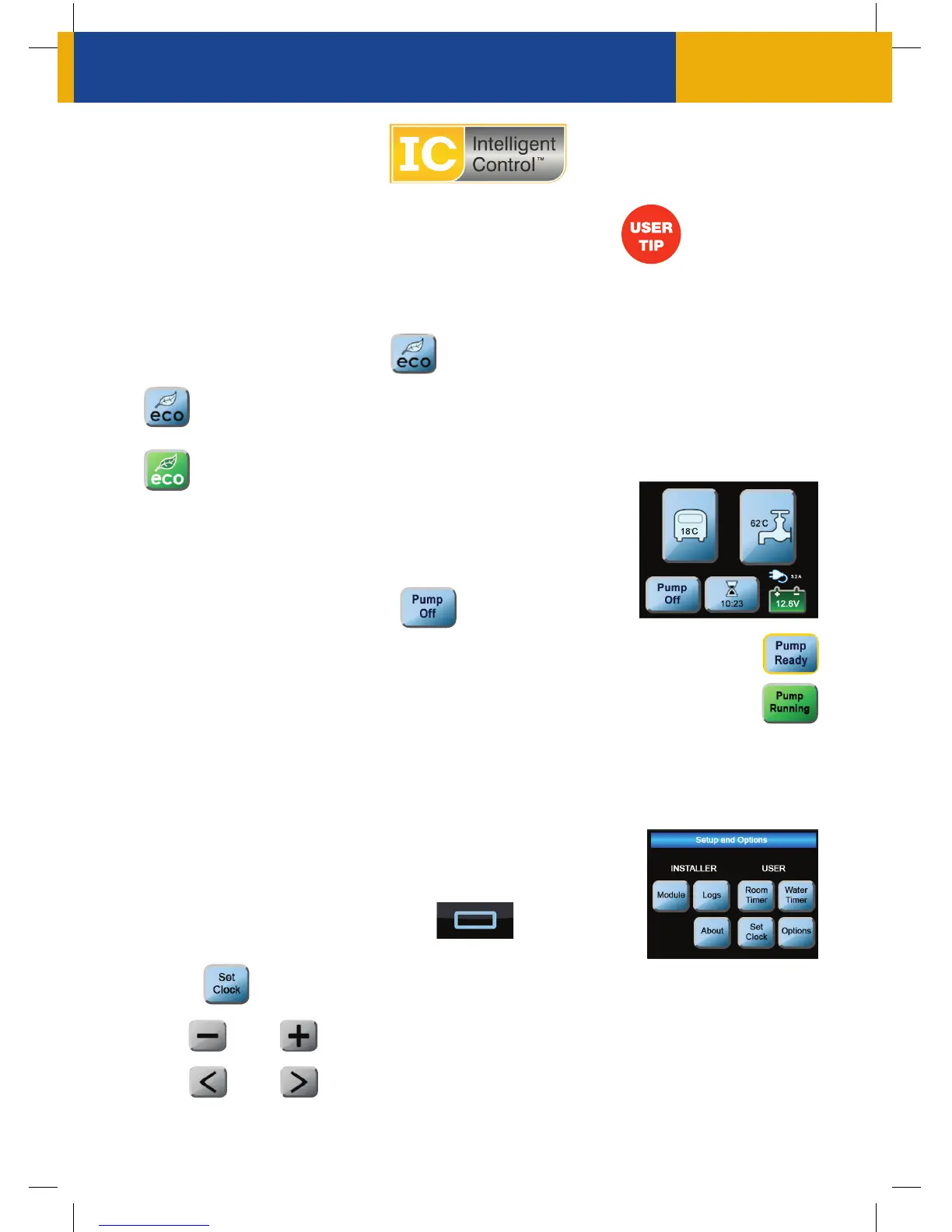PUMP CONTROL
. . . . . . . . . . . . . . . . . . . . . . . . . . . . . . . . . . . . . . . . . . . . . . . . . . . . . .
From the home screen, press
The pump icon will show a yellow frame when that the pump is ready.
The pump icon will turn green to show that the pump is running.
WATER HEATER ECO MODE
. . . . . . . . . . . . . . . . . . . . . . . . . . . . . . . . . . . . . . . . . . . . . . . . . . . . . .
When activated, Eco Mode maintains water
temperature at an environmentally friendly 50°C - 55°C.
To activate Eco Mode, press and select desired power function.
Indicates Eco Mode is off i.e. water heats up to 72°C.
Indicates Eco Mode is on.
SET UP AND OPTIONS
SETTING YOUR CLOCK
. . . . . . . . . . . . . . . . . . . . . . . . . . . . . . . . . . . . . . . . . . . . . . . . . . . . . . . .
To set the clock:
Press and hold the Home button
to access ‘Set up and Options’
Press
Use and to adjust the time
Use and to select the hour or minutes
