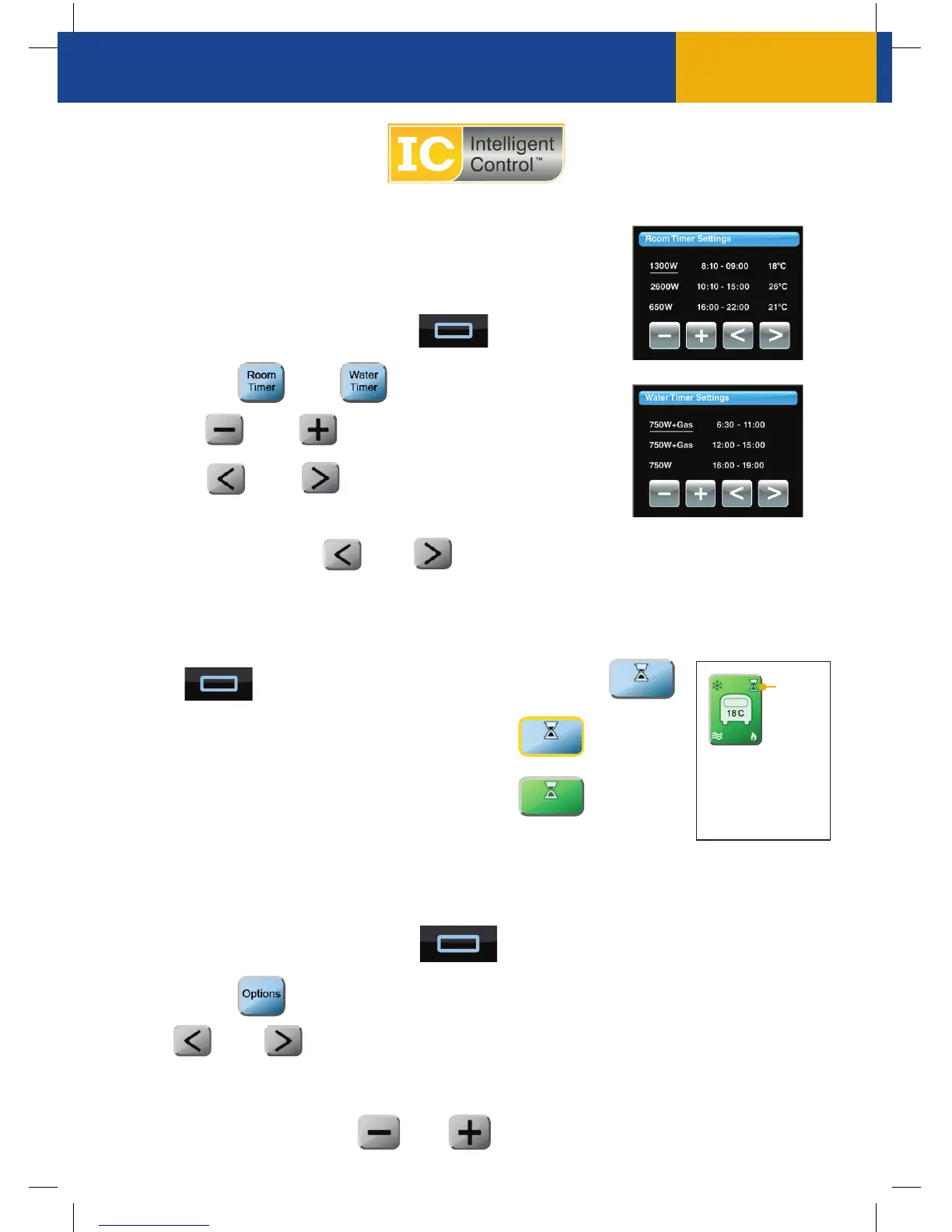SETTING YOUR ROOM AND WATER HEATER TIMERS
. . . . . . . . . . . . . . . . . . . . . . . . . . . . . . . . . . . . . . . . . . . . . . . . . . . . . . . .
Set up to 6 timers (3 per heating device)
Press and hold the Home button
Then press OR
Use the and keys to adjust the heat setting.
Use the and buttons to move the cursor
across to set energy source, on/off time.
For Room Heater only and can be used to adjust the temperature.
Please note: Water temperature is pre-set by Whale and cannot be adjusted.
To activate timers
Press to return to the home screen, then press
When the timers have been enabled, the
Timer icon will have a yellow frame.
When either heater has activated by a timer,
the Timer Icon will turn green.
SETTING OTHER OPTIONS
. . . . . . . . . . . . . . . . . . . . . . . . . . . . . . . . . . . . . . . . . . . . . . . . . . . . . . . . . . . . . . . . . . . . . . . . . . . . . . . .
To enter the options menu:
Press and hold the Home button
Then press
Use and to scroll through the options:
Mains Supply Maximum Current / Screen Brightness / Water Heater Boost Time /
Screen Off After Time / Beep / Flashing Light / Proportional Control.
Set each option using the and keys.
Timer
in use
When a timer is
set and active,
a timer icon will
appear top right of
the icon.
