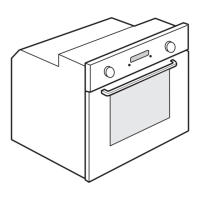Quick guide
THANK YOU FOR BUYING A WHIRLPOOL PRODUCT
In order to receive a more complete assistance, please
register your product on www . whirlpool . eu/ register
Before using the appliance carefully read the Safety
Instruction.
PRODUCT DESCRIPTION
1. Control panel
2. Fan
3. Shelf guides
(the level is indicated on the
front of the oven)
4. Door
5. Upper heating element/grill
6. Lamp
7. Identification plate
(do not remove)
8. Lower heating element
(not visible)
CONTROL PANEL DESCRIPTION
1
2 3 4 5
1. SELECTION KNOB
For switching the oven on by
selecting a function. Turn to the “0”
position to switch the oven off.
2. BACK
For returning to the previous
screen.
During cooking allows to change
settings.
3. DISPLAY
4. CONFIRM
For confirming a selected function
or a set value.
5. ADJUSTMENT KNOB
For scrolling through the menus
and applying or changing settings.
Please note: The knobs are retractable.
Press the knobs in the middle and they
pop up.
5
4
3
2
1
5
4
3
2
1
1
2
3
4
7
8
6
5