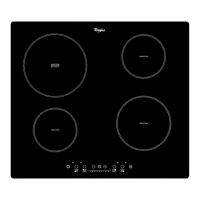Owner's manual
EN
1. Identifying the cooking zone
2. Cooking zone o button
3. Cooking level selected
4. Indicator light - function active
5. Timer indicator
6. Quick heat button
7. Special function indicators
8. On/o button
9. Time/functions indicator
10. 6
th
Sense button (special functions)
11. OK/Key lock button - 3 secs
12. Slide touch screen
13. Vertical exible zone button
14. Presets and adjustment buttons
15. Pause button
16. Flexi Full zone button
17. Timer
1. Cooktop
2. Control panel
CONTROL PANEL
OFF
P
Max
18
MinMed
OFF
P
Max
18
MinMed
OFF
P
Max
18
MinMed
OFF
P
Max
18
MinMed
1
2
OK
OFF
P
Max
18
MinMed
OFF
P
Max
18
MinMed
OFF
P
Max
18
MinMed
OFF
P
Max
18
MinMed
2 3 4 4 478 465 9 10 119
12 13 131514 16 17
1
Example of cooking zone
THANK YOU FOR BUYING A WHIRLPOOL PRODUCT
In order to receive a more complete assistance, please
register your product on www . whirlpool . eu / register.
PLEASE SCAN THE QR CODE ON
YOUR APPLIANCE IN ORDER TO
REACH MORE INFORMATION
Before using the appliance carefully read the Safety
Instruction.
PRODUCT DESCRIPTION