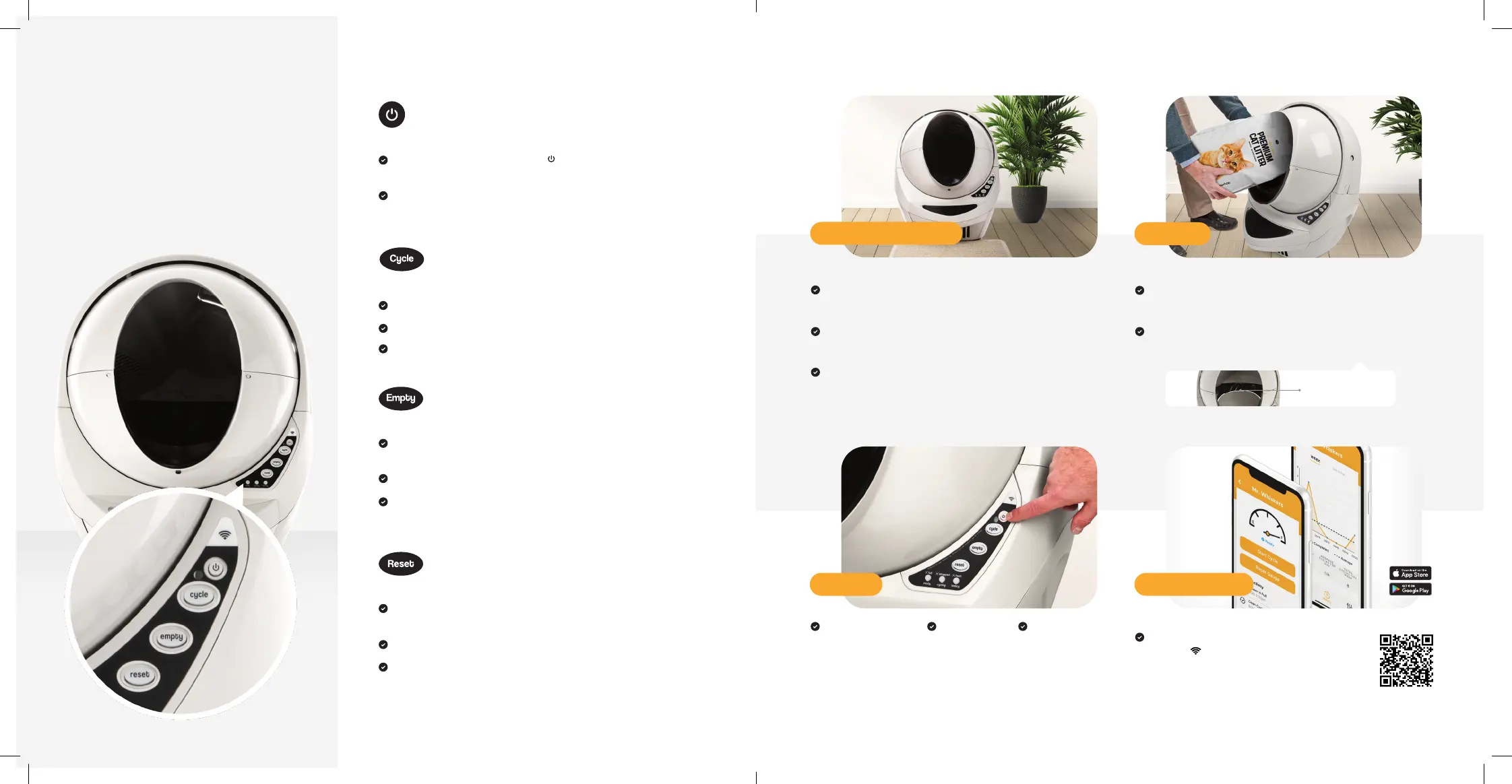Press and release the Empty buon to sta an empty cycle (empties all
lier into the waste drawer).
If already cycling, press Empty to pause; press again to cancel a cycle.
Press and hold, while at the home position, to enter wait time
seing mode.
Press and release the Reset buon to reset the cat sensor. (Do this
aer emptying the waste drawer, adding lier, etc.)
If already cycling, press Reset to pause; press again to cancel a cycle.
Press and hold, while at the home position, to enter control
panel lockout.
Press and release the Power buon to turn the robot ON or OFF.
The robot will begin a clean cycle when power is turned on.
Press and hold, while at the home position, to enter night light
seing mode.
Press and release the Cycle buon to sta a clean cycle.
If already cycling, press Cycle to pause; press again to resume a cycle.
Press and hold, while at the home position, to enter sleep mode.
Power
Empty
Cycle
Reset
LR3-8010-0g
Lier-Robot Connect units only – look for
the WiFi symbol on the control panel.
Download the Whisker app and follow the
onboarding instructions.
Ensure proper placement
Power on
Add lier
Download the app
1
3
2
4
If possible, place the Lier-Robot in the same location as the
old lier box (at least during transition).
Make sure the unit is indoors on a rm, level suace and in a
cool, dry location.
Place lier mats or rugs in front of the unit.
Inse the small plug
end of the power cord
into the socket on the
back of the base.
The Lier-Robot will now peorm an initial clean cycle. Need help? Visit whiskersuppo.com
Use clumping lier or lier beads and crystals that are small
enough to pass through the screen.
Add lier until it meets the raised ll line when spread flat
(8-10 lbs or 1 gal). Be careful not to oveill.
Lier Fill Line
Plug the AC/DC
adapter into a wall
outlet.
Press the Power
buon on the
control panel.
Control
panel
icons
