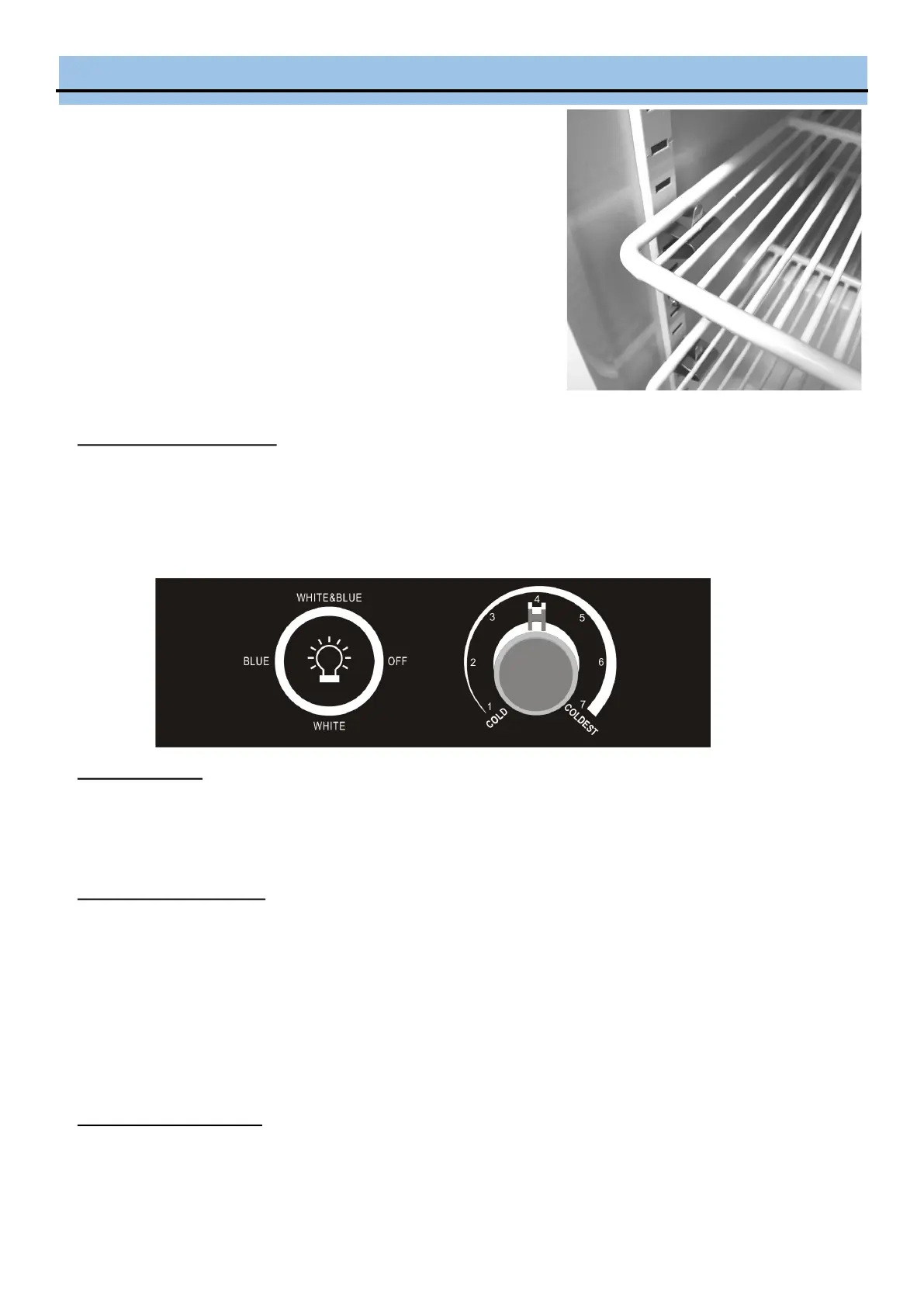9
Installation / Operation and Controls
1. Determine the proper location for the shelf clips. The reference
slots on the pilaster can serve as a guide to ensure all clips are
properly located.
2. Insert top tab of the shelf into the desired slot of the pilaster. The
retaining tab should be facing upwards as shown.
3. Insert the bottom tab into the appropriate slot on the pilaster. The
shelf clip may need to be squeezed slightly during installation.
4. Install all remaining shelf clips as described above.
5. Install the wire shelves onto the clips. Be careful not to dislodge
the shelf clips during shelf installation.
6. Shelves must be placed such that the shelf clip captures the wire
shelf as shown.
7. Prior loading the wire shelf, ensure that the wire shelf is resting
on each 4 clips and the clips are installed as shown.
TEMPERATURE CONTROL
The temperature in the glass door freezer is controlled by the temperature control knob. The temperature control
knob is located at the back side of the glass door freezer. To operate this control, turn the temperature control
knob up or down to regulate the temperature inside the glass door freezer. The “1 – 7” number markings on the
control knob indicates the different temperature settings. Position “1” being least cold and position “7” being the
coldest.
NOTE: The temperature will not go above freezing even when unit is set to "1" setting.
INTERIOR LIGHT
To turn ON/OFF the interior light, press the light button next to the thermostat control knob.
NOTE: This freezer displays 3 different interior light colors: White, Blue, and White&Blue. each time you
press the light button, the light will change between these colors .
STORING FROZEN FOOD
For safe food storage, allow 4 hours for the freezer to cool down completely. The freezer will run continuously for
the first several hours. Foods that are already frozen may be placed in the freezer after the first few hours of op-
eration.
Unfrozen food should NOT be placed in the freezer until it has operated for 4 hours. Allow several hours after
each one-step adjustment for the freezer temperature to stabilize.
When loading the freezer, freeze only 3 pounds of fresh food per cubic foot of space at a time. Distribute
packages evenly throughout the freezer.
Storage recommendation printed on the packaging of frozen food by the manufacturers should be always be
followed.
FREEZING FRESH FOOD
Ensure that your freezing operations are carried out under the most sanitary conditions as freezing alone does
not sterilize the food.
It is advisable to freeze the food by packing it into separate meal portions and not in bulk form. Never put hot
or warm food into the glass door freezer.
