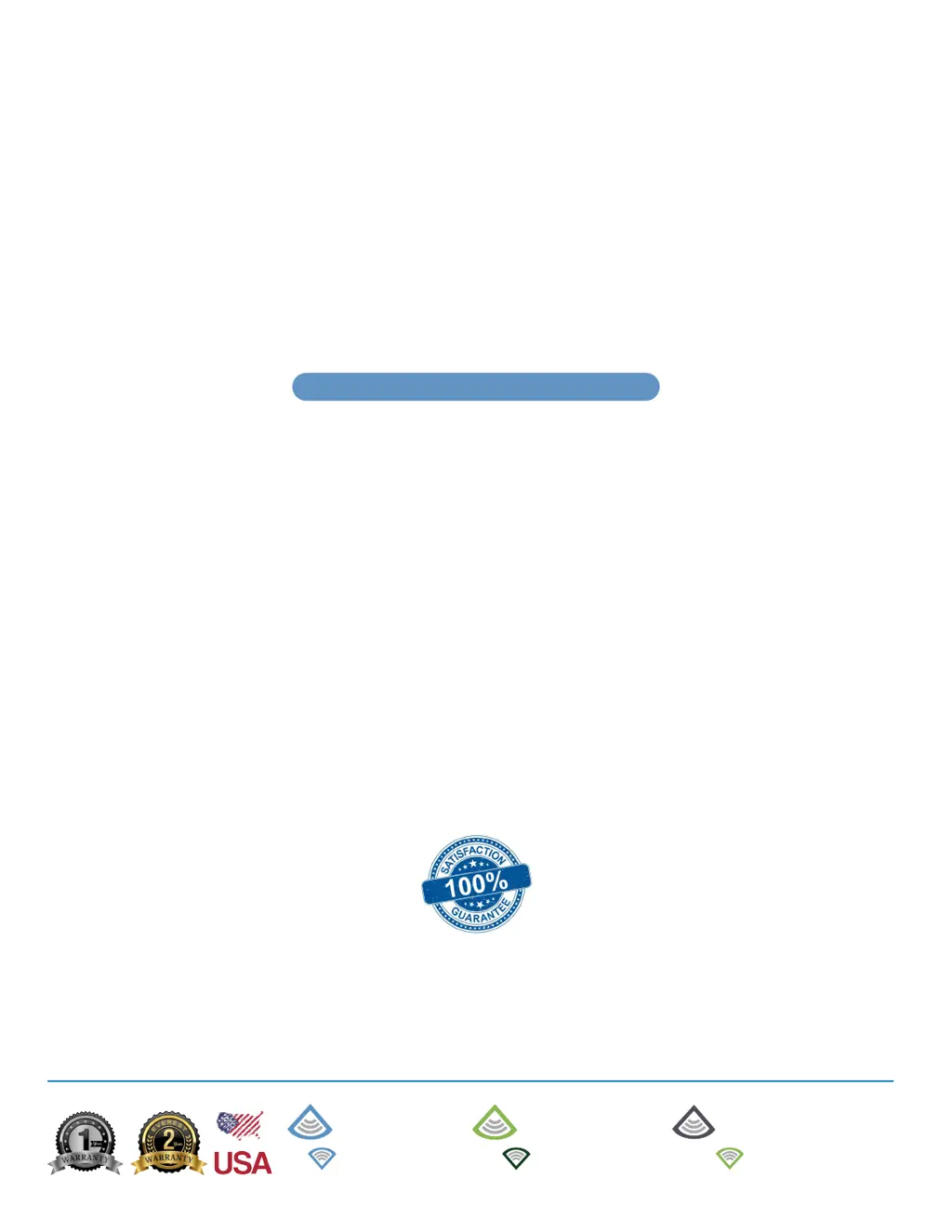How to connect to the internet using WifiRanger Converge?
- CChristopher DanielAug 13, 2025
To connect to the Internet using your WifiRanger Antenna, follow these steps: 1. Connect to the WiFiRanger WiFi network from your computer/device. 2. Enter the WiFiRanger’s default password, which is changemenow followed by the last 4 digits of your WFR ID (found on the device sticker or the default WiFi broadcast). 3. Go to mywifiranger.com in your web browser (Google Chrome is recommended). Smartphone users can access the full Control Panel via a link at the bottom of the mobile version. 4. On the Main tab, click Scan and wait for the WiFi network list to refresh. 5. Click Connect on the desired network. 6. If required, enter the network’s password or log in through a Filtered network.