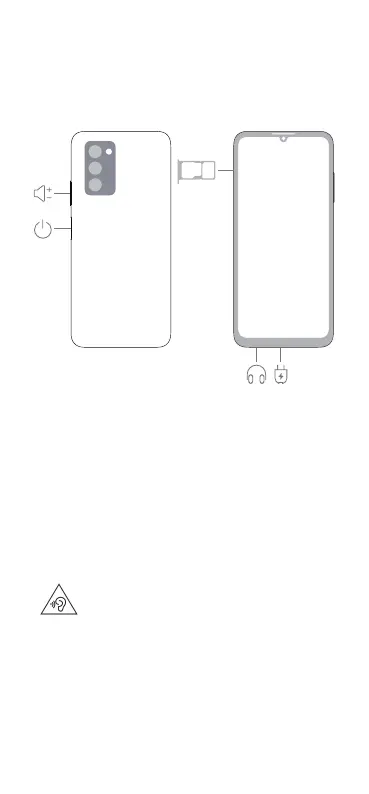Before using the device, review and download the latest
Quick Start Guide at https://www.wikomobile.com.
Follow the instructions in the following figures to set up your device.
To power on your device, press and hold the power button until the
screen turns on.
• 4G service depends on the support of your network carrier and its
deployment of relevant services.
Please contact your carrier to activate 4G service.
• If you have inserted two SIM cards, only the default mobile data
• 4G service may be unavailable in certain areas due tonetwork
interference.
card can support data service.
Safety information
Please read all of the safety information carefully before using your
device. For more detailed information, please visit
https://www.wikomobile.com.
Operation and safety
• To prevent possible hearing damage, do not listen at a
high volume for long periods.
• Ideal temperatures: 0°C to 35°C for operating, -20°C to +45°C for
storage.
• Pacemaker manufacturers recommend that a minimum distance
of 15 cm be maintained between a device and a pacemaker to
prevent potential interference with the pacemaker.
If using a pacemaker, hold the device on the side opposite the
pacemaker and do not carry the device in your front pocket.
• Observe local laws and regulations while using the device.
To reduce the risk of accidents, do not use your wireless device
while driving.
• Avoid using the device in a dusty, damp, or dirty place, or near a
magnetic field.
English
5