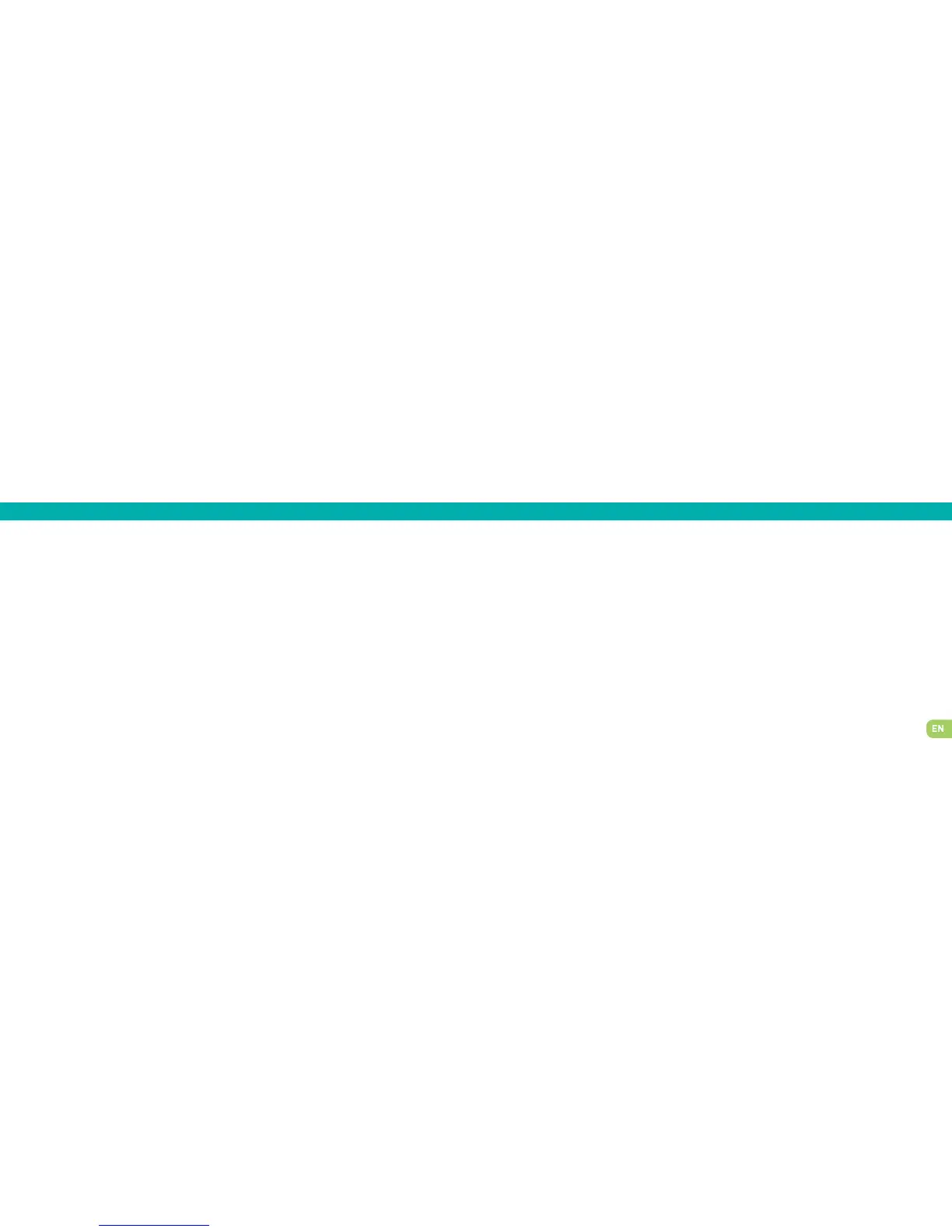9. FM radio
The FM radio works without using the headset. Press the
centre selection key to continue/stop. Use the * and # keys
to adjust the volume and the left/right keys to change radio
station. Press the SIM1 call key for more options.
1. How do I lock/unlock the keypad ?
From the standby screen, press the centre selection key,
then press *.
2. How do I turn the Silent mode on ?
From the standby screen, long press the # key. Press again
to turn it off.
3. How do I lock my phone ?
Select
Settings
>
Security settings
>
Phone security
>
Lock phone
>
On
. The default lock code is 1234.
4. How can I modify my shortcuts ?
Select
Settings
>
Phone settings
>
Dedicated keys.
Assign shortcuts to the navigation keys.
5. How can I restore the phone’s factory settings ?
Select
Settings
>
Restore factory settings.
The default password is 1234.
If you wish to modify the password, select
Settings
>
Secu
-
rity settings
>
Phone security
>
Modify password.
4. FAQ