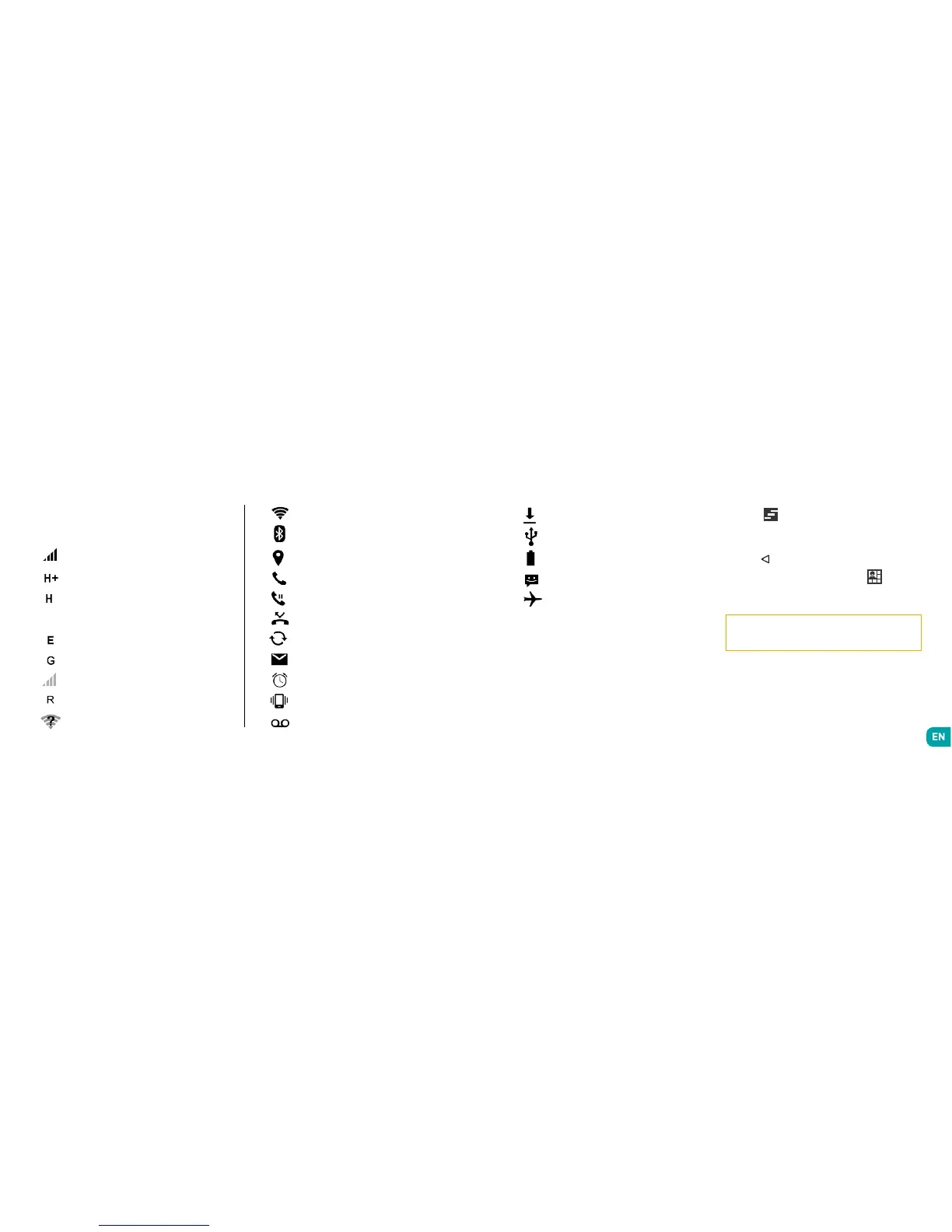Notications Panel
Drag the status bar downwards to see details of all
received, upcoming calendar events, download status,
etc. will then be displayed. The name of the operator is
shown at the bottom of the panel.
Press on
(applications that are running are still listed).
To close the panel, drag it upwards or press on
RETURN
.
To access the settings panel, press on .
Shortcut : pull the notication downwards with
two ngers.
Downloading
Connected to computer
Battery level
New SMS or MMS
Airplane mode on
~ Notications
Notication icons on the status bar
Connected to Wi-Fi
Bluetooth enabled
GPS in use
Voice call in progress
Call waiting
Missed call
Synchronising
New mail
Alarm on
Silent mode on
New voicemail
Signal strength
Connected to HSPA+ (3G++)
Connected to HSPA (3G+)
Connected to 3G
Connected to EDGE
Connected to GPRS
No signal
Roaming
Wi-Fi available
3G