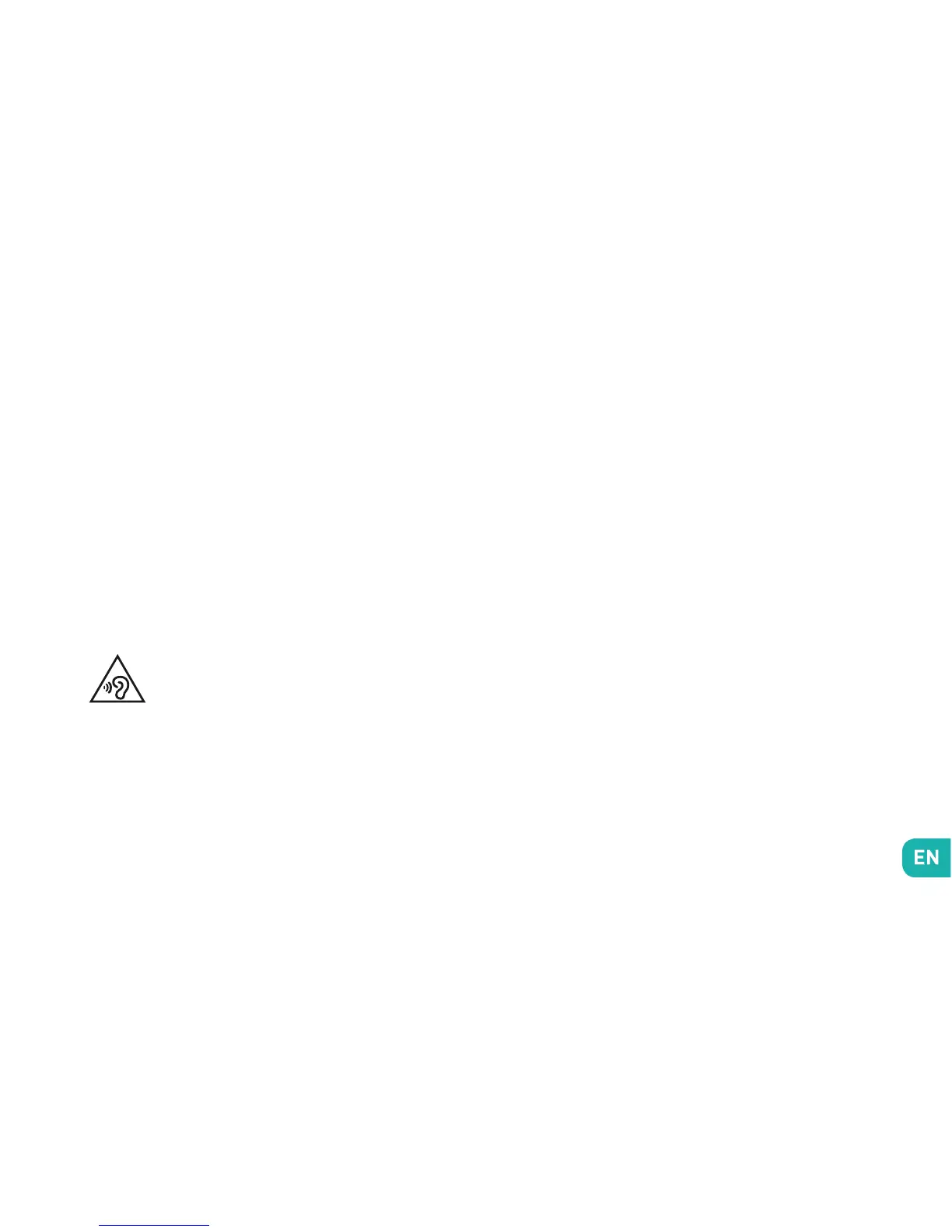Safety information
Please read this safety information carefully so that
you can use your phone in complete safety:
1. Listening through headphones for a
prolonged period of time at full volume can result in
damage to the listener’s ears.To prevent causing
hearing damage, do not listen to sound or music
through headphones (ear buds, headset) at excessive
volumes for long periods of time. Exposure to high
volumes while driving may cause distraction and
increase the risk of an accident
2. Emergency call: Sometimes the emergency
numbers are not accessible on all mobile networks,
check first with your operator. The option to make
emergency phone calls depends on local laws and
regulations in place. Never rely on your mobile phone
to make important calls, such as in the event of a
medical emergency.
3. Do not use your mobile phone in certain locations
such as aircraft, hospitals, service stations and
professional garages.
4. Children. Be very careful. A portable device is not
designed for use by children. The phone contains
CONGRATULATIONS!
You have just purchased your WIKO Tommy3 (W_C200SN) mobile phone.
A complete version of the guidelines, safety instructions and your device user guide is available on our website
www.wikomobile.com. You can request a printed version via email or printed letter at the address listed at the
end of the safety book.
