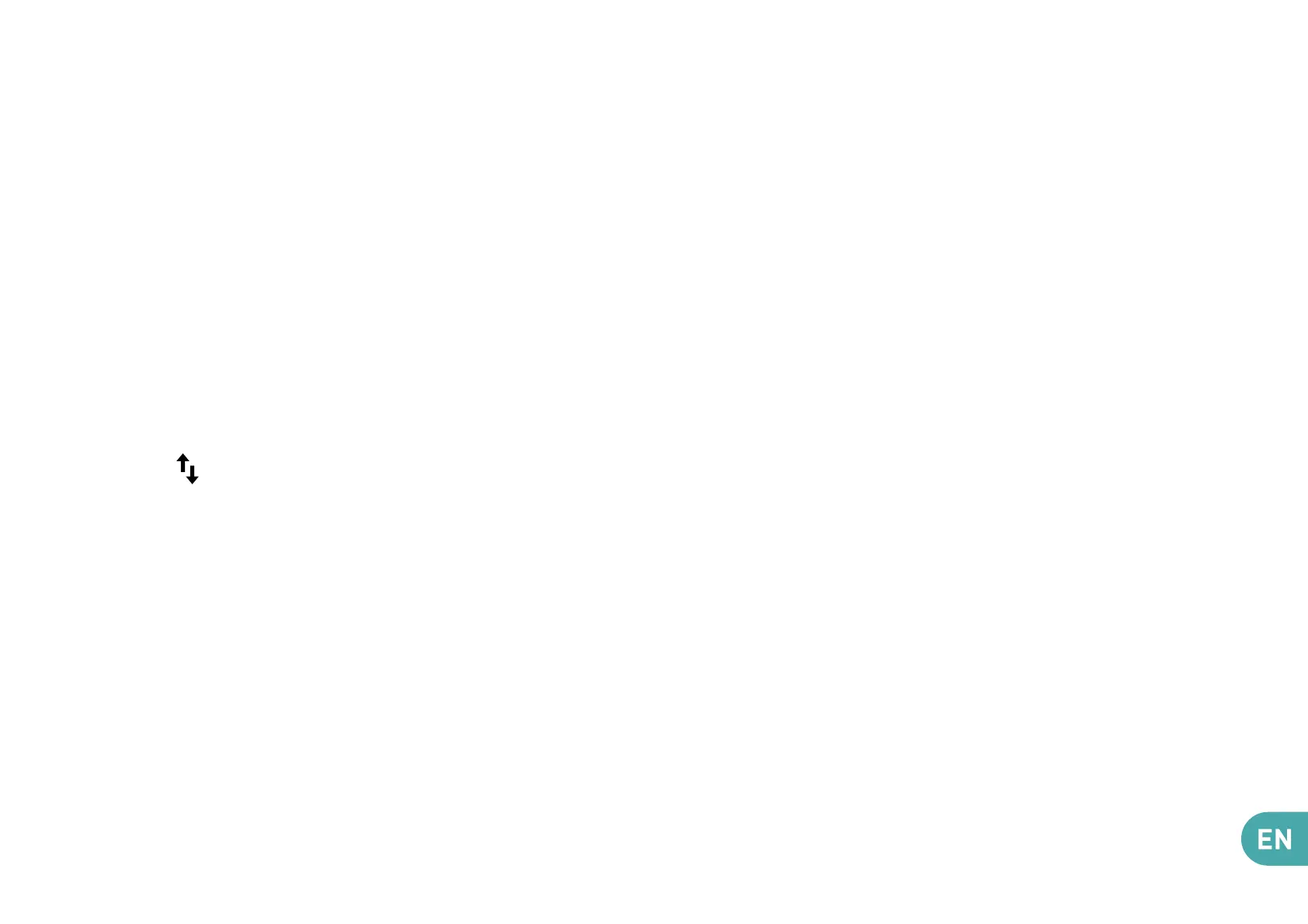• Enabling Data Connection
To check your data connection settings:
1. Go to Settings > Network & internet > Mobile network >
SIM1 or SIM2 > Advanced > Access Point Names, then enable
the access point according to your operator/package.
2. To activate Mobile data, drag the notification panel
downward with two fingers and enable data connection by
clicking on
.
3. You can choose with which SIM card you will enable data
connection in Settings > Network & internet > SIM cards >
Preferred SIM for Mobile data, then press on the SIM card
you want to activate.
When you activate Data Connection for one SIM card, the 4G
network can only be activated for this SIM card.
• Data Roaming
Note that for roaming SIM cards, you must enable the
data roaming in the Settings > Network & internet > Mobile
network > Roaming . Otherwise, the internet connection will
be disabled by default.