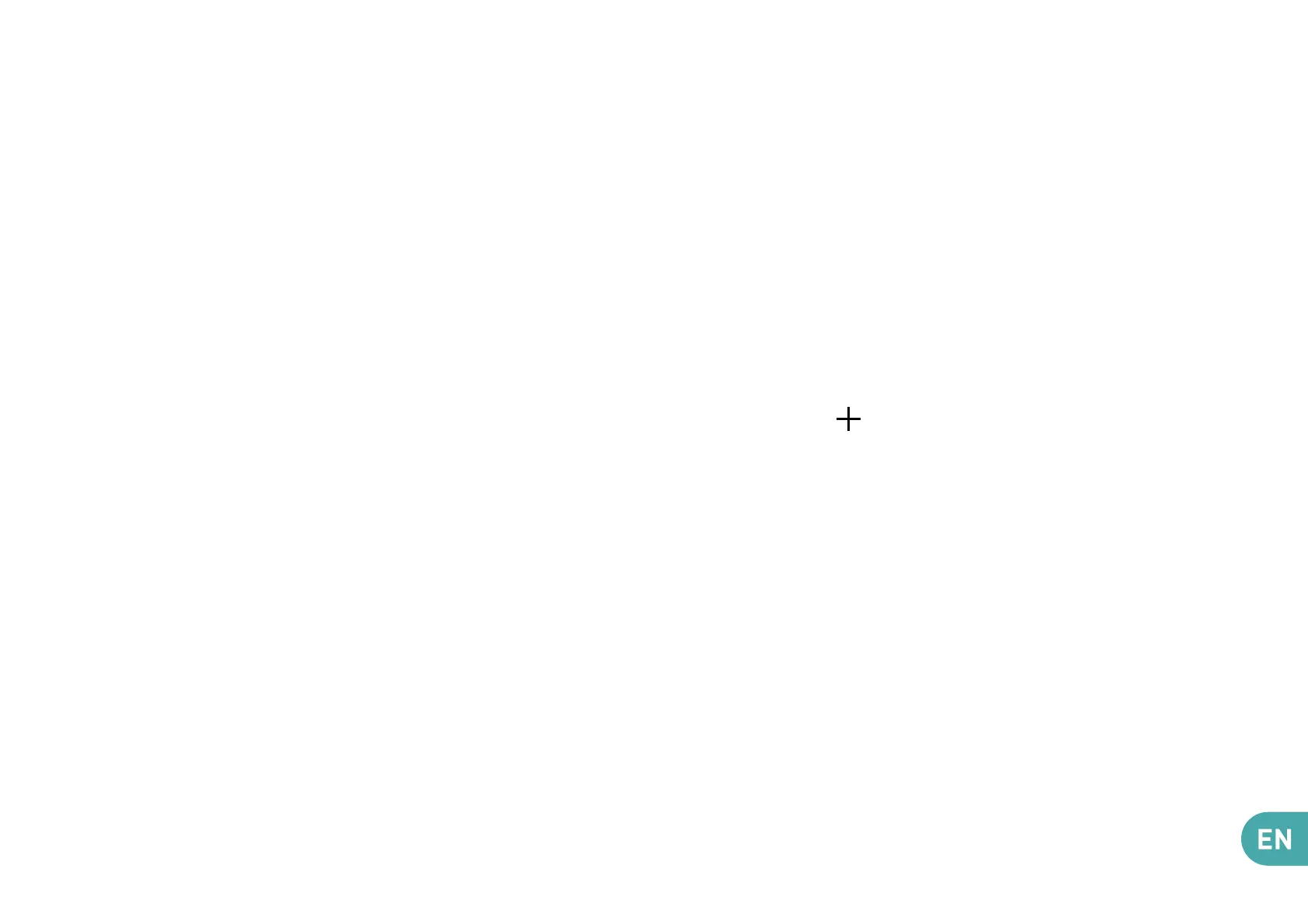Basic Operations
~ SIM Management
When you turn on your phone for the first time, various
items of information about the SIM card(s) are displayed.
You are asked whether you want to modify the settings for
calls, messages and the internet data connection. SIM1 is
configured as the default SIM card for data connection.
Now you can:
1. Set the default SIM for voice and video calls, SMS/ MMS
and internet data connection. The background color serves
to differentiate the two SIMs
2. You can still choose a different SIM when performing an
action, such as before making a call or sending a SMS/MMS
by selecting «Ask every time».
~ Network Connection
• APN Not Available
If your operator does not appear in the list or the list
is empty, ask your operator how to configure the APN
manually. To do this, go to Settings > Network & internet >
Mobile network > SIM1 or SIM2 > Advanced > Access Point
Names, press on
and enter the information provided by
your operator. Return to the previous menu, then choose
the APN that you have just saved.