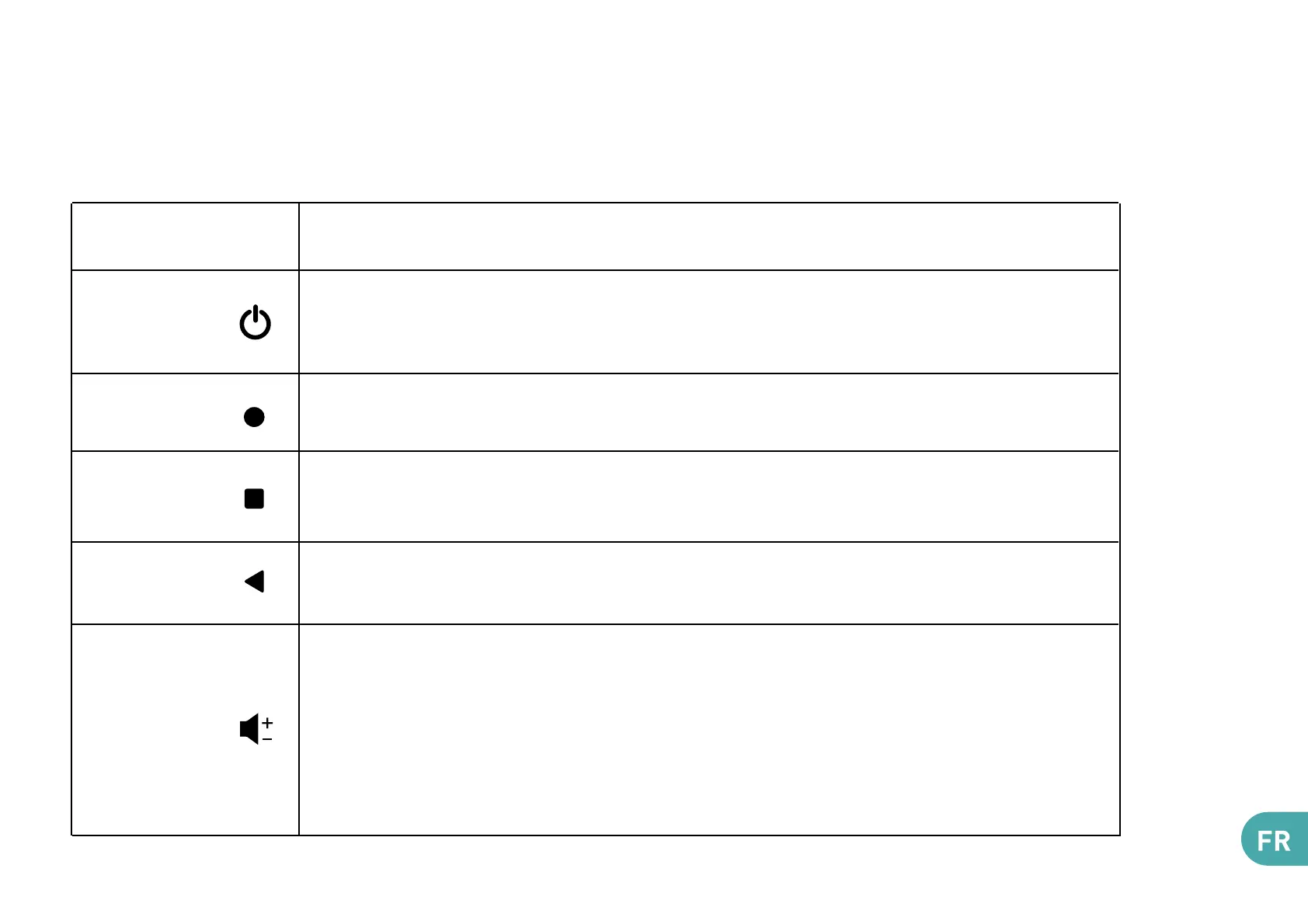~ Les boutons du téléphone
Boutons
Marche/
Arrêt
Accueil
Aperçu
Retour
Volume
Maintenir le bouton enfoncé : Allumer / arrêter le téléphone.
Appuyer légèrement : verrouiller l’écran tactile.
Revenir à l’écran d’accueil.
Ouvrir la liste des applications récentes.
Revenir à l’écran précédent. Fermer le clavier à l’écran.
Augmenter ou réduire le volume de l’appel, sonnerie, musique, jeux
et d’autres fonctions audio.
Lorsque le téléphone sonne, passer la sonnerie en mode
silencieux. Activer le mode réunion en appuyant longuement sur
Volume-.
Fonction