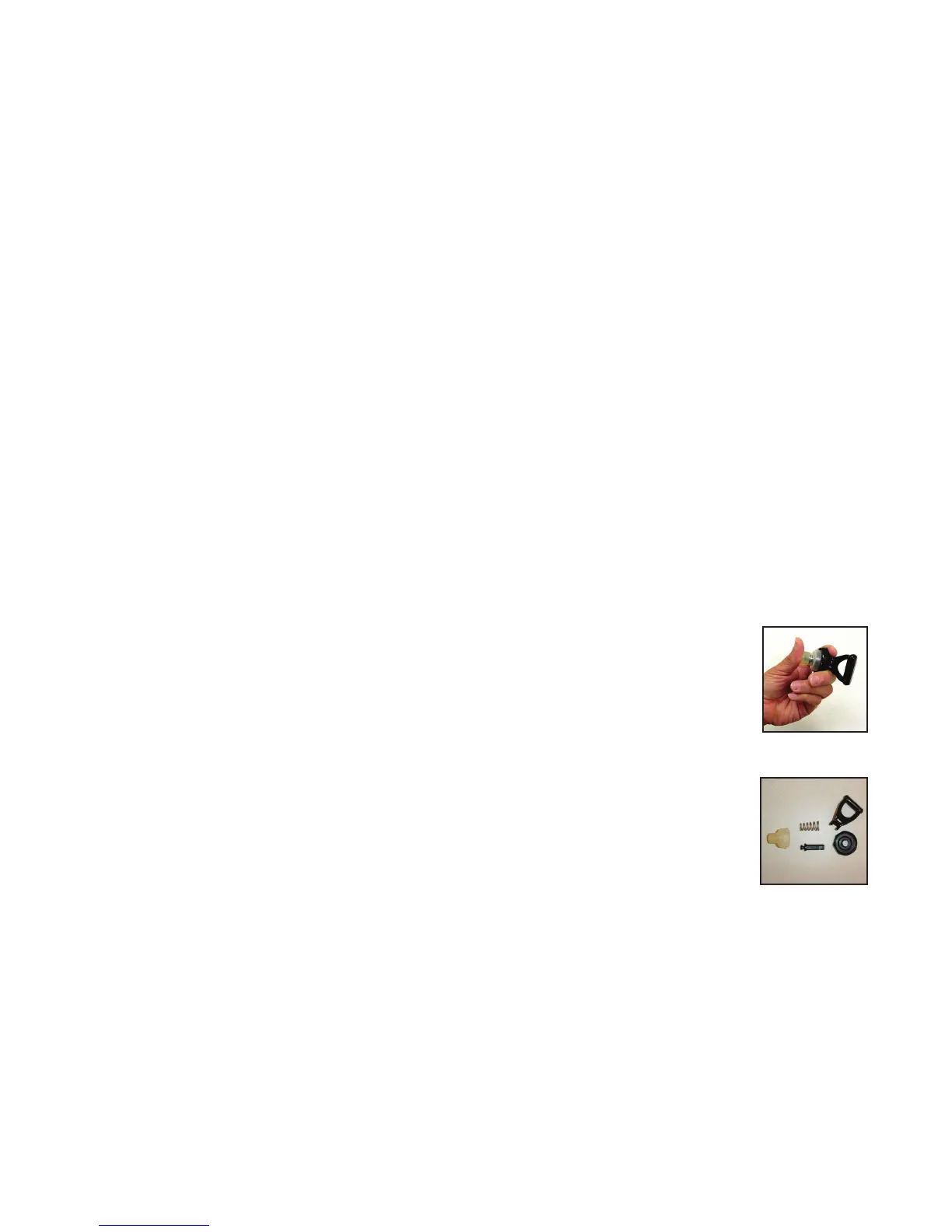Cleaning the ThermoPro Brewer.…
Regular cleaning and preventive maintenance is essential in keeping your coffee brewer looking and working like new.
CAUTION – Do not use cleansers, bleach liquids, powders or any other substance containing chlorine. These products promote corrosion and will pit the
stainless steel. USE OF THESE PRODUCTS WILL VOID THE WARRANTY.
DAILY CLEANING
1. Wipe exterior surfaces with a damp cloth, removing spills and debris.
2. Slide the brewcone out and clean it. Thoroughly soap the sprayhead area with a mild detergent solution.
3. Rinse and dry the brewcone and sprayhead area.
4. Drain drip trays of coffee.
5. Dry the tray.
WEEKLY CLEANING
1. Turn off unit at the power switch, behind the unit. Allow the brewer to cool.
2. Clean the sprayhead and dome plate area.
a. Remove the sprayhead, unscrewing counterclockwise from the dome plate.
b. Open the sprayhead with a thin bladed screwdriver and clean inside.
c. Thoroughly clean and rinse the dome plate area.
d. Clean the brewcone rails with a brush soaked with detergent. Rinse, then dry the area.
3. Assemble and attach the sprayhead.
Cleaning the Thermoserver
1. Rinse out the liner with hot water to remove coffee from the server.
2. Fill the liner with a mild detergent solution and let it stand for 10 to 15 minutes.
3. After about 15 minutes take a sponge brush and scrub out the stainless steel liner.
4. Completely drain out the soapy solution from the liner.
5. Fill the airpot with clean water to rinse out any detergent left inside the unit. Repeat this rinsing several times until the water runs clear and free of all traces
of detergent solution.
CLEANING OF THERMOSERVER FAUCET
1. Twist the faucet handle assembly counterclockwise to remove it from the faucet. Disassemble the parts from the faucet handle by
pressing down on the seat cup while unhooking the handle from the center stem.
2. Clean the seat cup, and other faucet parts with a mild detergent solution. When clean, rinse the parts. Inspect for cracks or tears in the
seat cup. Replace if damaged.
3. Clean the glass gauge.
a. Remove the sight glass cover by pulling up and off from the server.
b. Using the narrow brush provided for this purpose, brush out the inside of the glass with a mild detergent solution. Rinse the sight
glass tube of all detergent.
c. Replace the sight glass. Make sure silicone seals are seated.
d. Pay special attention to the small gauge glass liquid level hole on the body of the faucet. You can brush this out with a small pipe
cleaner.
10