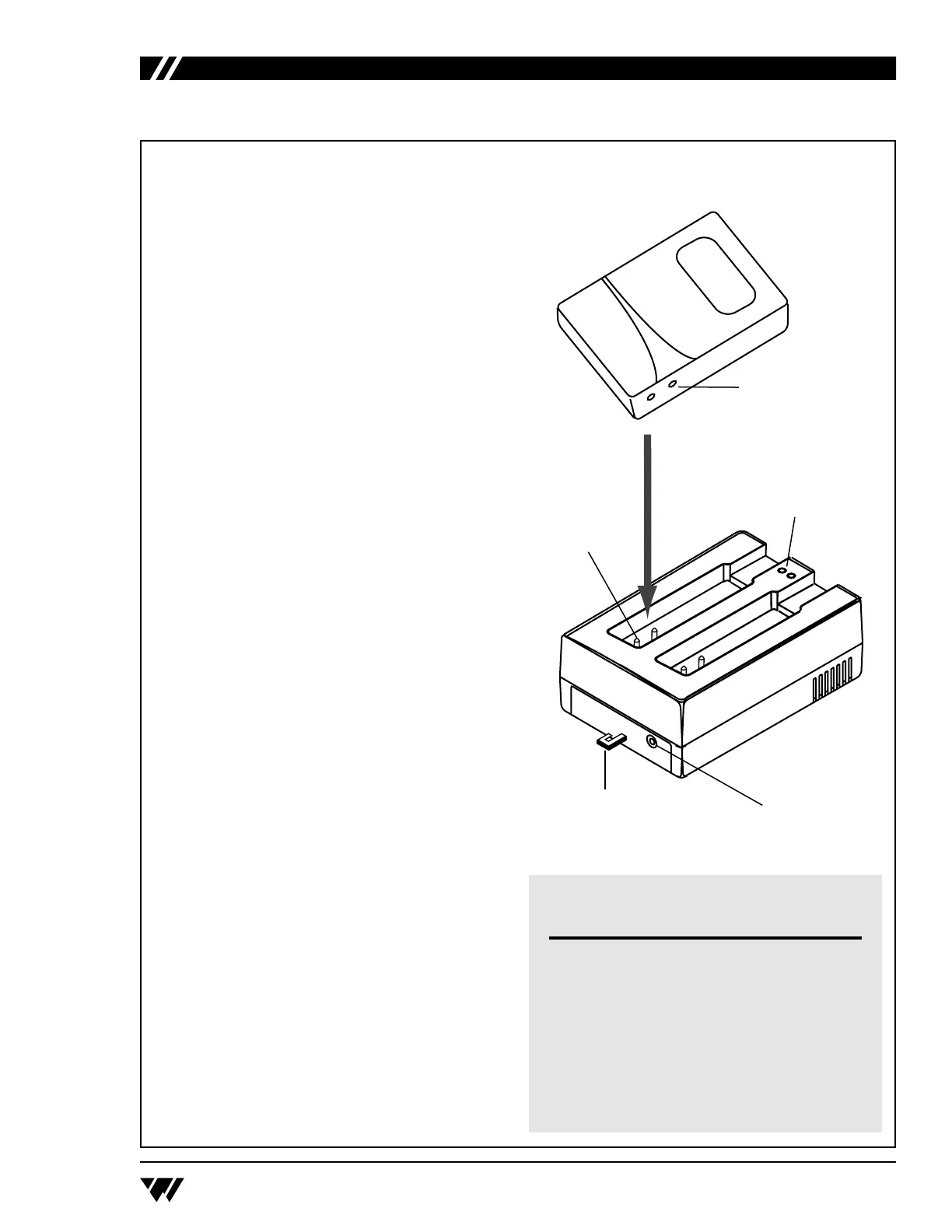Figure 5: Using The Optional CHG 200A Battery Charger
Step 1: Plug the CHG 200’s power supply into
the Power Jack on the back of the unit
and a standard AC wall outlet.
Step 2: W
rap the power cord around the Cord
Hook (See figure at right.) This will
minimize strain on the cord and jack and
insure that the power cord is not detached
during charging.
Step 3: Make sure the receivers to be char
ged are
turned OFF.
Step 4: Place the receivers in the slots so that the
CHG 200’
s Charging Pins and receiver’s
side panel contacts are coupled. Make
sure that the charging contact holes line
up with the charging pins. The receivers
should drop easily into the slots. DO
NOT FORCE THEM IN BACKWARDS.
Step 5: The Char
ging Indicators will light,
indicating that charging is in process.
It takes about 14 hours to fully charge
the batteries. Remo
ve the receivers
when charging is completed.
Further Suggestions
Receivers SHOULD NOT be left charging
continuously when not in use. Receivers should
always be turned OFF while charging.
It’s best to allow the batteries to fully discharge
before char
ging.
If the batteries are near end of life and the LED
turns of
f while the receiver is operating, this is an
indication to change or recharge your batteries.
Approximately one hour of battery life remains.
Repeatedly charging the batteries after short periods
of use (1-2 hours) will shorten battery life.
Rechargeable batteries will need to be replaced
after 1–2 years of use.
!! WARNING !!
DO NOT ATTEMPT TO RECHARGE
DISPOSABLE BATTERIES!
The batteries may heat up and burst, causing
possible injury and damage to the equipment.
Avoid shorting the plus and minus battery
terminals together with metal objects. Battery
damage and burns can result!
Use only Williams Sound supplied chargers and
batteries!
