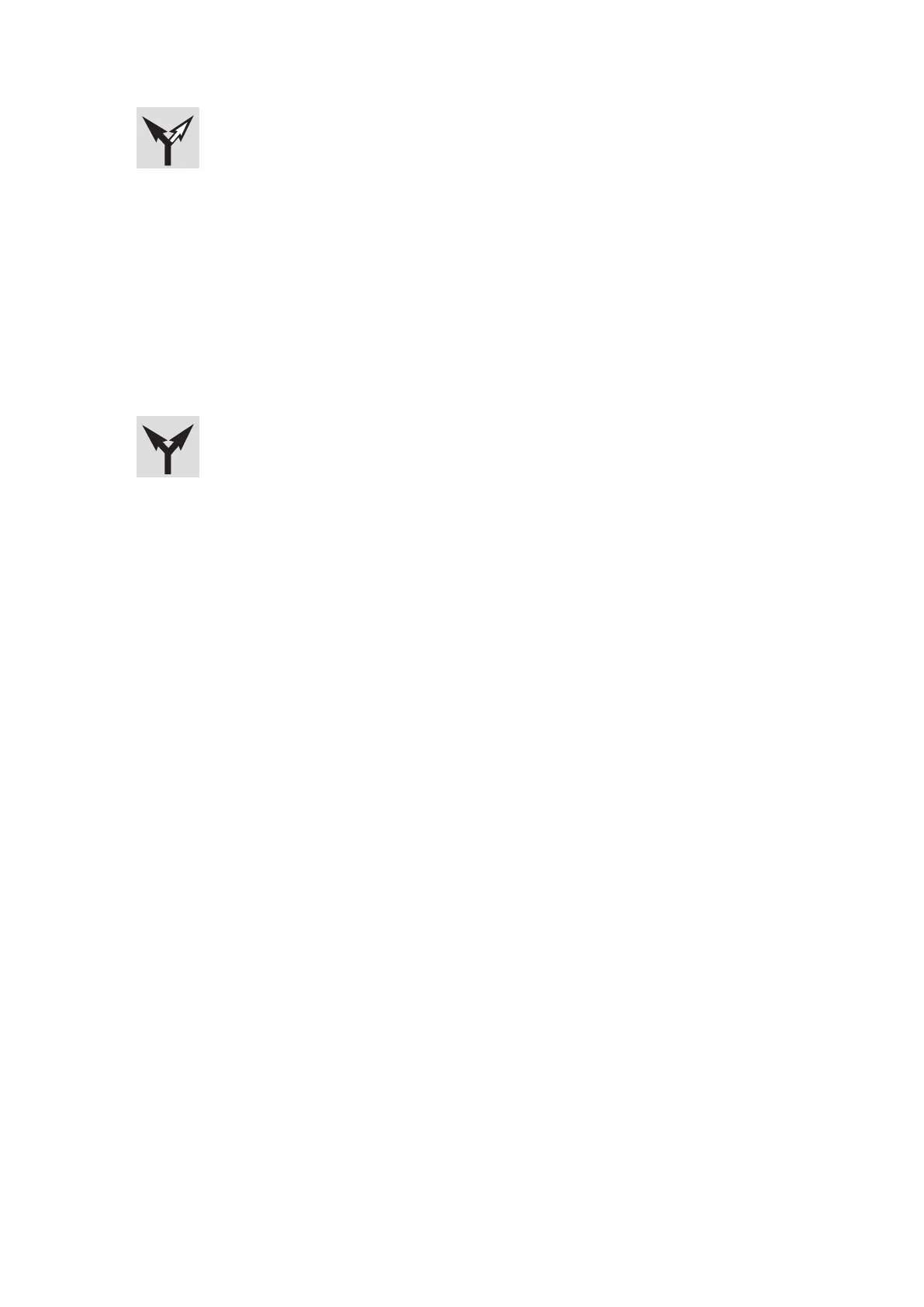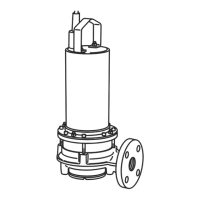51WILO SE 09/2013
English
Easy Mode
• Press the encoder during 2 secondes. The symbol
« Easy Mode » appears (Fig. 14).
• Press the encoder to validate this choice. The
display changes to menu number <2.0.0.0>.
The « Easy Mode » allows, quickly, the setting of
the 3 operating modes
(Fig. 15)
• Speed control »
• « Constant pressure »
• « P.I.D. control »
• After setting, put the switch 1 on OFF position
(Fig. 4, item 18).
Expert Mode
• Press the encoder during 2 secondes. Go to the
expert mode, the symbol « Expert Mode »
appears (Fig. 14).
• Press the encoder to validate this choice. The
display changes to menu number <2.0.0.0>.
At first, select the operating mode in menu
<2.0.0.0>.
• « Speed control »
• « Constant pressure »
• « P.I.D. control »
Then in menu <5.0.0.0>, the expert mode gives
access to all the converter parameters (Fig. 16).
• After setting, put the switch 1 on OFF position
(Fig. 4, item 18).
