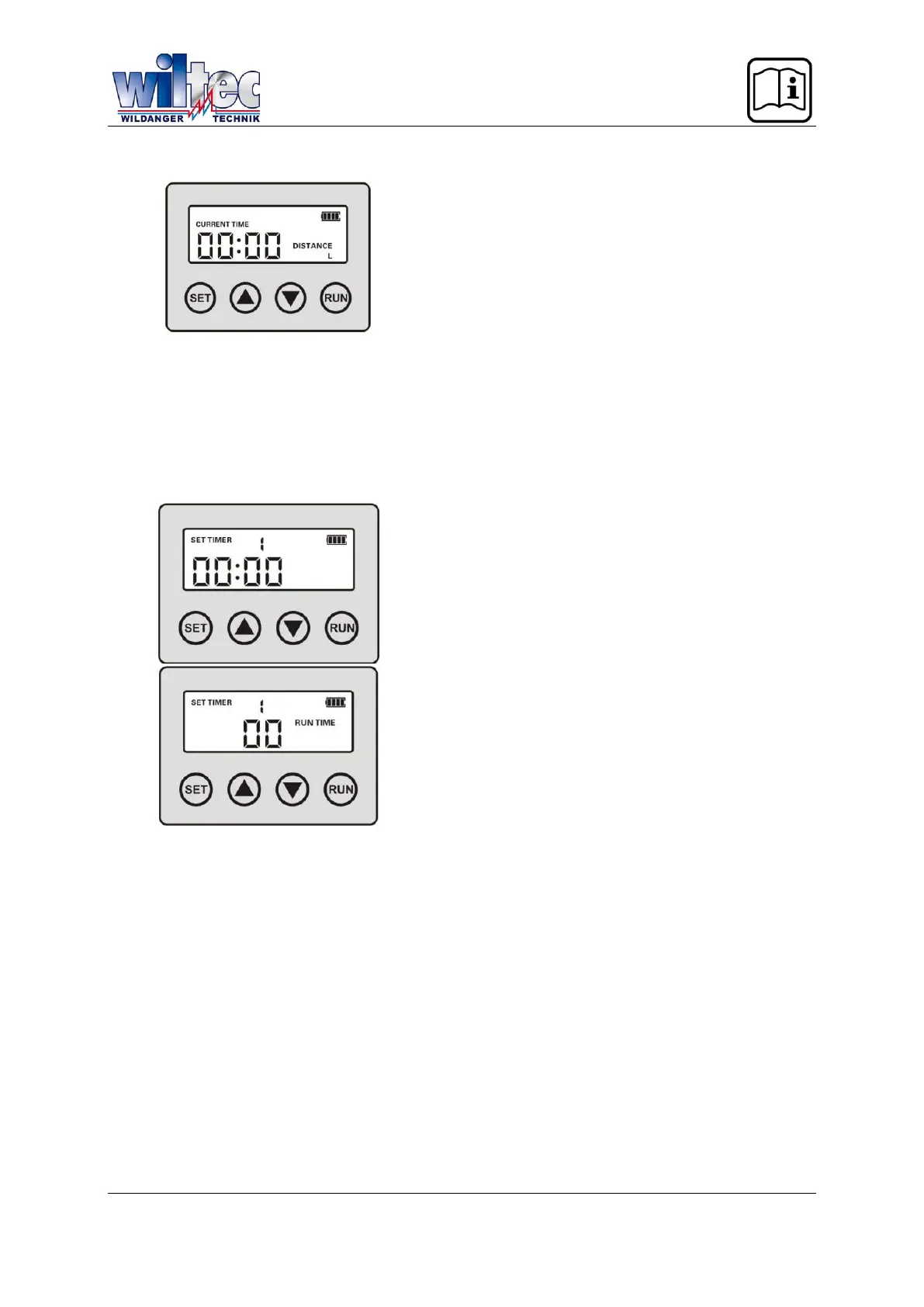© by WilTec Wildanger Technik GmbH Item 55563 Page 6
http://www.WilTec.de
http://www.aoyue.eu 07 2021-1
http://www.teichtip.de
Settings
1. Turn on the device by pressing the power switch
located on the case of the device. The default
state interface will be displayed as depicted in
figure 1. Use the “SET” button in order to adjust
the clock of the device. Briefly pressing the “SET”
button thereby will access the hour settings while
pressing it a second time will access the minute
settings. Use the “UP” and “DOWN” buttons to
increase or decrease the respective units.
2. Another brief activation of the “SET” button will
cause the letter “L” to flash on the display as the
system enters the feeding distance controls. Use
the “UP” and “DOWN” buttons to switch between
the 3 different distribution settings. Please refer
to the aforementioned control panel information
for further details.
3. In order to set the feeding frequency, briefly
press the “SET” button until the display equals
figure 2. The frequency can thereby be changed
up to a maximum of 6 times a day. Set the fre-
quency as well as the time for each feeding ses-
sion by using the “UP” and “DOWN” buttons.
4. When entering the feeding time settings, Use the
“RUN TIME” will be shown on the display as can
be seen in figure 3. The duration of each feeding
session can be set with help of the “UP” and
“DOWN” buttons. The duration of the food distri-
bution can thereby be set anywhere from 0 to
20 s, with 0 s meaning that no food will be dis-
tributed.
