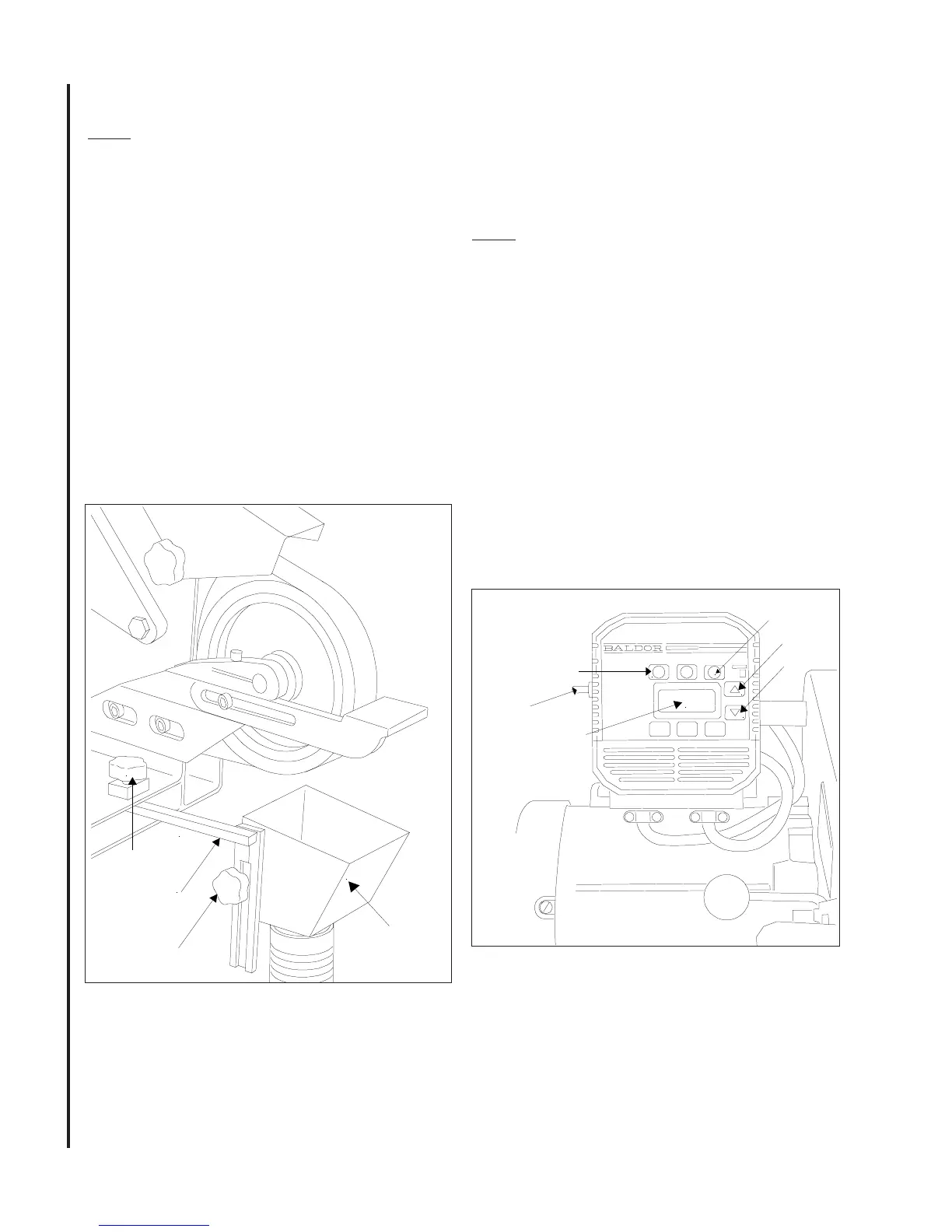8
Vacuum Connection
NOTE: A variety of vacuum system options
are available. (Refer to Accessories section.)
The grinder uses a front mounted vacuum system.
Refer to Fgure 3. Install the vacuum system
components as follows:
1. Slide the support bracket into the channel
secured to belt grinder base. Install one knob
in the belt grinder base to secure the support
bracket.
NOTE: Refer to vacuum scoop exploded view,
Figure 11 when installing channel.
2. Slide the ducted scoop onto the support
bracket. Install remaining knob in the support
bracket to secure the scoop.
3. Connect hose to exhaust duct and secure with
a clamp.
Figure 3: Vacuum Connection
Electrical Connection
Refer to the Wiring Diagram section for wiring
information. Connection to electrical power should
be made by a qualified electrician. Observe local
electrical codes when connecting the machine.
Model 4126AC
NOTE: Refer to Figure 4. Use only the inverter
controls defined in the following procedures. The
inverter is pre-programmed at the factory and
requires no further programming.The controls for
the Model 4126AC grinder are located on the
inverter. The ON/OFF switch is located on the left
side of the inverter. Start the grinder by setting the
ON/OFF switch to ON.
Press the FWD RUN pushbutton on the inverter
and set the speed using the up/down arrow keys
(to the right of the speed display). Press the up
arrow to increase speed; press the down arrow to
reduce speed. The display on the inverter shows
drive motor speed in revolutions per minute. Press
the STOP button on the inverter to stop the grinder.
Then set the ON/OFF switch to OFF.
Figure 4: Operating Controls
(Model 4126AC)
Operating Controls
Model 4103/4106
The ON/OFF switch for the Model 4103/4106 grinder
is located in a switch box mounted on the drive
motor.
Clamping
Knob
Clamping
Knob
Scoop
Support
Bracket
Speed Display
(RPM)
STOP
Button
FWD (For-
ward) Button
On/Off
Switch
Up
Down