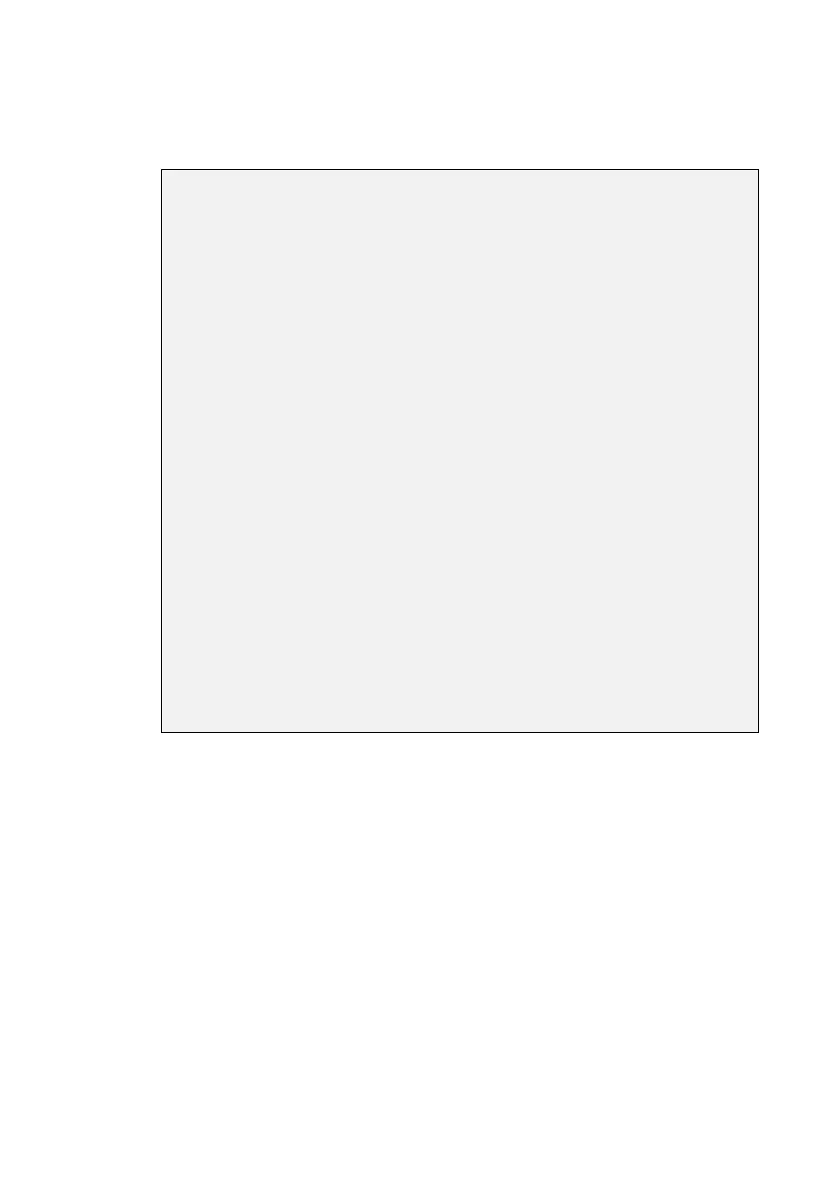40 K1 and K2 Motherboard, User Manual
Sub Menu
SATA Configuration
SATA Controller(s) [Enabled]
This option enables or disables the SATA controller.
Configuration options: [Disabled] [Enabled].
SATA Mode selection [AHCI]
This option selects the SATA controller mode. The option [RAID] is only
available on K1 boards with Q87 Chipset.
Configuration options: [AHCI] [IDE] [RAID].
Following two menu items are only available if SATA Mode selection is set
to AHCI:
