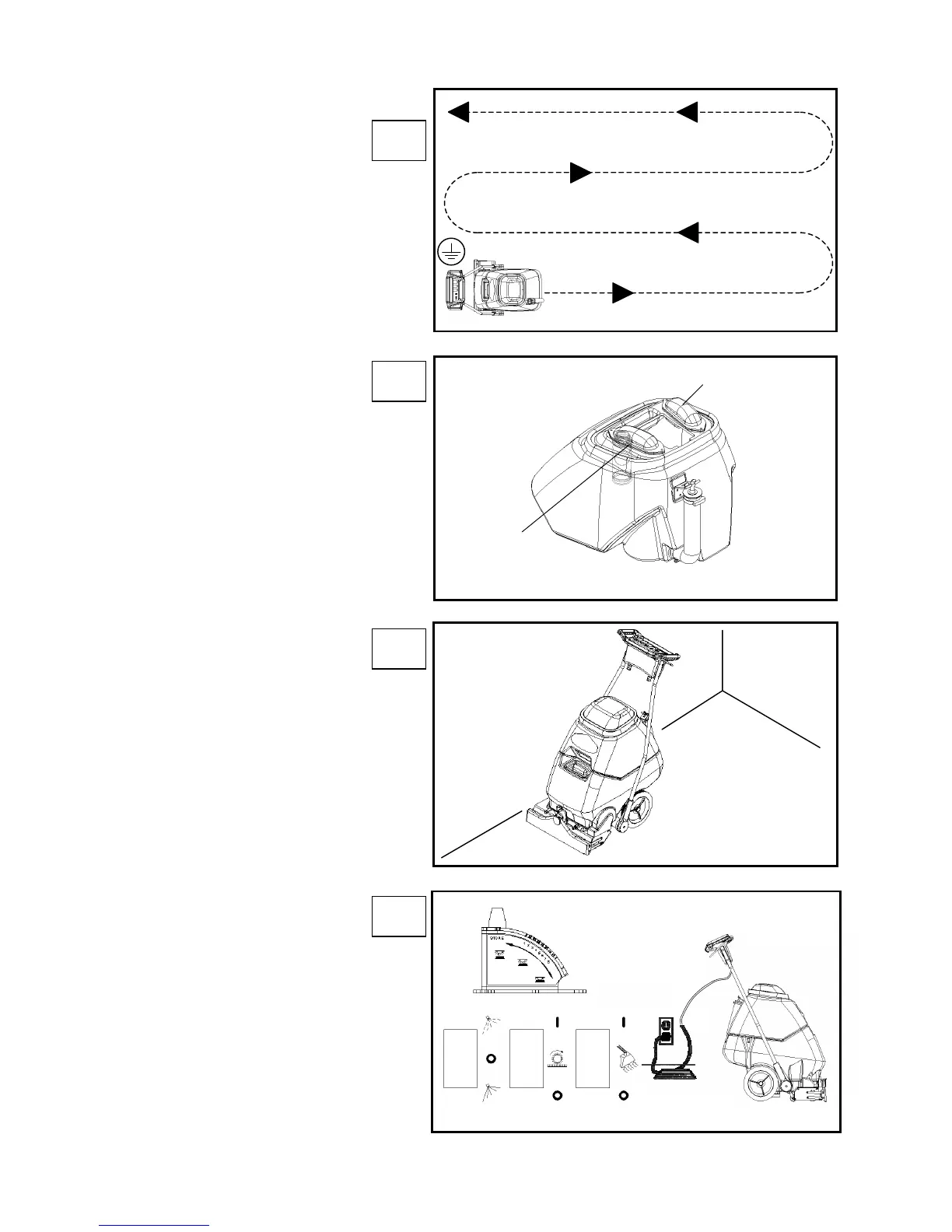CLEANING PROCEDURE
CLIPPER 98630 12/14/98
11
STEP
5
STEP
6
fter cleaning, turn off all controls,
return brush to storage position and
carefully unplug machine.
STEP
4
STEP
1
Use right side of machine for cleaning
against walls.
OFF
OFF OFF
SOLUTION
INTAKE COVER
VACUUM
INTAKE COVER
O
Start at wall closest to power outlet.
For large areas flip handle and operate
machine in parallel passes,
overlapping brush path. Clean
perimeter last.
During operation, observe the
following: The Clipper is equipped with
clear internal covers to facilitate
operator viewing of dirty solution and
vacuum air flow.
During operation, observe the vacuum
intake cover. Large amounts of water
or foam entering the vacuum system
can damage the vacuum motor. If you
notice either condition, shut down the
machine immediately. Empty
recovery tank and/or add defoamer to
recover
tank.