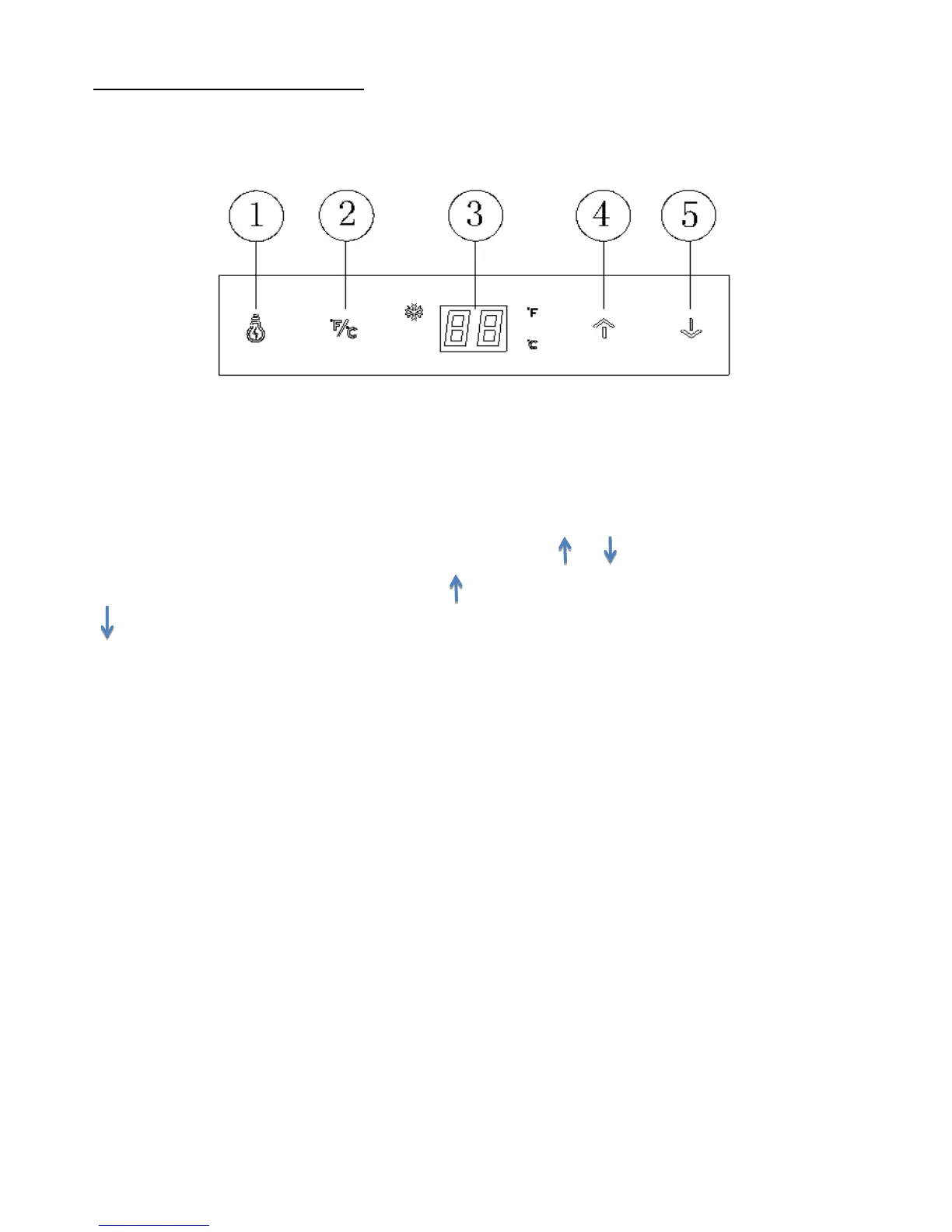Operating Your Beverage Cooler
Setting the Temperature Control/Display panel
1) Light Control Button 2) Celsius / Fahrenheit Selector Button 3) LED Display
4) Temperature Increase Button 5) Temperature Decrease Button
The wine cooler has an interior light. The light can be switched on and off by using the light control button (1).
The temperature display can be set to show either Celsius / Fahrenheit by pushing the selector button (2).
You can set the temperature as you desire by pushing the button or , (4 & 5)
The temperature will increase 1ºF if you push the once, and the temperature will decrease 1ºF if you push the
