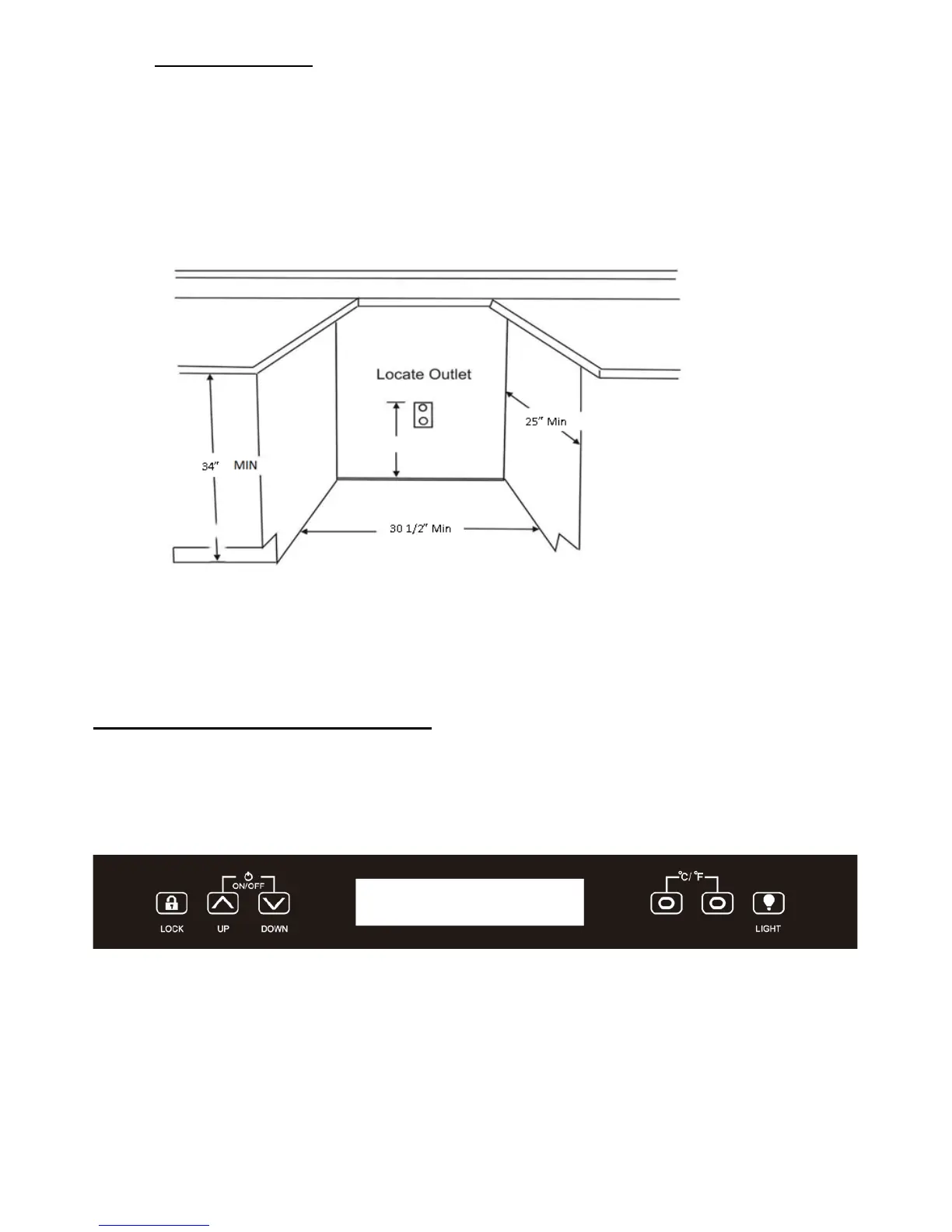Built-In Installation
The cutout dimension illustrated in figure (A) allows for door swing and access to the pull-out shelves when
installed as a built-in appliance. If installing between frameless cabinets, a ½” wide filler strip or side panel may
be needed on hinge side. The filler strip will act as a spacer between the appliance case and adjacent cabinet door
swing. The width of the opening must include the filter panels.
OPERATING YOUR BEVERAGE CENTER
Your N’Finity Pro Beverage Center has separate controls for the wine storage compartment and beverage storage
compartment.
Wine Storage Compartment Controls
LOCK: Press the lock button for 3 seconds to unlock the control panel. After 15 seconds of inactivity, the
control panel will lock automatically.
UP/DOWN: Increases or decreases temperature by 1 degree.
C/F: Press both buttons simultaneously for 3 seconds to change the temperature reading to Fahrenheit or
Celsius.
LIGHT: Turns the interior wine cellar light on or off.
ON/OFF: Push the UP and DOWN buttons simultaneously for 3 seconds to turn the appliance on or off.
4
