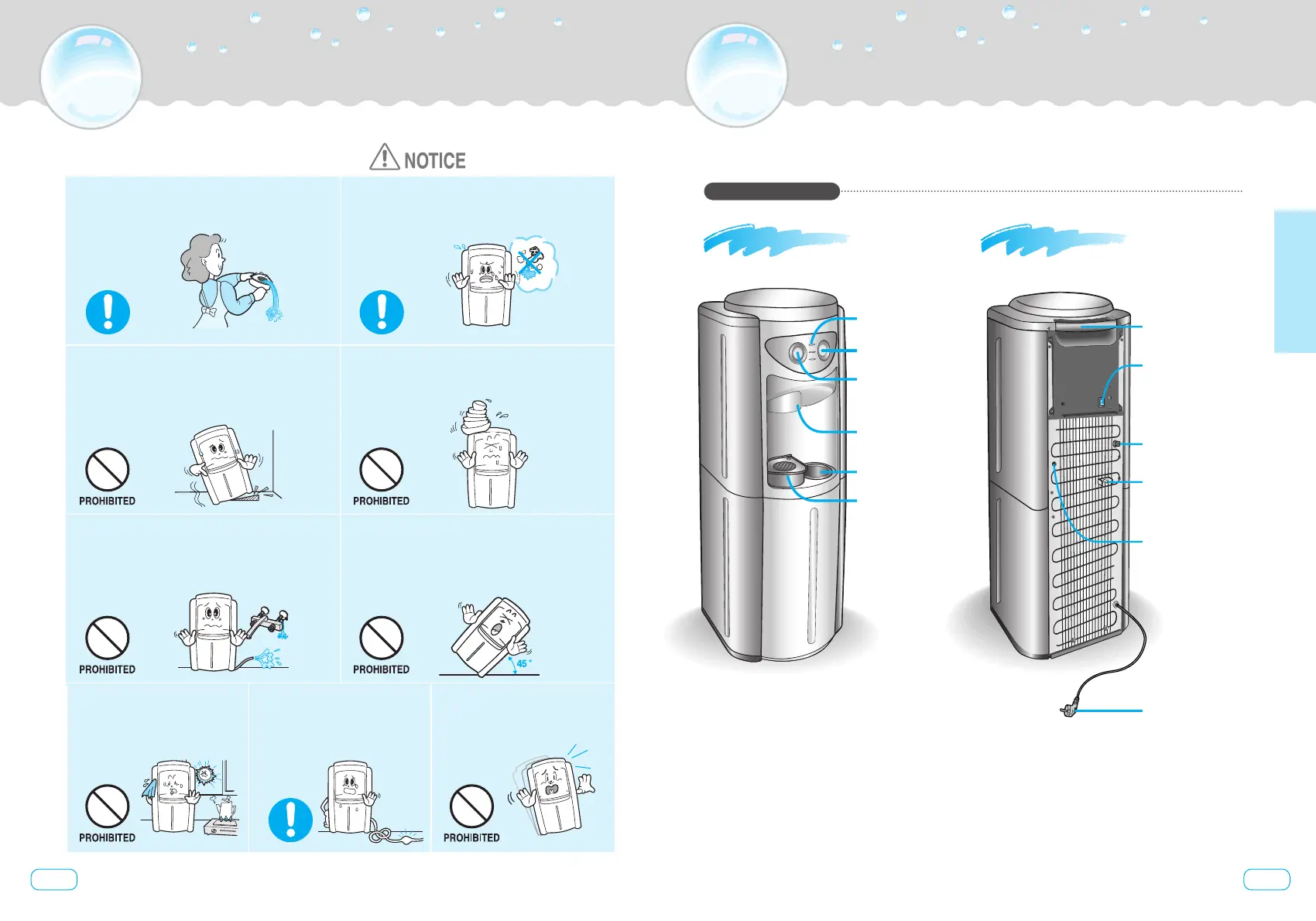7
8
PRODUCT AND PARTS VIEWS
Hot water switch
(select ‘off’for cold water only.
select
‘on’for cold and hot water.)
Hot water
drain cap
Water Supply Inlet
Sink faucet water
outlet hole(option)
Handle
Cold water button
Display panel
Water outlet
Hot water
safety button
Cup dispenser
Drip tray
Front side Rear side
Models : W-5C, W-5D
Power plug
Safety Instructions
NOTICE
Do not use product if water supply is not
connected, open and ready.
Empty drip tray frequently to avoid
potential bad odors.
Do not place heavy objects on top of the
units to avoid potential housing damages.
Do not set-up your product on an uneven
surface or in a narrow space to avoid
dysfunctions.
Never incline your product by more than
45 degrees or wait for 1 hour after doing
so, before plugging it in.
Do not connect your product water
supply / inlet to a hot water source to
avoid risk of damaging filters.
Ensure that all tubing is
straight, free from any
obstacle and free from
bending or pinching.
Do not install your
product in areas with high
variations of temperature
Do not knock or rock
your products.
OTHER RECOMMENDATIONS
|
Introduction
