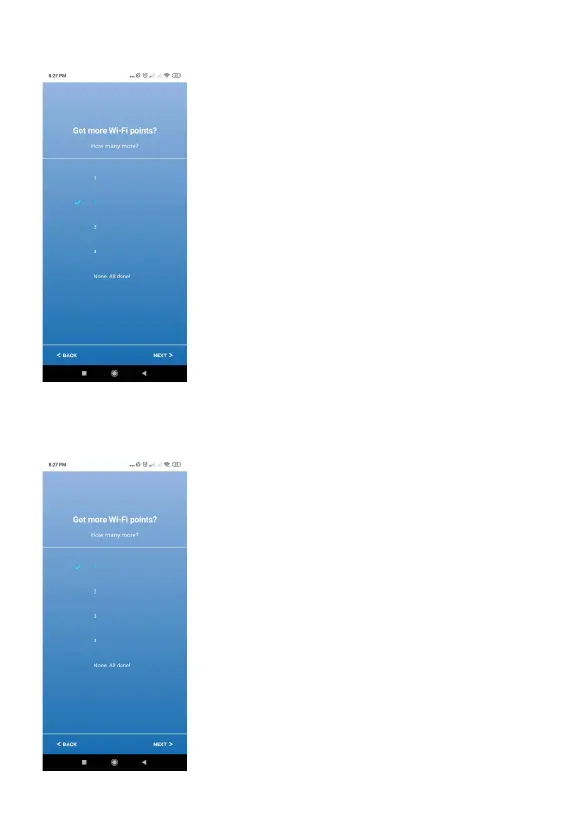STEP 29:
Got more Wi-Fi points?
How many more are there to install?
How many more?
1
2
3
4
None, All done!
Please select according to the number of
Wirelessys Mesh Routers you want to install.
If there is only one, please select
None. All done! (Skip to step 42)
Press
NEXT
> at the bottom right to continue
STEP 30:
Take an example of adding 1 satellite
mesh router, please select 1.
Press
NEXT
> at the bottom right to
continue