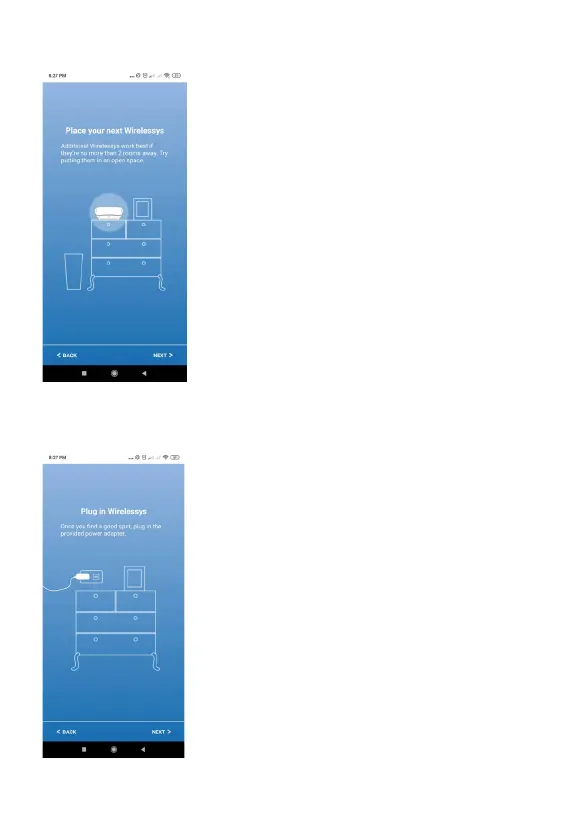STEP 31:
Place your next Wirelessys Mesh Router
The added Wirelessys Mesh Router
(Satellite) should be placed at a distance
of no more than two rooms from the first
Wirelessys Mesh Router (Master). Please try
to place them in an open space.
Press
NEXT
> at the bottom right to continue
STEP 32:
Plug in Wirelessys Mesh Router power
adapter
Find a suitable place and plug the power
adapter included in the package into the wall
and the power jack on the Router.
Press
NEXT
> at the bottom right to continue