
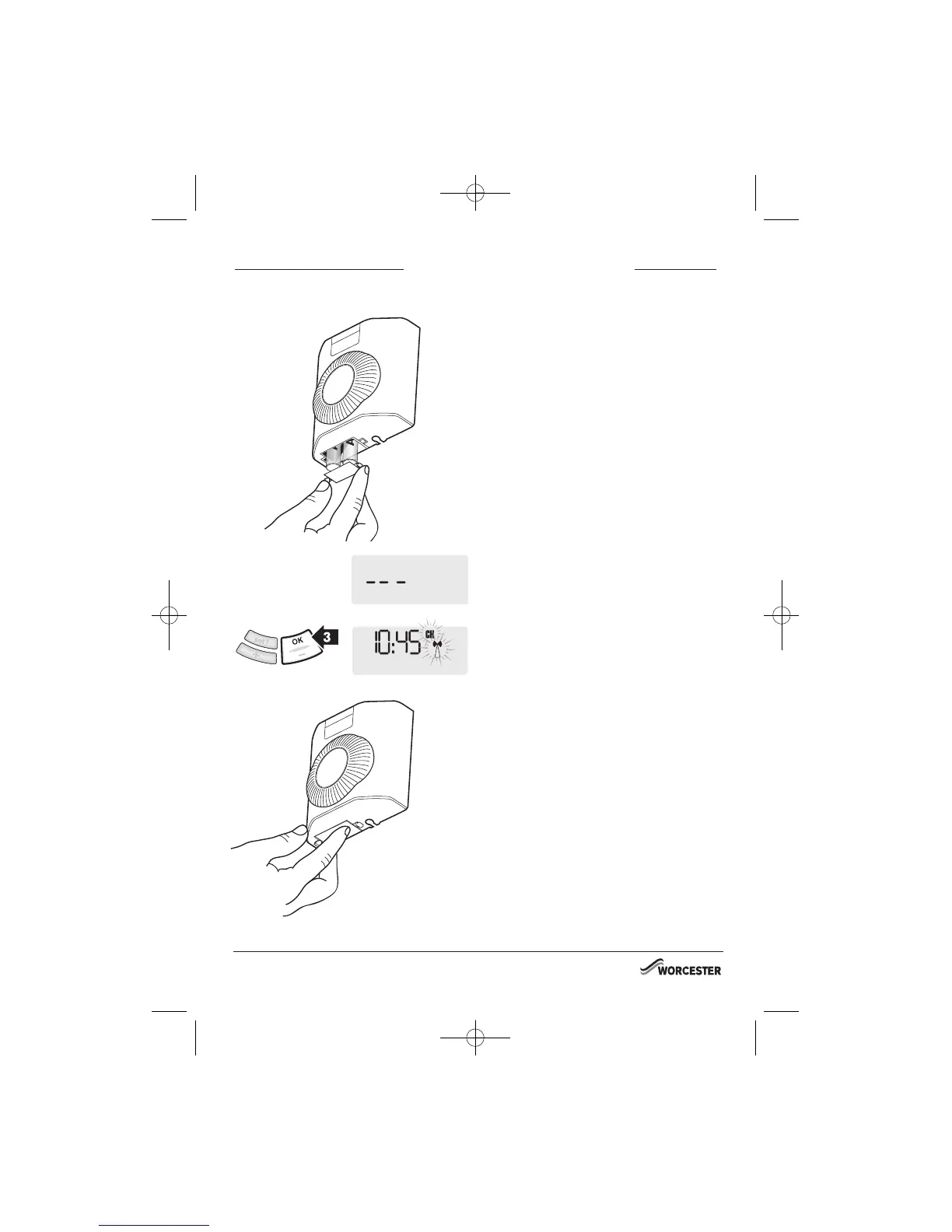 Loading...
Loading...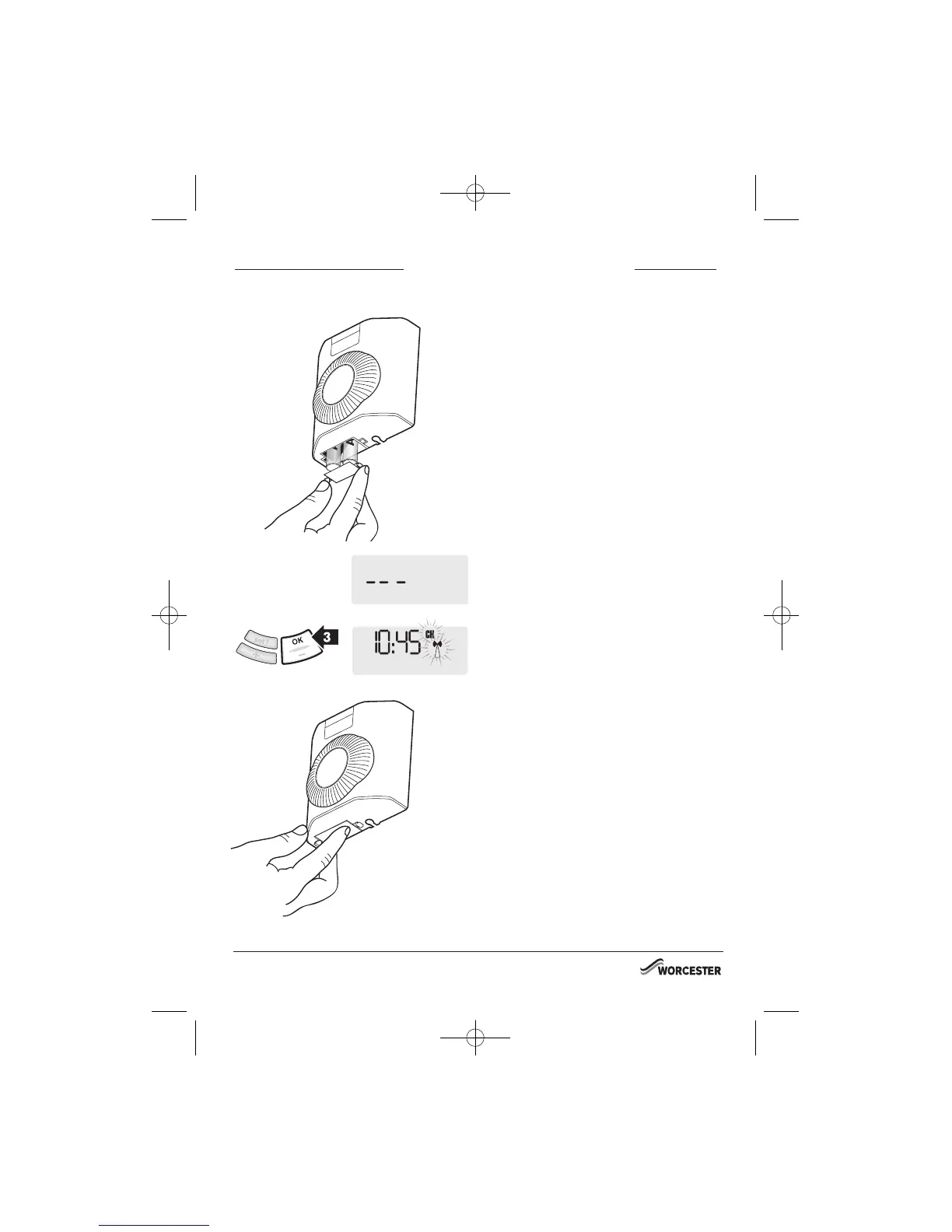
Do you have a question about the Worcester DT20RF and is the answer not in the manual?
| Display | LCD |
|---|---|
| Programming | 7-day programmable |
| Wireless | Yes |
| Frequency | 868 MHz |
| Accuracy | ±0.5°C |
| Power Supply | 2 x AA batteries |
| Mounting | Wall-mounted |
| Wireless Range | 30m (open space) |
| Battery Life | Up to 2 years |
| Compatibility | Compatible with Worcester Bosch boilers |