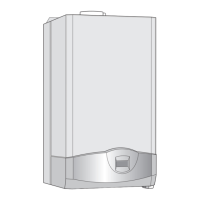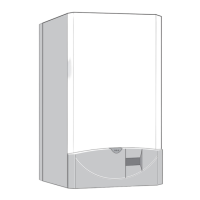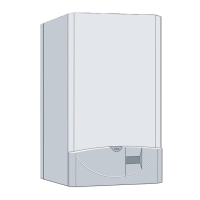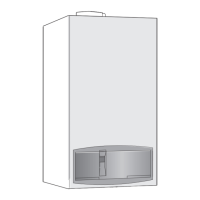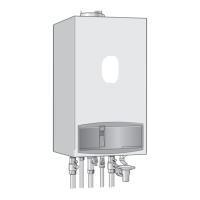Supplied By www.heating spares.co Tel. 0161 620 6677
7 181 465 347 (05.01)
6
Operation
2.4 Setting service functions
B
Press any button to activate the main menu.
B
Press or button until the arrow cursor is
pointing to
Settings
.
B
Press the button.
B
Press or button until the arrow cursor is
pointing to
Service
.
B
Press the button.
The cursor is pointing to
Display service param.
B
Press and hold the button (for about 5 sec-
onds) until the display shows
Adjust service
parameters
and the first service function to be set,
e. g.
2.0 Operating mode. If a fault has occurred,
the display will show 0.0 and the last fault.
B Press or button until the desired service
function is displayed.
B Press the button.
The first line of the display shows Change value,
the second line shows the value that can be
changed.
B Use the and buttons to enter the
required setting.
B Press the button.
The text display shows
A T T E N T I O N
Store settings ?
B Press or to select yes or no.
B Press to confirm your selection.
The text display shows Please wait..., and the serv-
ice function is then displayed with the new setting.
B Press the or button until the next func-
tion you wish to change is displayed.
-or-
B Press button to exit the menu.
2.5 Resetting service functions to fac-
tory settings
2.5.1 Resetting service functions 0.0 to 4.9 to
their factory settings (Reset 1):
B Power OFF the appliance.
B Press the button and keep it pressed.
B Switch on the appliance, press and hold the but-
ton until the
display shows r1 followed by [ ] .
2.5.2 Resetting service functions 0.0 to 9.9 to
the factory setting (Reset 2):
B Power OFF the appliance.
B Simultaneously press and hold buttons and .
B Switch on appliance, press and hold the and
buttons until the display shows r2 followed by [ ].
i
To reset all parameters (except service
settings) set on the text display module):
B Press and hold the button until the
settings are deleted.
C

