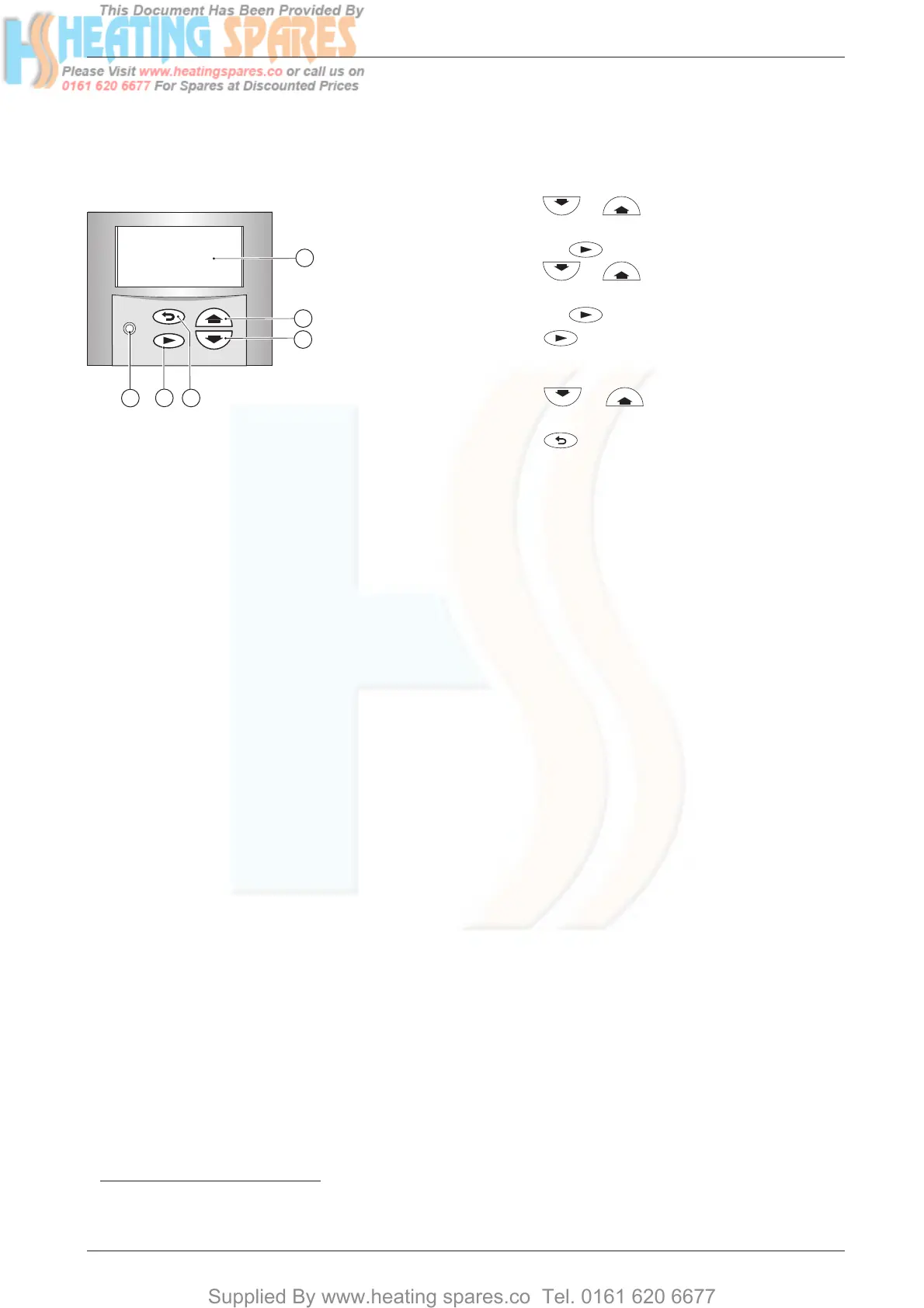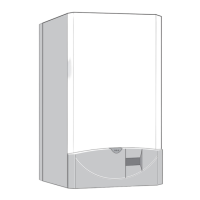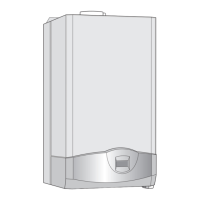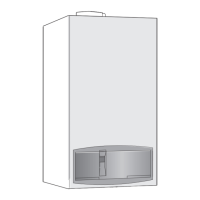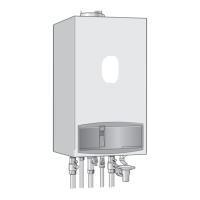Supplied By www.heating spares.co Tel. 0161 620 6677
7 181 465 347 (05.01)
Operation
5
2 Operation
Instructions on the use of the text display module are
given in the operating and installation instructions for
the boiler.
Fig. 2 Controls
a
Display
b
“Up”/“More” button
c
“Down”/“Less” button
d
“Back” button
e
“Next” button
f
“Delete” button
2.1 Initialisation
When the appliance is switched on it performs a self-
test which takes about 5 seconds. While the self-test is
in progress, the text display shows
Please wait... Ini-
tialising
and the two-digit display shows the following
sequence of codes which appear for varying lengths of
time:
(
P0
,)
1)
P2
,
P3
,
P4
,
P6
On completion of the test sequence the appliance is
ready for operation.
2.2 Standard display
The text display shows the time, the CH flow tempera-
ture and the room temperature of TR2 location (if fitted).
In addition, the 2-digit display also shows the current
CH flow temperature in Heating mode and Hot Water
mode (display range 00˚C to 99˚C).
2.3 Displaying service functions
B
Press any button to activate the main menu.
B
Press or button until the arrow cursor is
pointing to
Settings
.
B
Press the button.
B
Press or button until the arrow cursor is
pointing to
Service
.
B
Press the button.
B
Press button to select
Display service
param.
Service function
0.0 Last fault
is displayed.
B
Press or button to cycle through the
current settings.
B
Press button to exit the menu.
1) only for PCBs produced after 08/2004
c
b
a
f
e
d
C
6 720 610 337-08.1R
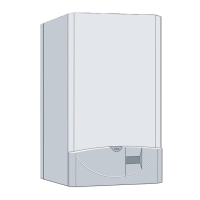