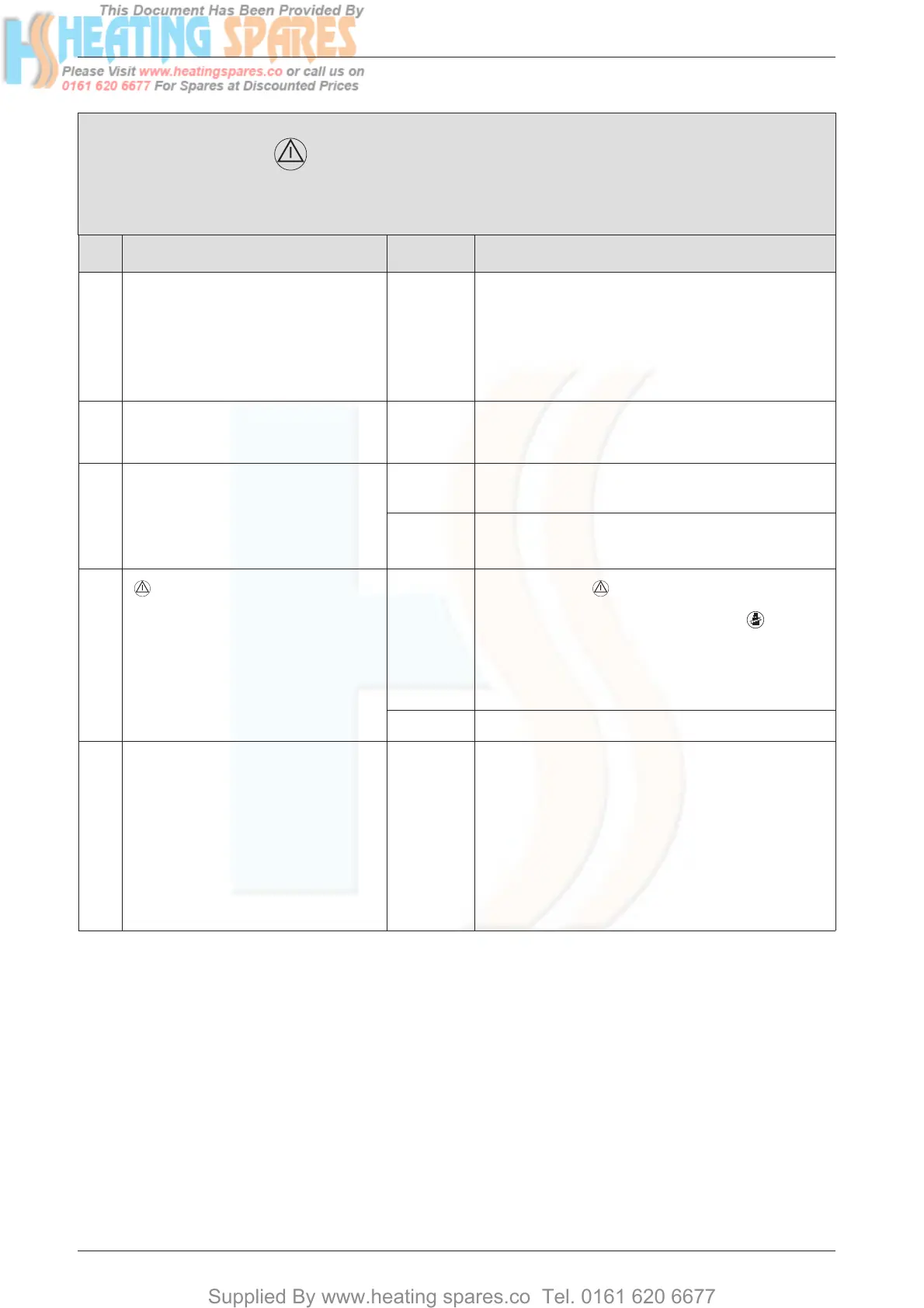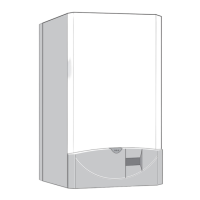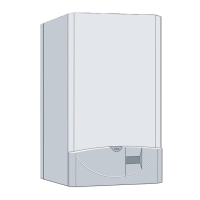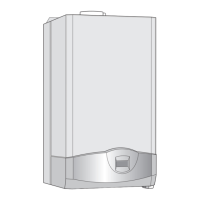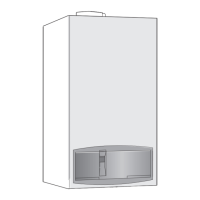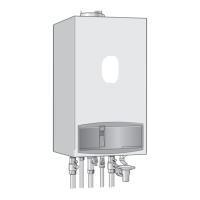Supplied By www.heating spares.co Tel. 0161 620 6677
7 181 465 347 (05.01)
32
Rectifying faults
Error F0
F0 (and possibly ) flashing.
Internal failure
Check Action
1. B Activate menu option Show serv-
ice parameters.
B Select 9.3 GFA-Asic error
(automatic ignition module,
extended messages).
A message is displayed.
B Enter figure displayed in customer service record.
↓2.
2. B Select 5.2 GFA status/error .
A message is displayed.
B Enter figure displayed in customer service record.
↓3.
3. B Select Settings -> Further
options-> Service->Display
service param.
Other faults apart from F0 dis-
played?
yes: B Deal with fault(s) displayed as instructed in rele-
vant fault table(s).
no: ↓4.
4.
flashing?
yes:
B Press button .
B Initiate demand for heat by pressing .button
and then press again after 30 seconds to cancel.
B Initiate two more demands for heat as above.
F0? ↓5.
no: ↓5.
5. The PCB control board is damaged. B Make a note of the altered service settings (see
table 1 on page 7).
B Power OFF the appliance.
B Disconnect the boiler electrical connection.
B Change PCB control board.
B Reconnect the boiler electrical connection.
B Turn ON the appliance.
B Restore service settings previously noted down.
