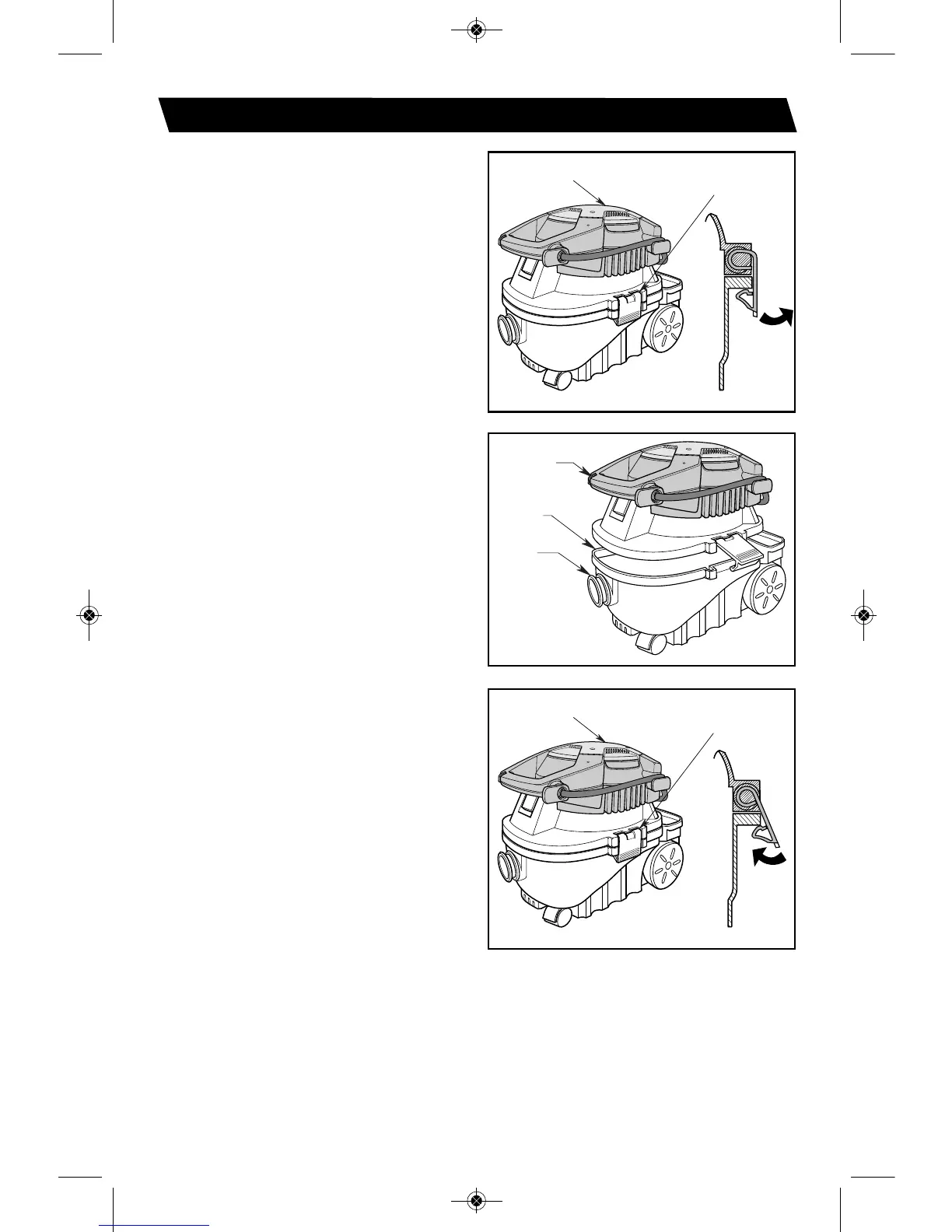Your vacuum will come out of the box
fully assembled for your convenience.
Please check inside the drum for
additional components before using this
product.
To Remove Lid Assembly:
Grasp the drum latches on both the right
and left side of the lid assembly. Slowly
pull the drum latches away from the
drum. Lift the lid assembly off the drum.
To Reassemble the Lid
Assembly:
1. Position the lid assembly with the
detachable blower handle of the unit
located above the vacuum inlet on the
dust drum.
2. Lower the lid assembly onto the dust
drum. Rotate both latches down until
you hear them snap over the drum
latch catches.
SP6913-1 Workshop 4 Gallon.qxp_SP6439-3_ES.qxd 7/15/14 6:42 AM Page 6