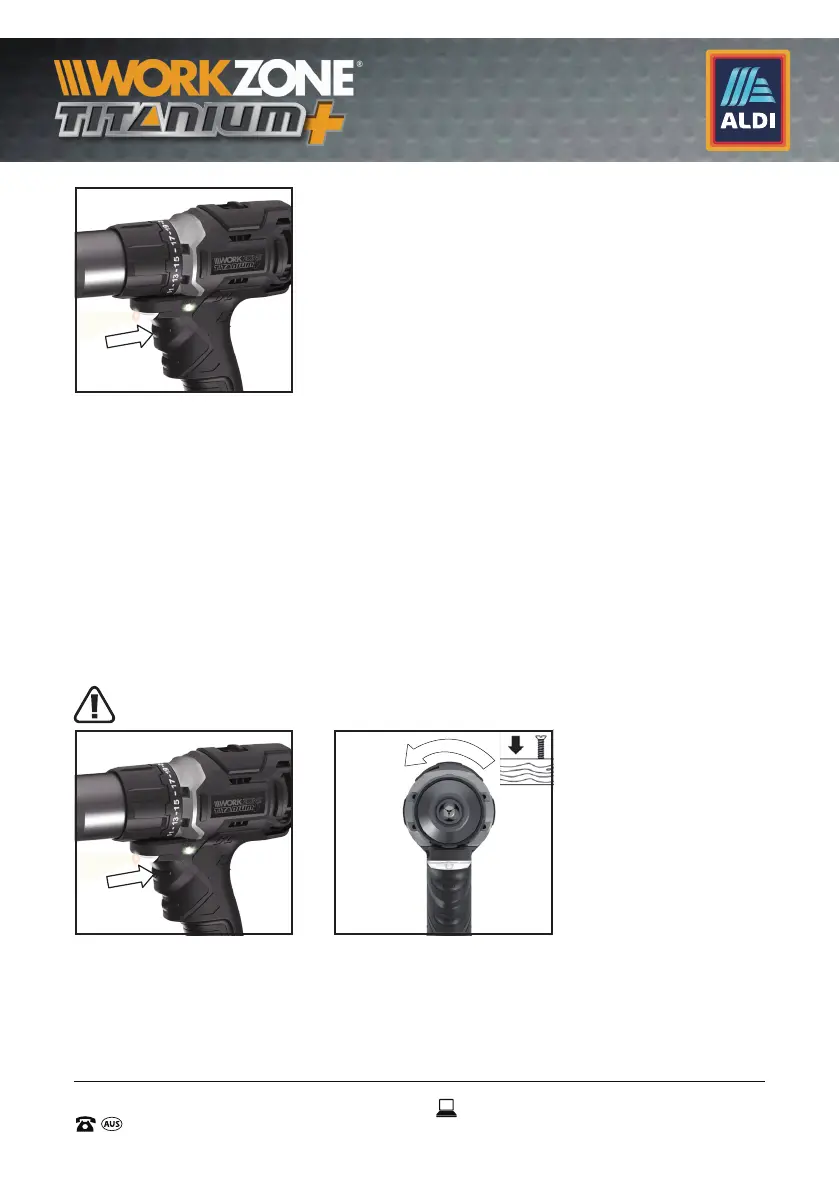16
16
AFTER SALES SUPPORT
1300 889 028 (toll free)
e-mail:
MODEL No.:
info.aldi@positecgroup.com
BL20AL • 8213 • 06/2019
8.2 Sleep mode
To avoid accidental start, the drill / driver automatically enters sleep
mode if the drill / driver is not used for 5 minutes. It needs to be re-
activated for use. To re-activate the drill / driver, follow the steps in
the previous section “ACTIVATING THE DRILL / DRIVER”
8.3 Forward touch pad (11) (See Fig. C1, C2)
For drilling and screw driving, press on the forward touch pad
(11) to activate forward drilling mode. Remove pressure from the
forward touch pad (11) to stop the drill / driver.
WARNING: Do not operate for long periods at low speed
as excess heat will be produced internally in the motor.
B
C1 C2