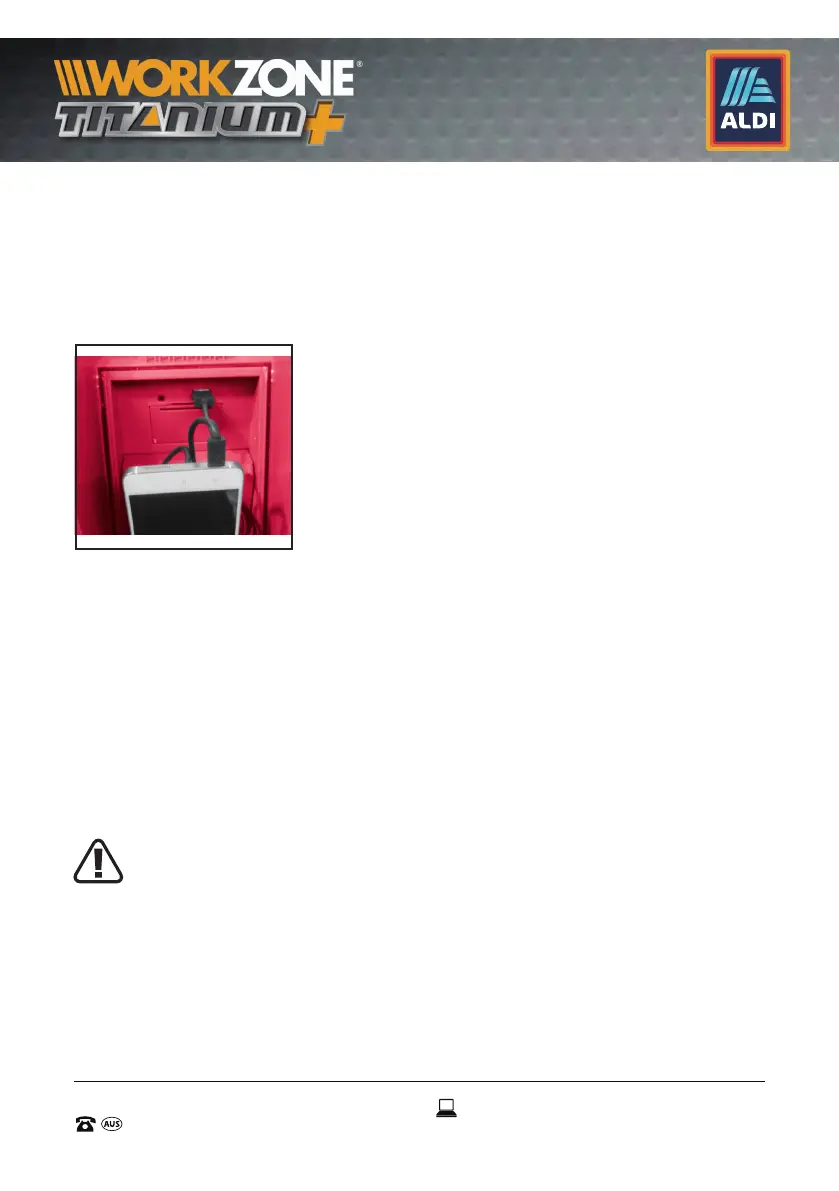18
18
AFTER SALES SUPPORT
1300 889 028 (toll free)
e-mail:
MODEL No.:
info.aldi@positecgroup.com
TRD18MA.9 • 8307 • 06/2019
9.8. USB Power outlet
This radio includes a USB charging port located in the battery
compartment area (8). This can be used to charge phones and other
USB devices within the parameter of the USB output . Charging will
occur only when the radio is plugged into an outlet or running by a
battery pack. (See Fig J)
10. Maintenance
1. Always disconnect power source before any cleaning or
maintenance.
2. Clean the outside of the unit by gently rubbing with a soft damp
cloth.
3. In order to avoid any risk of fire and/or electric shock, do not
pour water or any other liquid to the interior of the appliance.
4. We recommend a periodic cleaning of the radio to remove any
dust or dirt that is accumulated inside or outside the appliance.
WARNING: NEVER USE DETERGENT, CHEMICAL AGENTS OR
SOLVENTS AS IT MAY DAMAGE THE PLASTIC PARTS.
Storage
When not in use, the radio should be stored in a dry, frost free
location not within the reach of children.
J