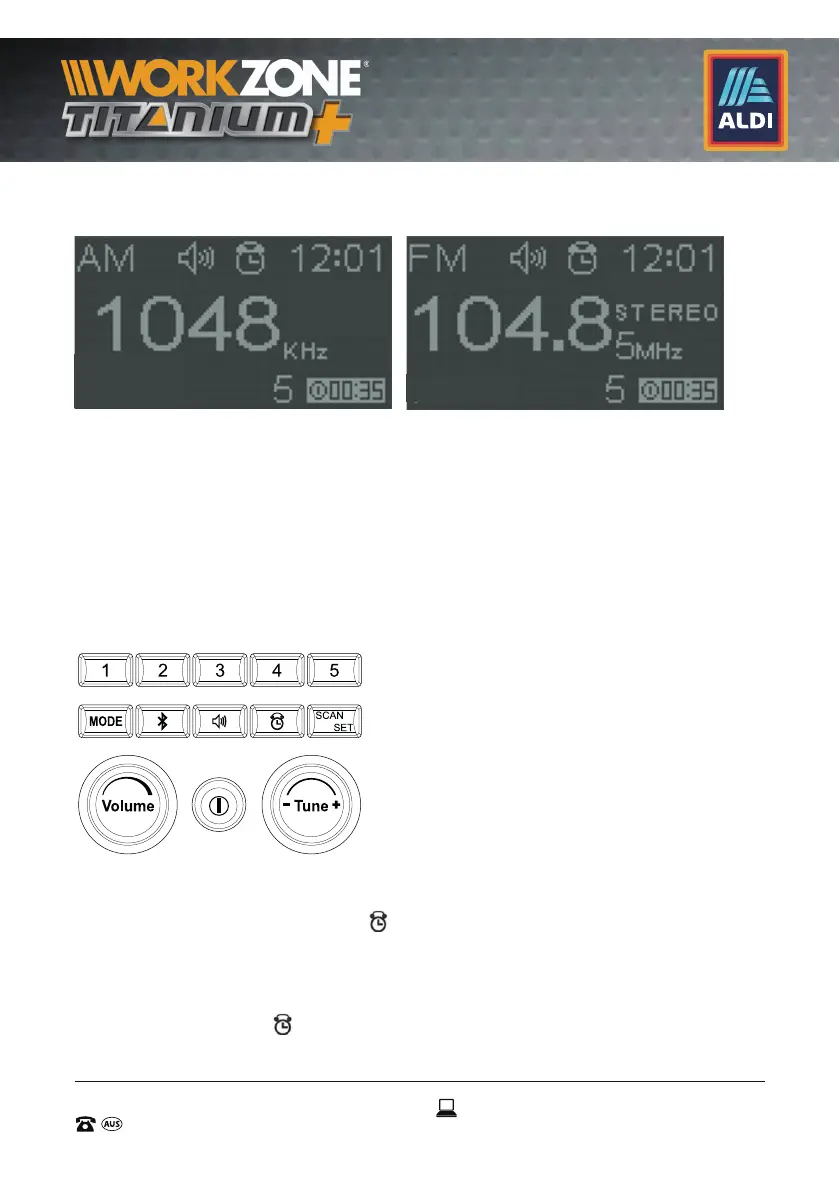13
13
AFTER SALES SUPPORT
1300 889 028 (toll free)
e-mail:
MODEL No.:
info.aldi@positecgroup.com
TRD18MA.9 • 8307 • 06/2019
By rotating the tune adjustment knob (11), you can adjust to 10 kHz.
Complete the setting by pressing mode button.
9.2 Setting the clock
1. Press and hold down the SCAN/SET button for 3 seconds. The
time is displayed in the middle of the LCD screen (2) and the hour
flashes. Turn the volume adjustment knob (10) to adjust the time.
2. Press SCAN/SET again; the minute flashes. Turn the volume
adjustment knob (10) for adjusting the minutes.
3. Finally, press SCAN/SET to validate and complete the setting of
the clock.
9.3 Setting the alarm clock
1. Press and hold the button
for 3 seconds. The alarm time
is displayed in the middle of the LCD screen (2) and the hour
flashes.
Turn the volume adjustment knob (10) to adjust the time.
2. Press the button
again, the minutes will flash. Turn the volume
