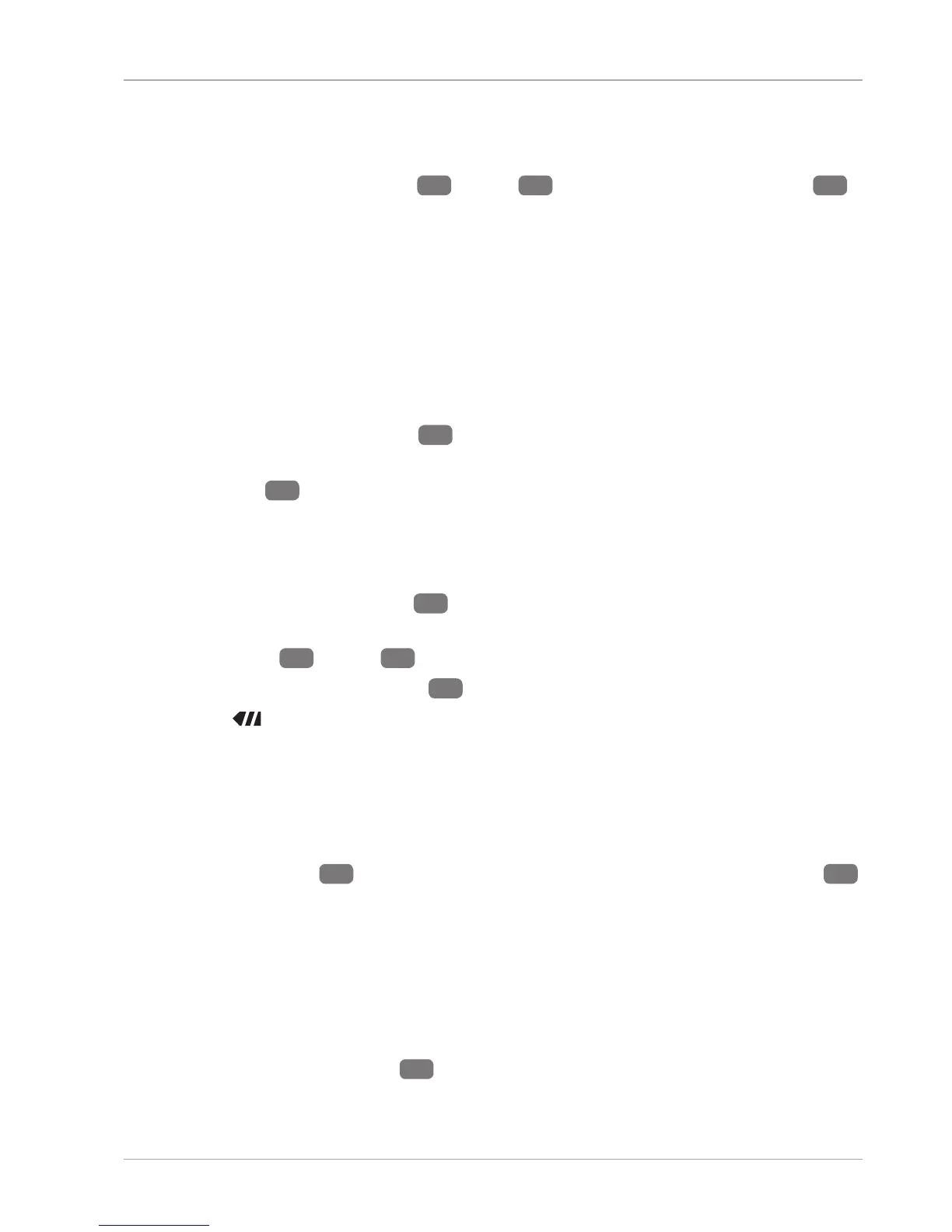− Only use the enclosed drill bit for metal, wood and plastic.
Inserting tools
1. To clamp in one of the drill bits
11
or a bit
12
in the quick-action drill chuck
1
,
turn it counterclockwise (see fig. D). This will open the quick-action drill chuck.
2. Select
• the suitable drill bit and insert it in the quick-action drill chuck.
• the suitable bit and insert it with the hexagonal side in the quick-action drill
chuck.
3. Turn the quick-action drill chuck clockwise until tight (see fig. D).
Removing tools
1. Turn the quick-action drill chuck
1
counterclockwise (see fig. D).
2. Take the tool out of the quick-action drill chuck and store it properly in the
storage case
13
.
Screwing and drilling
1. If you would like to drill or screw into soft wood, mark the applicable area.
2. Push the rechargeable battery
6
all the way into the rechargeable battery holder
until the rechargeable battery locks into place.
3. Insert a drill bit
11
or a bit
12
(see chapter “Inserting tools”).
4. Turn the torque adjustment ring
2
• to the
symbol (drilling) if you would like to drill into wood, plastic or metal.
Do not use this setting when screwing.
• to the desired torque if you would like to screw:
Low torque: small screws and sensitive materials.
High torque: large screws and robust materials.
The torque adjustment ring will then audibly lock into place.
5. Use the gear switch
3
to select 1st or 2nd gear. Do not push the On/Off switch
9
and the gear switch simultaneously to avoid damaging the cordless drill.
Speed 1: 0 to 400 rpm
Speed 2: 0 to 1600 rpm
Speed 1 is suitable for screwing and drilling a large bore diameter.
Speed 2 is suitable for drilling a small bore diameter.
6. Set the rotation direction of the quick-action drill chuck
using the right-handed/
left-handed rotation selector
5
: Select right-handed rotation (arrow pointing
towards the quick-action drill chuck) so that the quick-action drill chuck turns
clockwise. Select left-handed rotation (arrow pointing away from the quick-action
drill chuck) so that the quick-action drill chuck turns counterclockwise.
