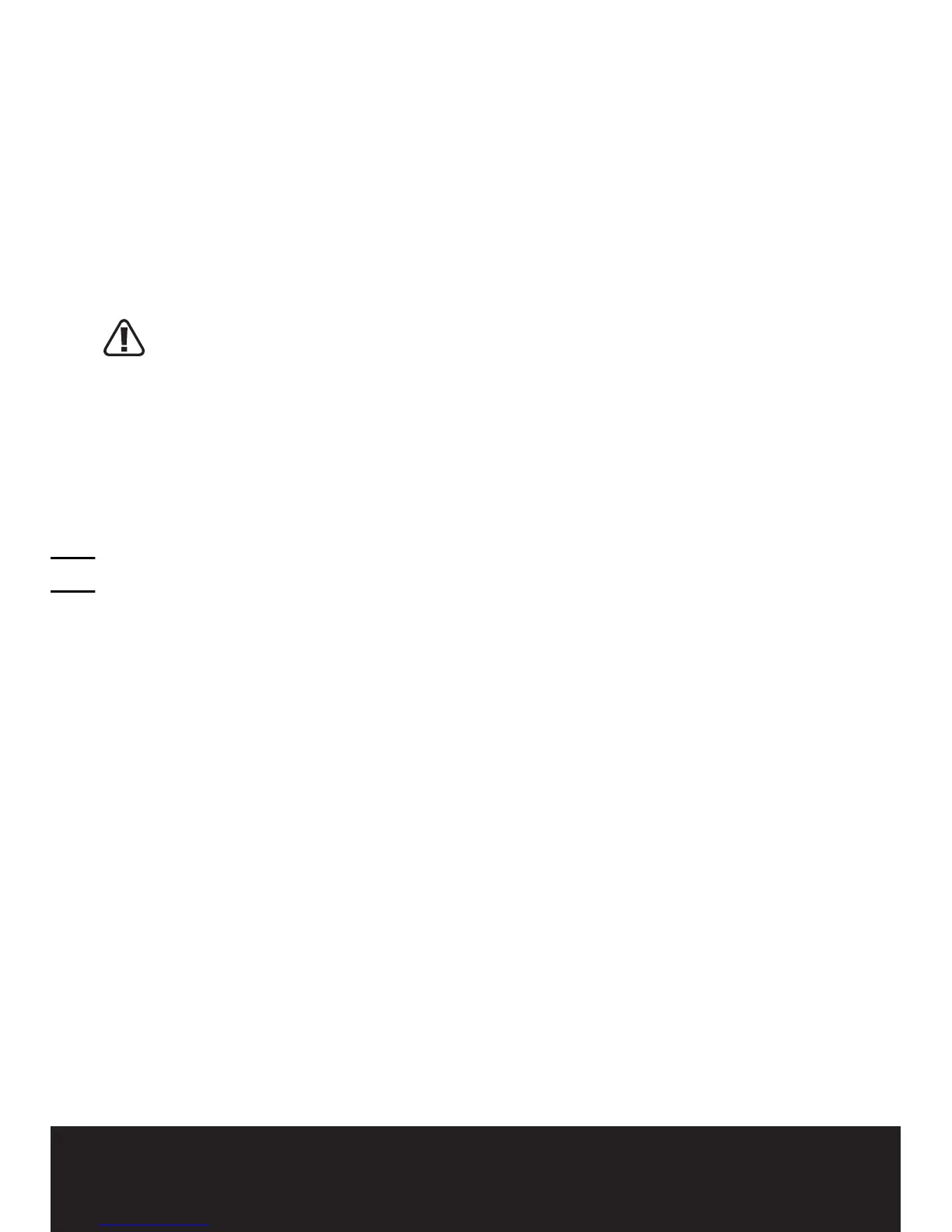VARIABLE SPEED CONTROL
The maximum speed of the blower can be
altered by turning the variable speed selector.
Turn upward to decrease and downward to
increase speed.
EMPTYING THE BAG
Turn off and unplug the vacuum from the
powersource.EmptytheBagasinFig.I-J.
Do not store debris in the bag. To clean the
bag, turn it inside out and shake out any
excessdebris.Onceayear,handwashthebag
in soapy water and allow it to air dry.
WARNING:Normalusageofthebag
causes it to wear and deteriorate over
time. A worn or deteriorated bag allows small
objects to be thrown through the bag,
possibly injuring the operator or bystanders.
Check the bag frequently. If it is worn or
deteriorated, replace it with a vacuum bag.
REMOVING CLOGGED DEBRIS FROM
THE IMPELLER
1. Turn off and unplug the vacuum from the
power source and wait for all moving parts
to stop.
2. Move the on/off switch (2) to ‘’0’’position
firstly, and then press the release button
(3), so that you can separate the tube.(See
Fig. K)
3. Then you can remove the debris as shown
in Fig. L.
4. Check the impeller for any signs of
damage. If it is damaged, contact your
Authorized Dealer.
5.InstalltheBlower/VacuumTube.
STORAGE
Store the blower/vacuum and extension cord
indoors, in a cool dry location, out of reach of
children and animals.
All-in-one Blower/Vac/Mulcher EN
16