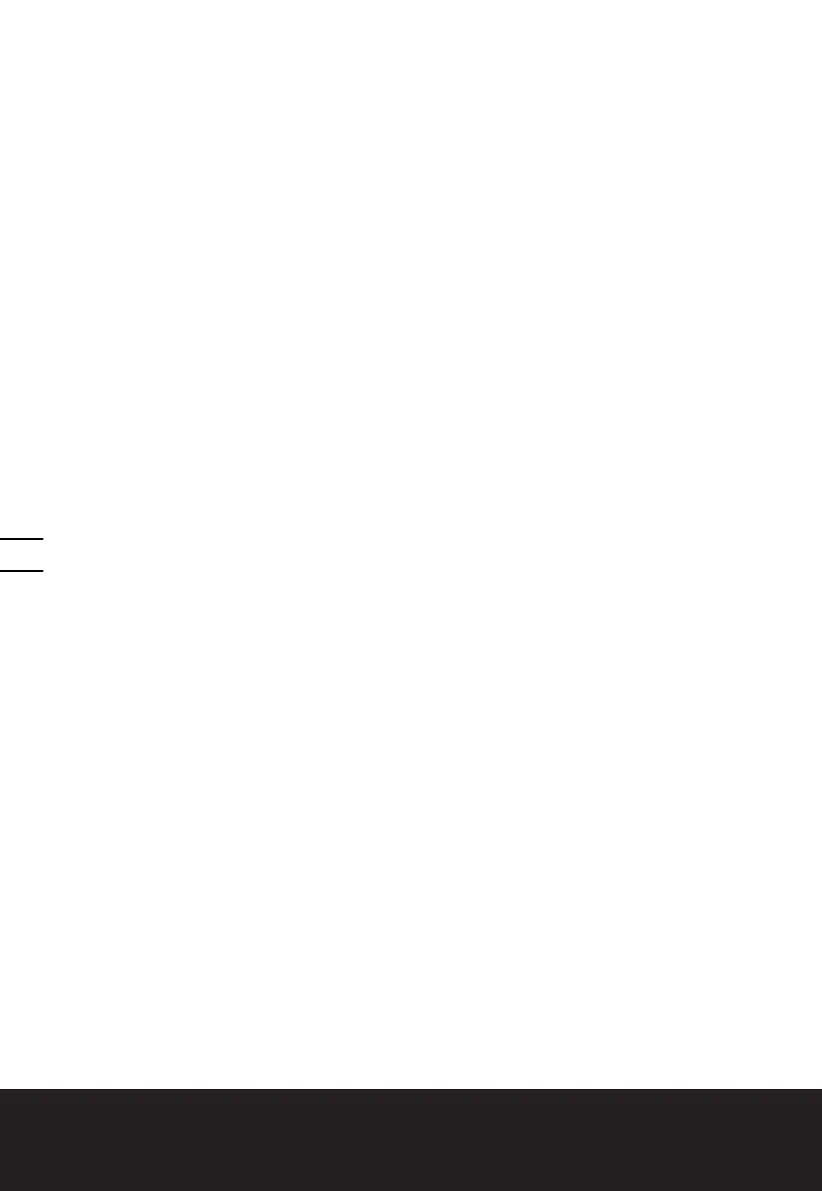All-in-one Blower/Vac/Mulcher EN
1312 1312
REMOVING CLOGGED DEBRIS FROM THE
IMPELLER
1. Turn off and unplug the vacuum from the
power source and wait for all moving parts
to stop.
2. Move the on/off switch (2) to position ‘’O’’
firstly, and then press the release button (3),
so that you can separate the tube.(Fig K)
3. Then you can remove the debris from the
impeller blades as shown in Fig L.
4. Check the impeller for any signs of damage.
If it is damaged, contact your Authorized
Dealer.
5. Install the Blower/Vacuum Tube by referring
to Assembling the Blower/Vacuum Tube
section.
STORAGE
Store the blower/vacuum and extension cord
indoors, in a cool dry location, out of reach of
children and animals.
