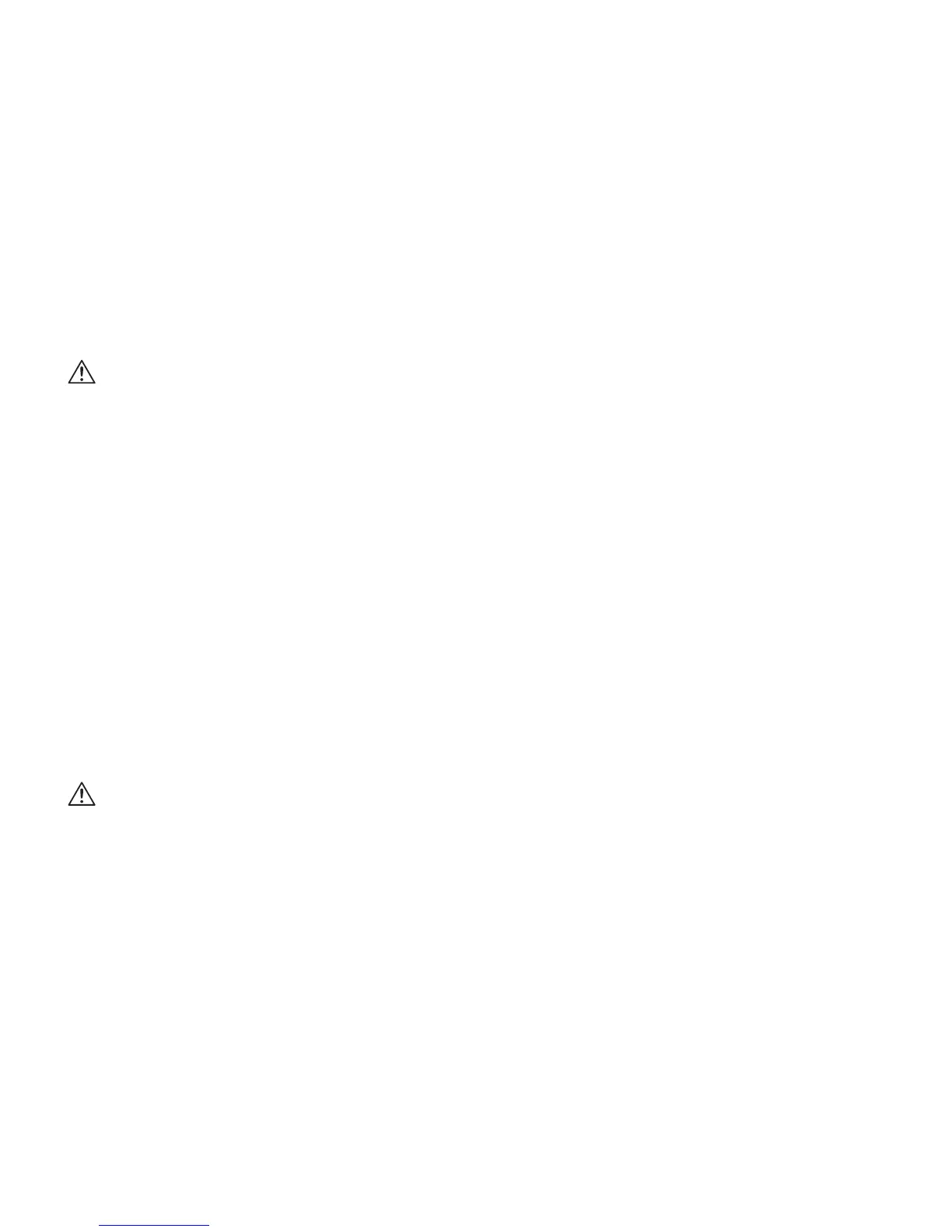9
REPLACING A DRIVE BELT
Warning: 1. Remove the plug from the socket before
carrying out any adjustment, servicing or maintenance.
2. The cutting blades will be turning and may cause injury.
Loosen screw and remove belt cover (11), remove worn drive belt
from large pulley (13) and pinion (12) and clean them (See G).lace the
new drive belt on the top of pinion and turning it manually, press it
on the large pulley (13) (See H).Make sure the drive belt runs exactly
along the length grooves of the pinion and the pulley.
Note: Place the belt cover (11) back on top and tighten it with
screw.
FITTING A DUST BAG
This accessory can be fitted by sliding the dust bag inlet over the
planer dust extraction (5) as far as possible. The dust bag will reduce
the efficiency of the exhaust system and the bag must be emptied
frequently to maintain the efficiency. To empty, open the zip on the
rear of the dust bag.
Note: This accessory can be used for smaller jobs.
EXTERNAL DUST EXTRACTION
The dust extraction (5) is best connected to a suitable external dust
extraction machine e.g. vacuum cleaner.
REPLACING CARBON BRUSH
Warning: Always be sure that the tool is switched off
and unplugged before attempting to perform inspection or
maintenance.The motor brush can be easily accessed on either
the front or back of the motor housing.
6
7
8
9
ATTENTION:
When servicing a tool, ALWAYS use only identical replacement
parts.
STEP 1: Locate the plastic motor brush caps on both the front and
back of the motor housing.
STEP 2: Remove the threaded brush cap on accessible carbon brush
(20) with a flathead screwdriver and turn the screw in a counter-
clockwise rotation to loosen.
STE
P 3: Gently remove the old motor brush.
STEP 4: Carefully insert the replacement brush. Ensure the brush is
completely inserted into the holder and is seated properly and is free
to move inside its holder.
STEP 5: Replace the brush cap with the flat-head screwdriver,
turning clockwise to tighten. Do not apply excessive force as this may
damage the access brush caps.
